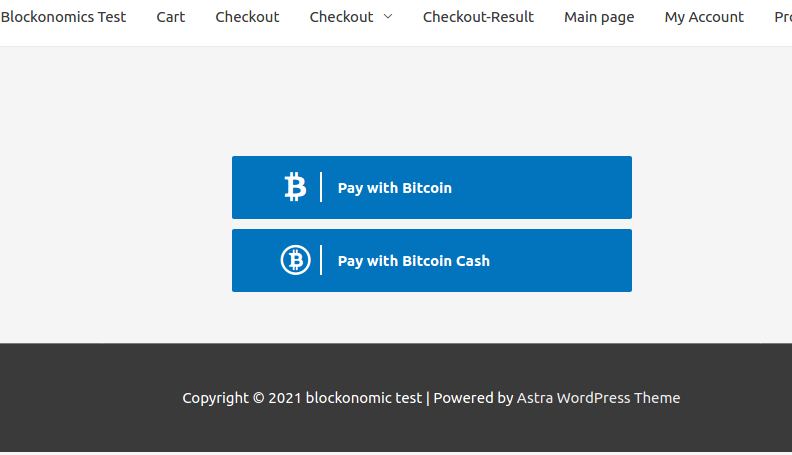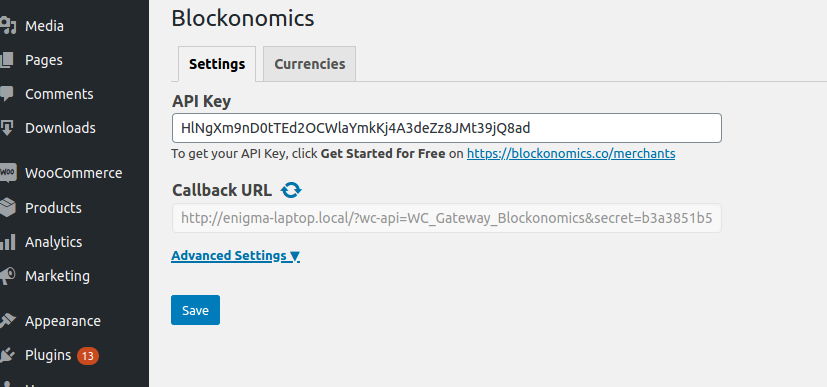Description
Le moyen le plus rapide et le plus simple de commencer à accepter les paiements Bitcoin sur votre boutique en ligne WooCommerce. Depuis 2015, Blockonomics a aidé des milliers de sites de commerce électronique à augmenter leurs ventes en incluant Bitcoin, Ethereum et Litecoin comme option de paiement pour leurs clients.
Un système de paiement Bitcoin réellement décentralisé pour WordPress
Blockonomics is the only Bitcoin payment gateway that enables full decentralization in the e-commerce industry. Purchases made to your website are instantly sent to your wallet, rather than to a payment gateway wallet. This not only saves you fees when taking your coins out, but it allows you to take ownership of your revenue without the need for a middle man. We have a long term association with WordPress and Wordcamps.
Accepter les paiements par Bitcoin, rapidement et facilement
- Les paiements sont reçus directement dans votre portefeuille
- Aucune approbation de la clé/documentation API n’est nécessaire
- Des transactions sûres et sécurisées
- Installation only takes two minutes – Video Tutorial
- Éliminez les rétrofacturations et la fraude
- Une équipe de support de classe mondiale
Construit pour les marchands de Bitcoin
- Accepte les Bitcoins (BTC) et les Bitcoins Cash (BCH)
- La compatibilité avec Segwit permet de réduire au maximum les frais de transaction
- Tous les principaux portefeuilles HD, tels que Trezor, Ledger Nano S, Blockchain.info et Mycelium sont pris en charge
- Prise en charge de toutes les principales monnaies fiduciaires
- Le processus de paiement complet se déroule sur votre site web/thème
- Respectueux de la vie privée – Les informations relatives aux commandes des clients restent confidentielles pour votre boutique et ne sont jamais soumises à Blockonomics
- 1% Payment Fee, first 20 payments as free
- Prise en charge des rappels vers les sites web TOR
Installation
Vous pouvez utiliser l’extension dans deux modes différents :
Mode par défaut
- Il n’y a aucune procédure d’installation n’est nécessaire. Blockonomics commence automatiquement à fonctionner dans ce mode lors de l’activation de l’extension
- Les paiements Bitcoin vont dans un portefeuille temporaire de Blockonomics
- Pour retirer les fonds reçus, l’utilisateur doit passer en mode « Direct vers le portefeuille
Mode direct vers le portefeuille (recommandé)
Video Tutorial | Blog Tutorial
- Cliquez sur Démarrer gratuitement sur Blockonomics > Commerçants et utilisez l’assistant de marchand complet
- Votre clé API devrait maintenant apparaître sur la page des commerçants
- Dans l’admin WordPress > Réglages > Blockonomics, collez la clé API et enregistrer les réglages
- Cliquez sur le bouton Tester la configuration pour vérifier l’installation
For community support/discussion feel free to post on our community forum
FAQ
-
Erreur obtenue à la commande : impossible de générer une nouvelle adresse bitcoin, que faire ?
-
Veuillez utiliser Réglages > Tester la configuration de Blockonomics pour diagnostiquer et obtenir plus
détails sur la question -
La commande est toujours en attente de paiement même après deux confirmations
-
Votre hébergeur bloque les rappels entrants des robots, ou vous avez mis en place une protection DDOS qui en est la cause. Le serveur Blockonomics effectue des rappels de paiement pour mettre à jour le statut des transactions et ne peut pas émuler un navigateur accédant à votre site web. Veuillez consulter cette article pour savoir comment déboguer et corriger ce problème
-
How to report security issues?
-
Feel free to read our bug bounty policy.
-
Puis-je supprimer le texte Propulsé par Blockonomics ou personnaliser la page de paiement ?
-
Vous êtes libre de personnaliser la page de paiement en fonction de vos besoins. N’hésitez pas à consulter cet article
Avis
Contributeurs/contributrices & développeurs/développeuses
« WordPress Bitcoin Payments – Blockonomics » est un logiciel libre. Les personnes suivantes ont contribué à cette extension.
Contributeurs“WordPress Bitcoin Payments – Blockonomics” a été traduit dans 12 locales. Remerciez l’équipe de traduction pour ses contributions.
Traduisez « WordPress Bitcoin Payments – Blockonomics » dans votre langue.
Le développement vous intéresse ?
Parcourir le code, consulter le SVN dépôt, ou s’inscrire au journal de développement par RSS.
Journal
3.7.1
- Fix search order by address/txid if HPOS active
3.7.0
- Fix JS defer bug
- Fix bitcoin currency decimals issue
- Add support for Woocommerce Checkout Block
3.6.9
- Fixed issues with Block Themes
3.6.8
- Made plugin Woocommerce HPOS compatible
3.6.7
- Fix shortcode execution with page builders
3.6.6
- Fix plugin conflict where shortcode executed multiple times
- Fix page creation sometimes failing on upgrade
3.6.5
- Using a new internally created page as the payment page
- This fixes most problems with divi/pag builder themes
- Removed lite mode option
3.6.4
- Updated UI to show qrcode by default
3.6.3
- Improved UX for multiples payments support
- Better order notes and payments information
3.6.2
- Trasnsaction details now shown in order confirmation screen
- Bug fixes
3.6.1
- Added setting to toggle Partial Payments
3.6
- Underpayment support via multiple payments
- DB structure updates
3.5.8
- Modular checkout UI
- Security Fixes
3.5.7
- Updated WordPress compatability
3.5.6
- Removed angularjs dependency
- Updated error message to be simpler
3.5.5
- Increased range of allowed underpayment and currency margin
- Updated WordPress comptability
3.5.4
- Encrypt order id in checkout
- Fix callbacks exiting without error
3.5.3
- WordPress security fixes
3.5.2
- Updated WordPress compatability
3.5.1
- Removed Powered by from checkout page. Other minor fixes
3.5
- Fixed duplicate addresses issue for high traffic websites
- Fixed upgrade database bugs
3.4
- Updated UI for better Mobile View
- Fixed bugs in refresh page behaviour
3.3
- Minor Security fixes
3.2
- Updated Test Setup logic
- Security fixes
3.1
- New Test Setup Interface with Currencies Tab
- Added Woocommerce filter to locate orders by txid/address
3.0
- Using DB table to store orders
2.4.1
- Fixes update issues with merchant having large volumes
2.4
- Zero confirm RBF payment are unsafe and are ignored
2.3
- Added noJS payment screen support
2.2
- Fixed issues with callbacks
2.1
- Fixed txid not showing order details
- Fixed issue with caching files
2.0
- Added BCH support
- Fixed payment expiry issues
- New UI of payment page and code refactor
1.8.5
- Added option for noJavascript checkout page
1.8.3
- Better handling callbacks errors
1.8.2
- Removed conflicts with mailchimp plugin
1.8.1
- Improved altcoin help text in case payment is not detected
- Added support for adding custom checkout pages in theme
1.8.0
- Added Help text on Payment Page
- Supporting zero/one blockchain confirmations
- Reusing same address on order expiry
1.7.8
- Améliorations du flux de remboursement Flypme
- Minor bug fixes
1.7.7
- Automatically detects rendering issues on checkout screen
1.7.6
- Added Lite mode rendering option
1.7.5
- Checkout page performance improvements and bug fixes
1.7.4
- Added Underpayment slack options, advanced settings section
1.7.2
- Fixed issue with Bitcoin Image not showing, code refactoring
1.7.1
- Patch fix for save settings not working for users without APIKey
1.7.0
- Installation now only requires plugin activate
- Altcoin Code refactored
1.6.8
- Added refunds to altcoin payments
1.6.7
- Fixes for comptability to WordPress 5.0
- TOR callbacks supported
1.6.6
- Updated comptability to WordPress 5.0
1.6.5
- Adding payment details in order email, review messages
1.6.4
- Removed grey background conflicting with some themes
1.6.3
- Fixed bug with enqueue script
1.6.2
- New option, extra currency rate margin
1.6.1
- Altcoin integration enabled
- New checkout design having btc/altcoin tab
- using wp_remote function to avoid fopen errors
1.6.0
- Test Upgrade
1.5.1
- Test Setup is more intelligent
- Fixed typos in README
1.5.0
- Better Test Setup Diagnostics
- Updated description/links to tutorials
1.4.9
- Faster and easier installation process having Test Setup feature
- Showing QR code for bech32 addresses
- Showing Bitcoin Address for all orders
1.4.8
- Improved error handling when unable to generate address
1.4.7
- Made compatible for internationalization through translate.wordpress.org
1.4.6
- Updated README for more description on bitcoin payments
1.4.5
- Fixed problem with visual composer themes
- Added extra help text on order confirmation page
- Fixed conflict with javascript method
- Updated plugin to fix problem with incorrect commit
1.4.4
- Fixed problem with visual composer themes
- Added extra help text on order confirmation page
- Fixed conflict with javascript method
1.4.3
- Added option to configure timeperiod of checkout timer
- Added functionality to regenerate callback URL
- Updates to README and snapshots
1.4.2
- Fixed bug with conflicting style of spinner
1.4.1
- Moved all styles to CSS file. Gives ability to control plugin appearance
- Comptatibility with WP 4.9.1
1.4.0
- Usability improvements to payment screen
- Added Spanish, french and german translation
1.3.9
- Support for altcoin payments through shapeshift (You need to enable this from Settings)
- Not marking order as failed on overpayment
- Minified JS files and removed unused ones
1.3.8
- Support for altcoin payments through shapeshift (You need to enable this from Settings)
- Not marking order as failed on overpayment
1.3.7
- Added paid/expected BTC custom fields
- Updated checkout icon
1.3.6
- Improved payment screen user interface
- Comptability with WP 4.8
- Updated README
1.3.5
- Improved payment screen user interface
- Updated README
1.3.4
- Fixed github repo URL
- Updated README
1.3.2
- Change in README
1.3.1
- Minor change in README
1.3
- Showing errors when unable to generate new address
- Removed unused code
1.2
- Showing received order page after receiving payment
- fixes problems with multisite and php7 compatibility