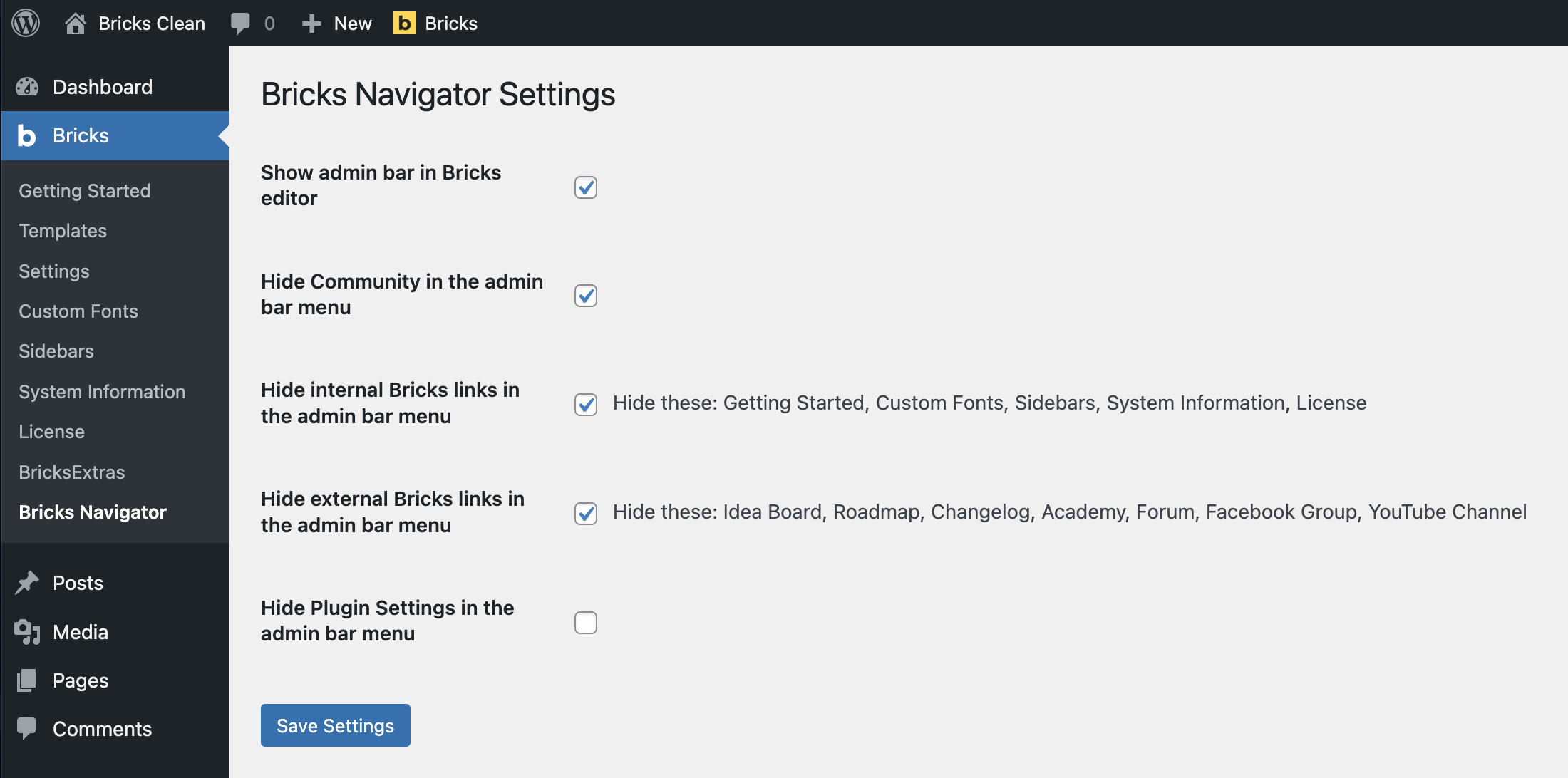Description
This plugin adds a handy « Bricks » menu item in the WP admin bar for quickly navigating to various areas within the site as well as to external sites relevant for the users of Bricks Builder theme.
A very useful feature is being able to directly view the list of all Templates and Pages and edit any of them with Bricks directly with a single click without going to Templates and Pages list screens first.
The admin bar can also be enabled in Bricks editor pages via the plugin’s settings page at Bricks → Bricks Navigator.
Links to Bricks-specific plugins’ settings page are also provided.
The menu can be simplified by disabling unwanted items in the plugin’s settings page.
A « new tab » icon is provided for site-specific menu items added by the plugin to open that menu item in a new tab.
All external links open in a new tab.
Built for the Bricks community by BricksLabs.
Automatic Installation
Search for bricks navigator from within your WordPress plugins’ Add New page and install.
Manual Installation
- Click on the
Downloadbutton to download the plugin. - Upload the entire
brickslabs-bricks-navigatorfolder to the/wp-content/plugins/directory. - Activate the plugin through the
Pluginsmenu in WordPress.
Captures d’écran
Avis
Contributeurs/contributrices & développeurs/développeuses
« Bricks Navigator » est un logiciel libre. Les personnes suivantes ont contribué à cette extension.
Contributeurs“Bricks Navigator” a été traduit dans 3 locales. Remerciez l’équipe de traduction pour ses contributions.
Traduisez « Bricks Navigator » dans votre langue.
Le développement vous intéresse ?
Parcourir le code, consulter le SVN dépôt, ou s’inscrire au journal de développement par RSS.
Journal
1.0.3 ( Dec 03, 2023 )
- Fixed the CSS for the « Show admin bar in Bricks » setting for Bricks 1.9.3.
1.0.2 ( Nov 10, 2023 )
- Fixed the CSS for the « Show admin bar in Bricks » setting.
1.0.1 ( Jul 30, 2023 )
- Link to WooCommerce Bricks Settings page now appears only if WooCommerce is active.
- Added « Add New » link under Templates.
- Added « Plugin Settings » node which links to Bricks-specific plugins’ settings pages.
- Added a « Bricks Navigator » Settings page under Bricks admin menu. The Settings page has options to show the admin bar in the editor and hide unwanted items.
- Added a link to plugin’s settings page in the Plugins list screen.
1.0.0 ( May 27, 2022 )
- Initial Release.