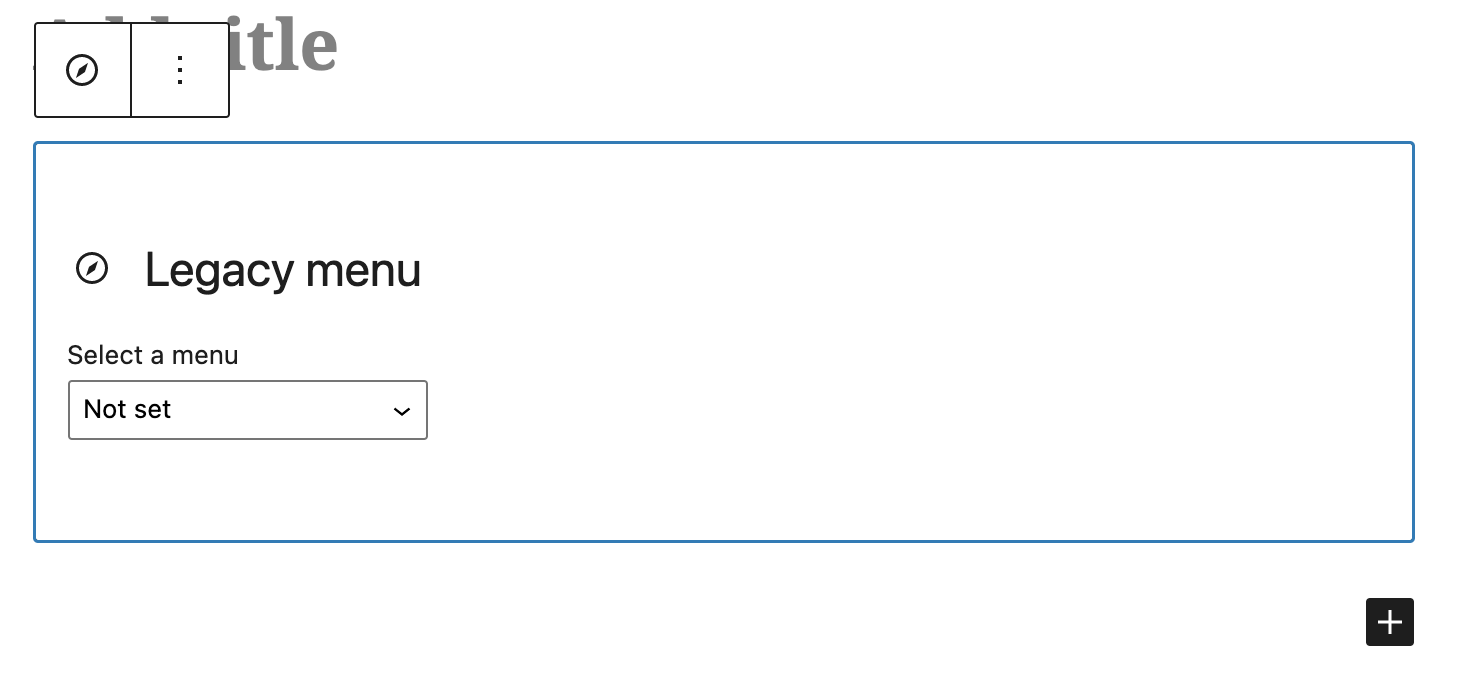Description
Utilisez les menus classiques dans Gutenberg grâce à ce bloc. Ce bloc affiche un menu classique utilisant la fonction wp_nav_menu(), améliorant ainsi la rétrocompatibilité.
Blocs
Cette extension fournit 1 bloc.
- Classic Menu Block A gutenberg block to use classic menus.
Installation
Cette section décrit comment installer l’extension et la faire fonctionner.
- Téléverser les fichiers de l’extension dans le répertoire
/wp-content/plugins/classic-menu-blockou installez directement l’extension via l’écran des extensions WordPress. - Activez l’extension via l’écran « Extensions » dans WordPress.
Avis
Contributeurs/contributrices & développeurs/développeuses
« Classic Menu Block » est un logiciel libre. Les personnes suivantes ont contribué à cette extension.
Contributeurs“Classic Menu Block” a été traduit dans 9 locales. Remerciez l’équipe de traduction pour ses contributions.
Traduisez « Classic Menu Block » dans votre langue.
Le développement vous intéresse ?
Parcourir le code, consulter le SVN dépôt, ou s’inscrire au journal de développement par RSS.