Description
Meet your readers at your content. When users highlight text, show relevant social networks and shortcuts for the user to select. Highlight and Share is a lightweight and unobtrusive social sharing tool that displays social networks on text selection, clicking on highlighted text, and on a Click to Share block.
Affichez des options de partage sur les réseaux sociaux lorsque les internautes interagissent avec vos textes (découvrez comment Highlight and Share fonctionne).
Highlight and Share possède les fonctionnalités principales suivantes :
- Affichez les réseaux sociaux lorsque les internautes sélectionne du texte.
- Utilisez la mise en évidence en ligne pour scinder les longs textes.
- Utilisez le bloc Cliquer pour partager pour afficher des réseaux sociaux lorsque les internautes cliquent sur une citation.
Documentation détaillée – Veuillez consulter notre documentation complète ❤️️
Si vous avez une demande de fonctionnalité, veuillez ouvrir une demande de support..
Fonctionnalites
- Afficher les réseaux sociaux lors de la sélection de texte.
- Mise en évidence en ligne.
- Un bloc Cliquer pour partager complet.
- Activation ou désactivation sur le contenu principal et les extraits.
- Activation ou désactivation de chaque réseau social.
- Traduisez les libellés et les infobulles dans votre langue, ou modifiez seulement le texte.
- Personnalisation de l’identifiant Twitter utilisé.
- Activation des hashtags sur les articles/pages
- Polices Google et Adobe pré-sélectionnées et chargées localement.
- Protection d’e-mail avec Akismet et reCAPTCHA 3
- Personnalisation de l’apparence de la mise en évidence en ligne
Advanced customization is allowed via hooks. See the plugin’s documentation.
Captures d’écran
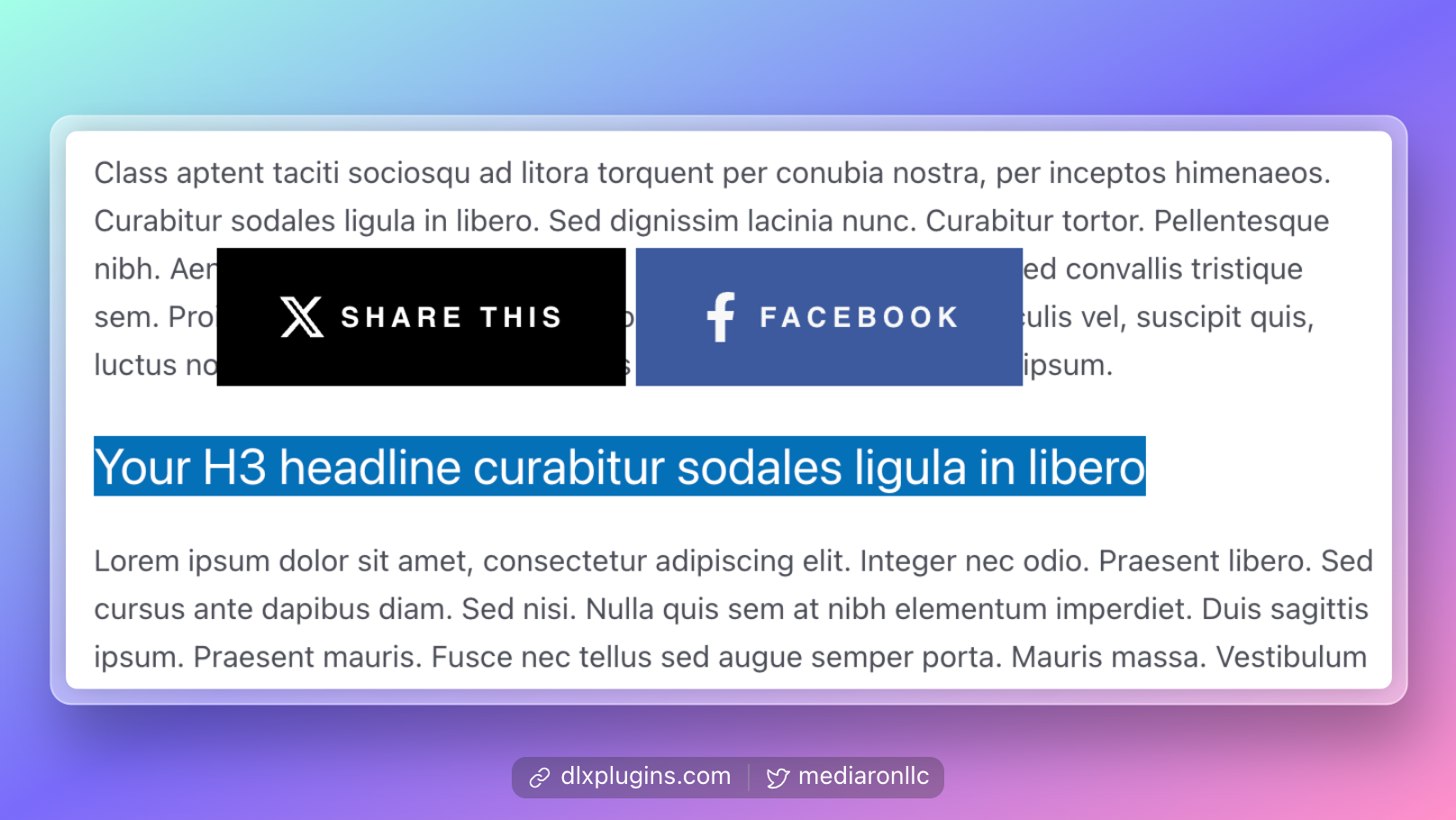
Les réseaux sociaux sont affichés lors de la sélection d’un texte. 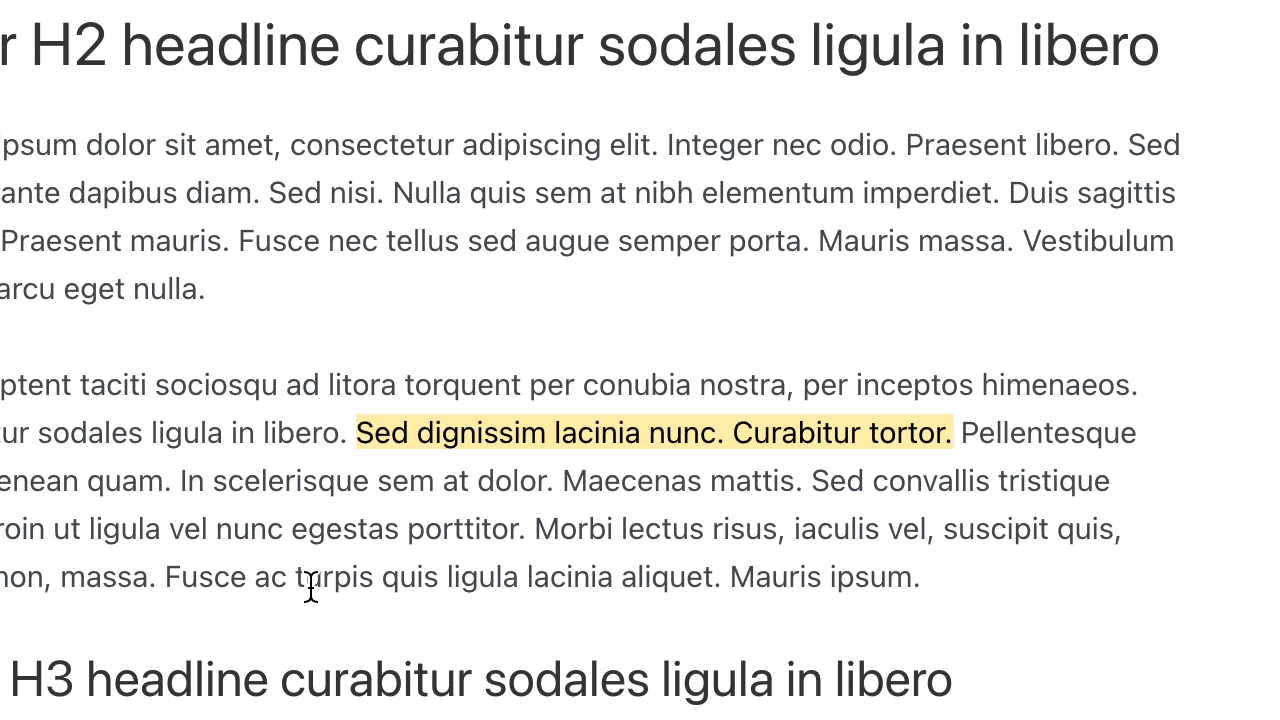
Utilisez la mise en évidence en ligne pour scinder les longs textes et afficher des réseaux sociaux au clic. 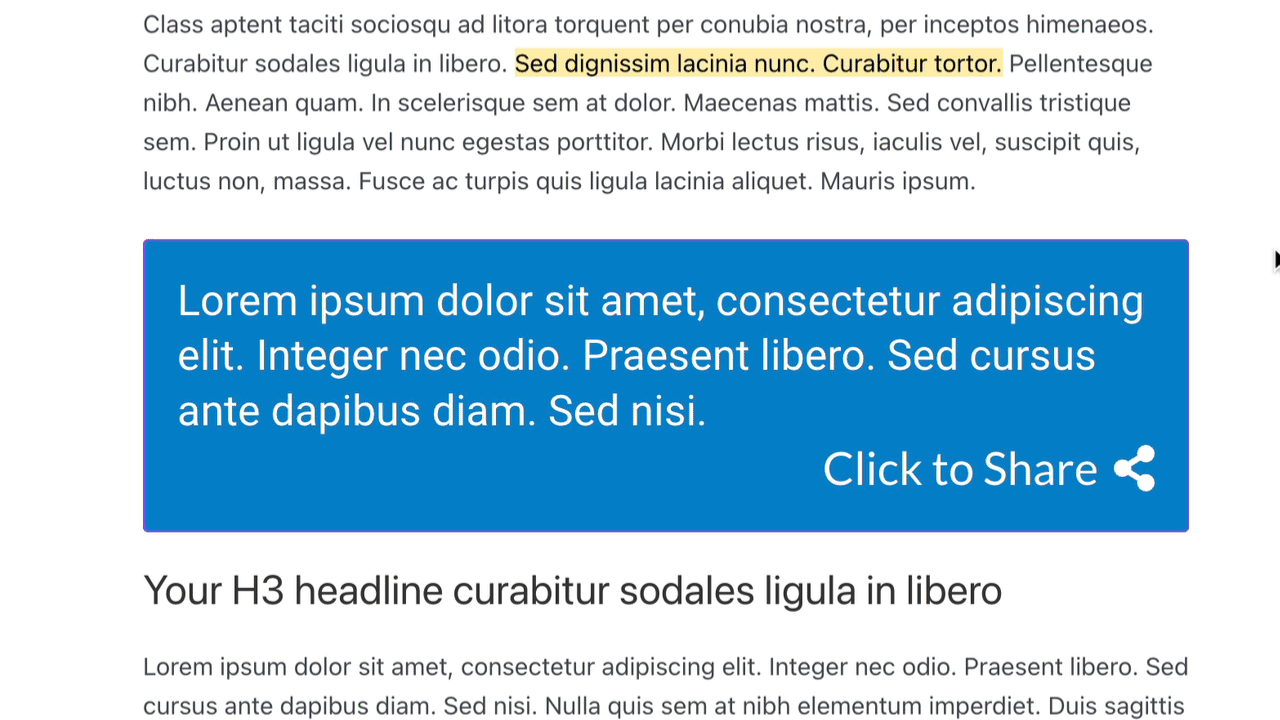
Utilisez le bloc Cliquer pour partager pour afficher des réseaux sociaux au clic. 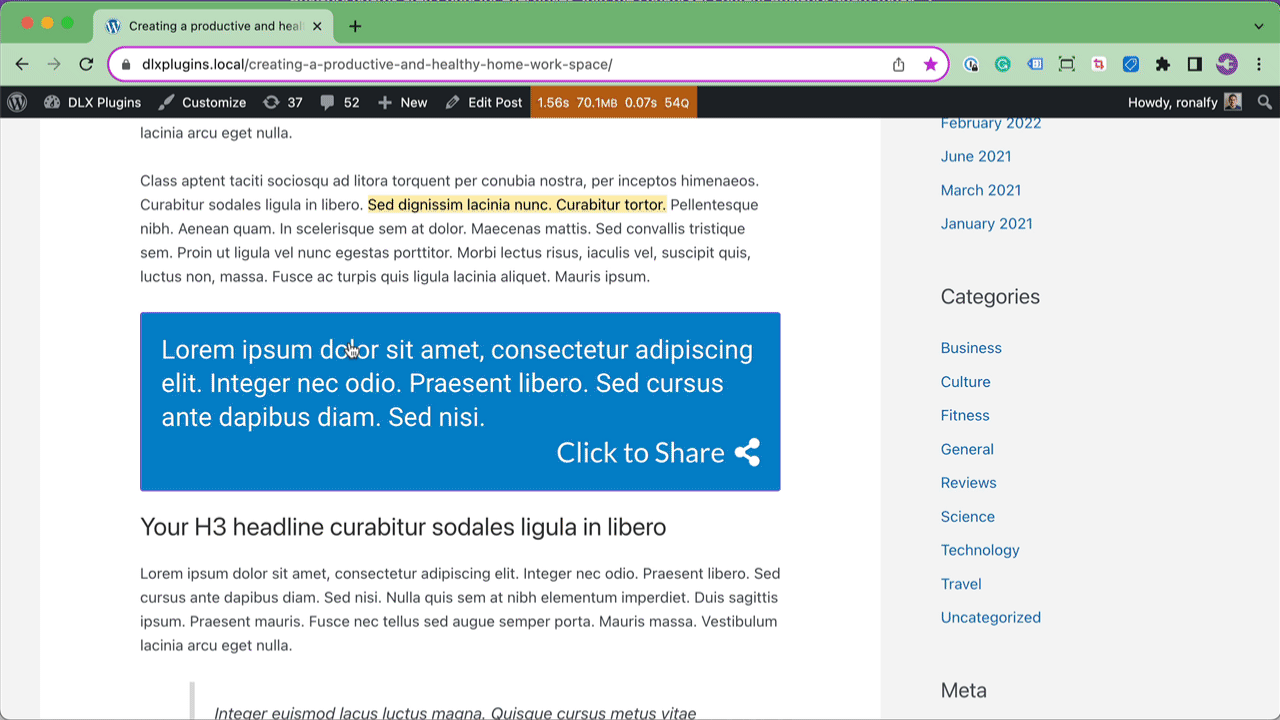
Autorisez les internautes à envoyer par e-mail une mise en évidence, une citation, ou une sélection de texte. 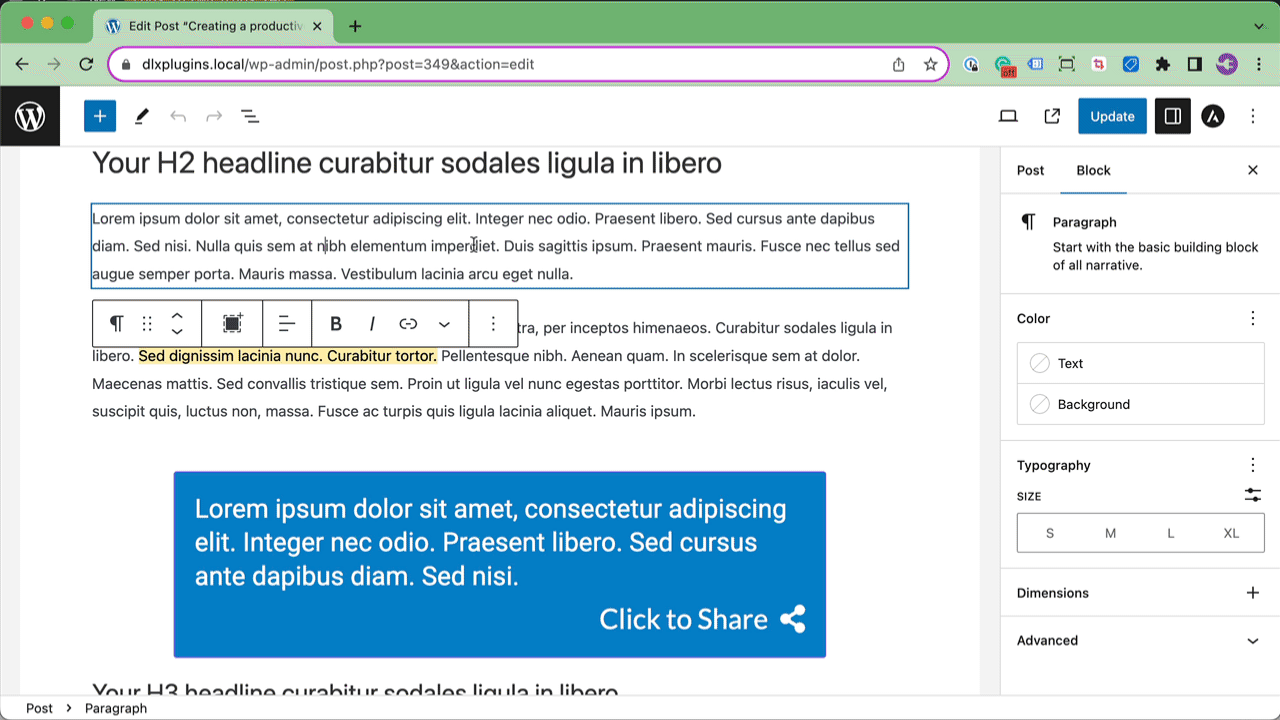
Mettez en évidence du texte en ligne en utilisant les options de formatage dans l’éditeur de blocs. 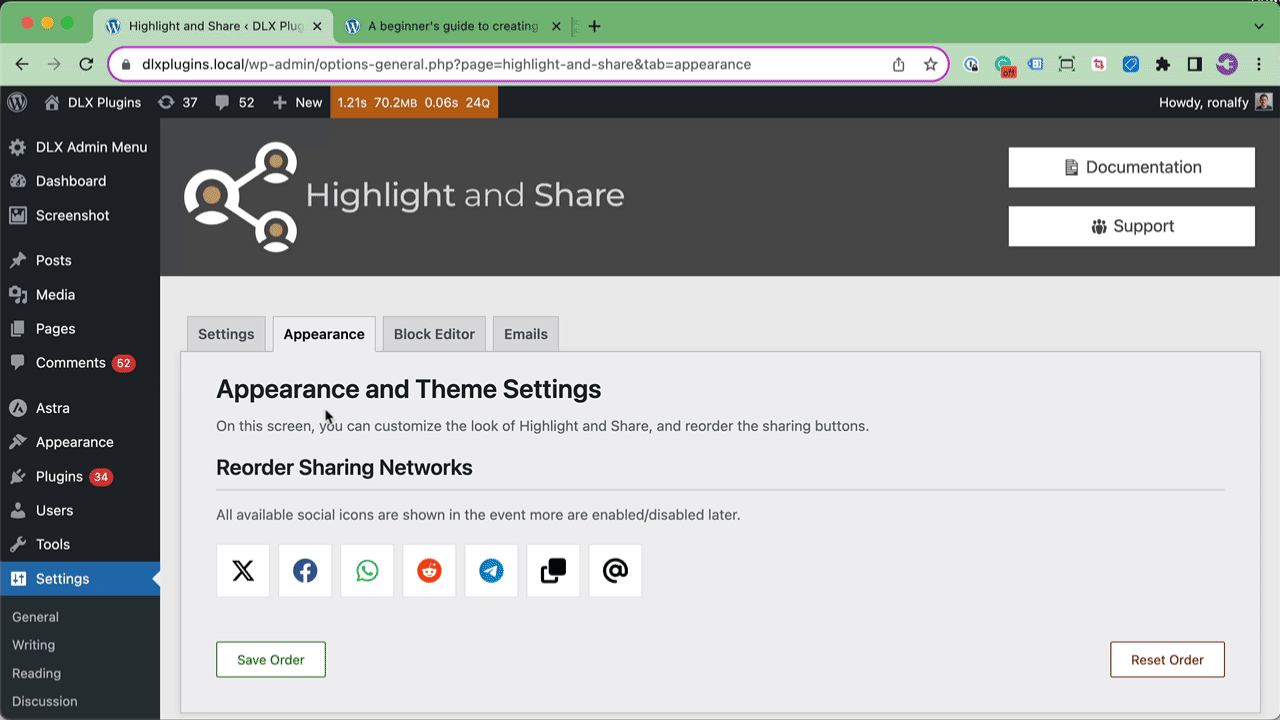
Ré-organisez les réseaux sociaux dans les réglages du tableau de bord. 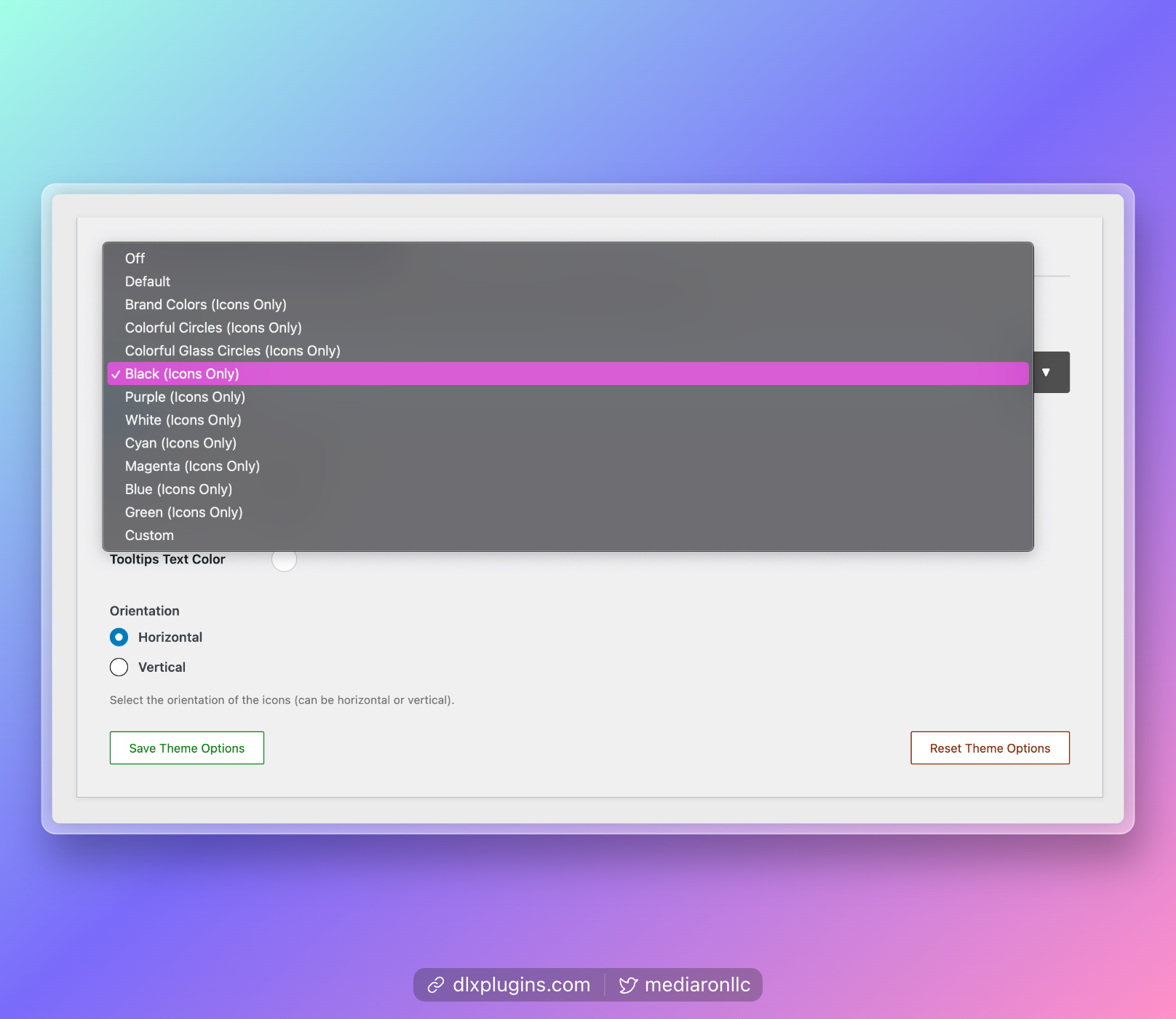
Faites votre choix entre plusieurs thèmes pré-conçus ou personnalisez le votre. 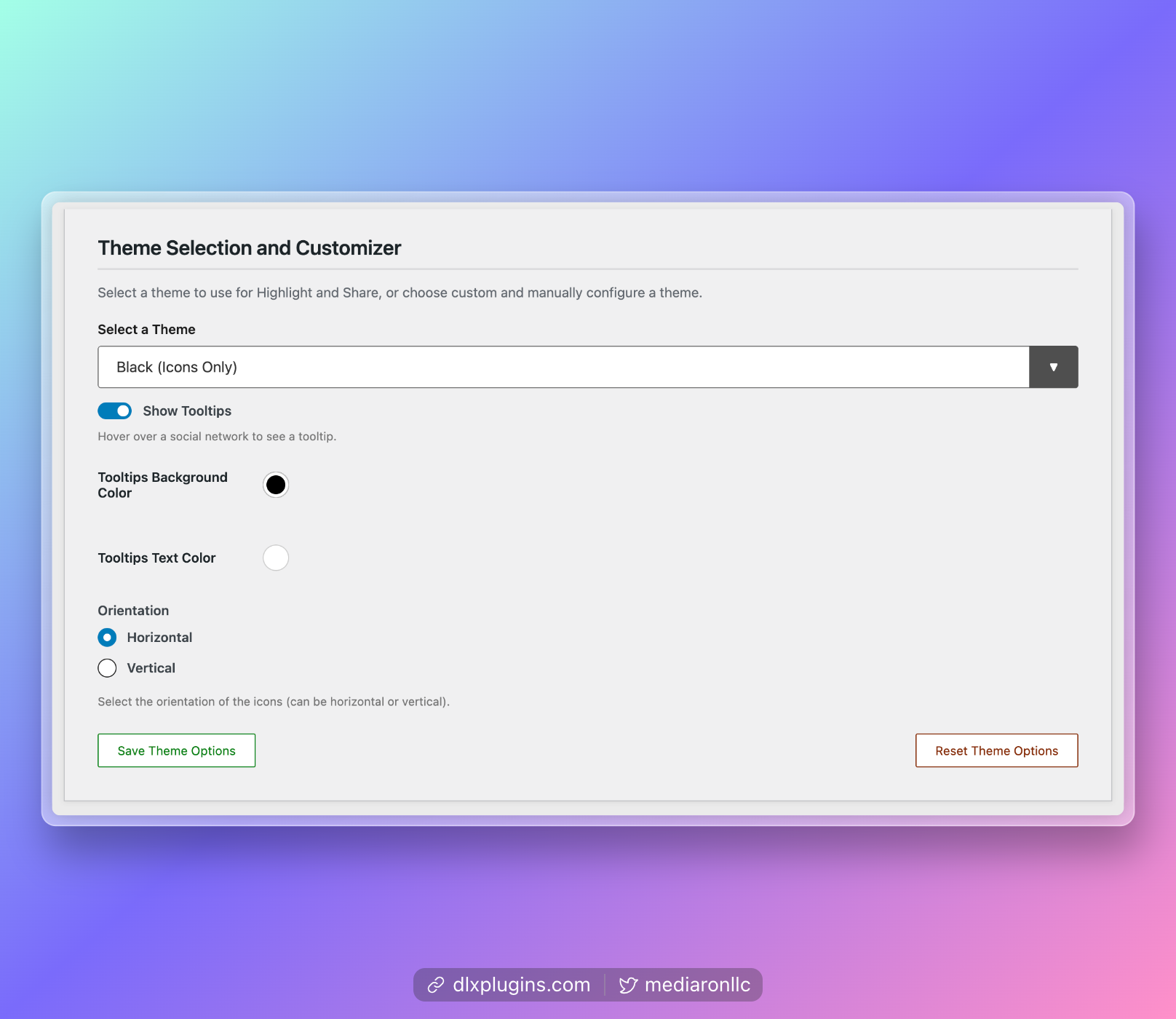
Configurez un thème personnalisé. 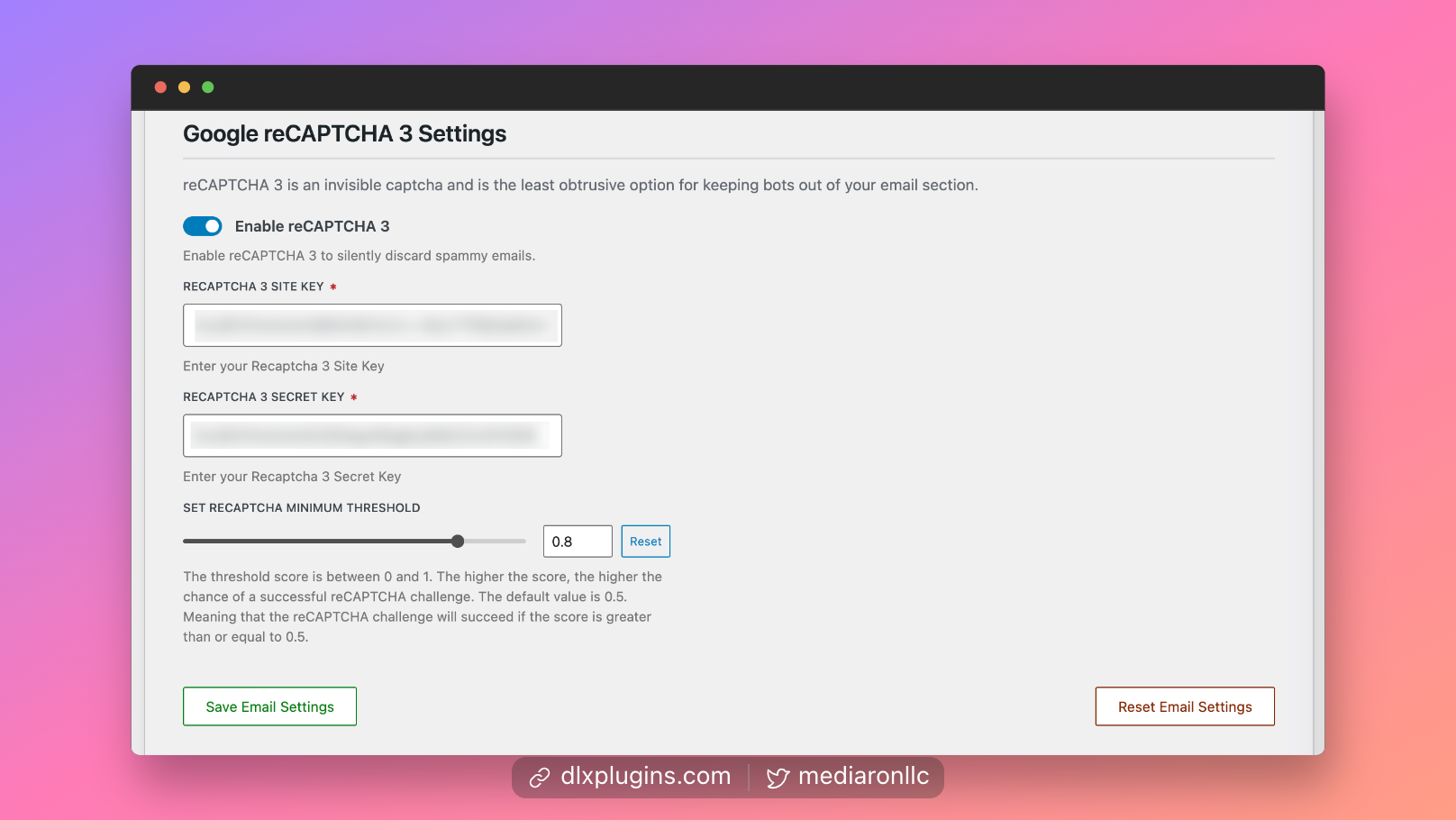
Utilisez reCAPTCHA 3 pour vous protéger des indésirables si les e-mails sont activés. 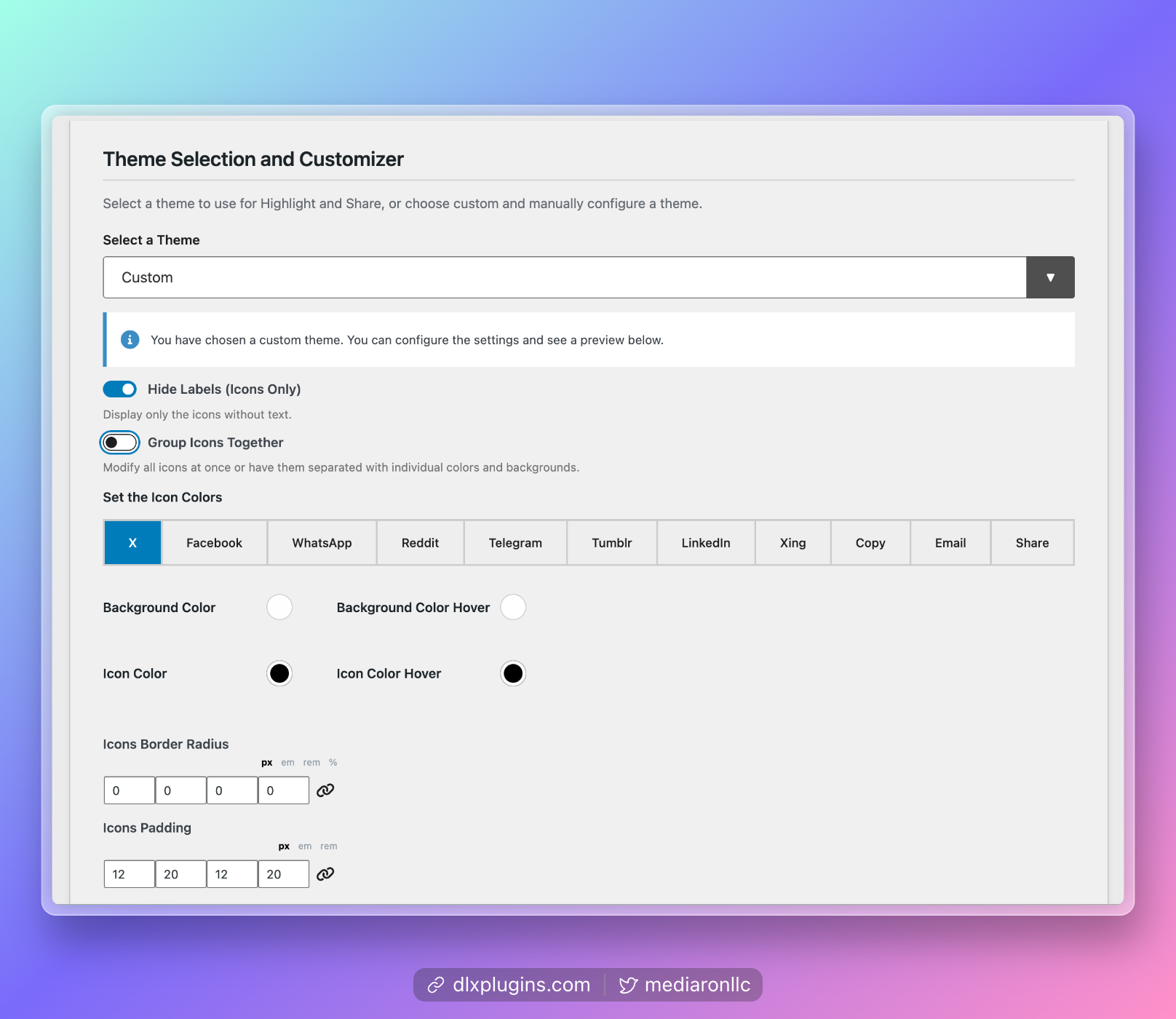
Personnalisez chaque couleurs d’icônes si un thème personnalisé est sélectionné.
Blocs
Cette extension fournit 1 bloc.
- Click to Share An easy-to-use Click to Share block.
Installation
- Search Highlight and Share in the plugin’s screen.
- Installez et activez.
Documentation détaillée – Veuillez consulter notre documentation complète ❤️️
FAQ
-
Highlight and Share affiche des réseaux sociaux lorsque les internautes interagissent avec le texte de votre site. Cela peut être lors de la sélection de texte, la mise en évidence en ligne, ou en utilisant le bloc Cliquer pour partager.
-
Highlight and Share fonctionne avec les réseaux suivants :
- X (formerly Twitter) (allows text sharing)
- WhatsApp (autoriser le partage de texte)
- Mastodon (allows text sharing)
- Telegram (autoriser le partage de texte)
- Copie (autoriser le partage de texte)
- E-mail (autoriser le partage de texte)
-
De plusieurs façons. Il existe plusieurs thèmes pré-conçus, et vous avez la possibilité de personnaliser entièrement un thème.
-
Ajouterez-vous plus de services de partage ?
-
Si le réseau social possède un point de terminaison, il peut être ajouté. Veuillez consulter les réseaux sociaux disponibles et leurs spécifications.
-
Je veux inclure mon propre CSS. Comment puis-je le faire ?
-
Vous pouvez désactiver le thème et inclure votre propre CSS dans votre thème.
-
Est-ce que cette extension fonctionne sur les appareils mobiles ?
-
Yes, Highlight and Share works well for mobile devices and also supports the Web Share API, which is one of the options of social sharing networks.
Most mobile devices already have their own sharing features on text selection, but Highlight and Share works especially well for inline highlighting and the Click to Share block.
-
Sur quels navigateurs l’avez-vous testée ?
-
Pour l’instant, les dernières versions de Chrome, Firefox, Safari, Edge, et IE9+.
iOS Safari and Chrome work well, but the text selection is a bit different than on desktop browsers.
Avis
Contributeurs/contributrices & développeurs/développeuses
« Highlight and Share – Click to Share Block and Text Selection » est un logiciel libre. Les personnes suivantes ont contribué à cette extension.
Contributeurs“Highlight and Share – Click to Share Block and Text Selection” a été traduit dans 1 locale. Remerciez l’équipe de traduction pour ses contributions.
Traduisez « Highlight and Share – Click to Share Block and Text Selection » dans votre langue.
Le développement vous intéresse ?
Parcourir le code, consulter le SVN dépôt, ou s’inscrire au journal de développement par RSS.
Journal
4.7.2
- Released 2024-04-24
- Bug fix: Changing the WhatsApp endpoint was not saving correctly.
- Bug fix: Mastodon lightbox was not working if Emails were set to mailto instead of a form.
- New feature: Added option in WhatsApp for not showing the shared link (via user request).
4.7.1
- Released 2024-04-16
- Making it so the Click to Share block can be outputted via Shortcode in Pattern Wrangler.
- Refactoring script dependencies to significantly reduce the size of the admin JS and overall plugin size.
4.7.0
- Released 2024-04-13
- Huge bug fix: Highlight and Share now works great on mobile browsers including Safari.
- Re-worked selection JS to integrate Share This script.
4.6.0
- Released 2023-12-10
- Added Mastodon social network.
- Fixed popup in the Support tab for demo video.
4.5.3
- Released 2023-08-14
- Hot fix: JavaScript was returning fallback values by default, ignoring the user’s settings and breaking shortlinks.
- Apologies about the error and for not cathing this one.
- Read the announcement post for more information.
4.5.0
- Released 2023-08-14
- Performance improvement: inlining critical styles and loading main styles in the footer for faster page rendering.
- Layout fix: the way Highlight and Share was added to the page content has been changed for better compatibility with themes, particularly block-enabled themes.
- Read the announcement post for more information.
4.4.9
- Released 2023-08-01
- Bug fix: The « X » icon hover background and fill color were incorrect for some themes.
- Please read the announcement post for more information: Highlight and Share 4.4.9
4.4.8
- Released 2023-07-31
- Renamed Twitter to X.
- Added copy compatibility check to Firefox/Mozilla as copying doesn’t work natively in that browser.
- Ensuring WordPress 6.3 compatibility.
4.4.1
- Released 2023-05-15
- Bug fix: HTML tags werne’t closed properly. Props @harrinsonmb for the fix.
4.4.0
- Released 2023-04-27
- New feature: customize the Click to Share block’s colors with new intuitive controls.
- New feature: responsive controls for the Click to Share section in the Click to Share block.
- New feature: presets have been updated to be more responsive and customizable in the Click to Share block.
- New feature: transforms have been added to the Click to Share block.
- New feature: responsive controls for the Click to Share block including icon size, maximum width, font families, and more.
- New feature: you can now customize the share icon in the Click to Share block.
- Bug fix: preset previews no longer jump all over the page.
- View the announcement post for more details.
4.3.5
- Released 2023-04-07
- New feature: Save your own custom presets in the Click to Share Block
- New feature: Enable the Web Share API for mobile devices.
- View the announcement post for more details.
4.3.0
- Released 2023-03-26
- New Feature: Set tooltips for inline highlighting, including the ability to customize the label, bakground color, and text color.
- New Feature: Customize the email subject, email body, and modal title when sending emails.
- New Feature: Customize the share text using a new toolbar option in the Click to Share block.
- Bug fix: Legacy Click to Share output was returning null or empty on the frontend.
- Bug fix: The Click to Share block was not showing the share text.
- View the announcement post for more details.
4.2.2
- Released 2023-03-21
- New Feature: Can set the wrapper CSS classes to avoid layout issues.
4.2.1
- Released 2023-03-21
- Bug fix: Remove the RichText component and switched to innerblocks as RichText multiline will be deprecated in WP 6.3.
- Bug fix: Fix the Block Editor tab that wasn’t saving when Adobe Fonts was disabled.
- New Feature: Added 6 presets to the Click to Share block for easy configuring.
4.1.1
- Released 2023-02-14
- Fixed WhatsApp endpoint URL to point to the correct web/app endpoint.
4.1.0
- Released 2023-01-07
- Feature: Add the Tumblr social network.
- Feature: Customize the appearance of the Tooltips (text, background color).
- Feature: Add mailto to emails instead of a modal.
- Feature: Customize the from email and name when sending emails as a form modal.
- Bug fix: Remove customizing the from email and name to emails to prevent spoofing.
- Bug fix: Prefix/Suffixes we not being stripped of slashes.
- Bug fix: Vertical orientation is much more reliable and polished.
4.0.3
- Released 2022-12-12 (Plot Bunny)
- Fixing JS bug when custom selectors are used to show Highlight and Share.
- Props Holly for spotting the bug and naming this release.
4.0.2
- Released 2022-12-12
- Added nofolllow to social links.
- Added copy state to tooltip when copying text.
4.0.1
- Released 2022-12-02
- The plugin has been completely re-written, but should for the most part be backwards compatible.
- Re-designed admin panel, with a better and usable appearance splitting out most applicable sections.
- Feature: reorder the social networks.
- Feature: customize the look of Highlight and Share on the frontend.
- Feature: edit individual icon colors.
- Feature: new vertical orientation.
- Feature: customize the look of inline highlighting on the frontend.
- Feature: email spam protection via Akismet and reCAPTCHA 3.
- Feature: completely rewritten Click to Share block with a ton of customization options.
- Feature: tooltips. Show a contextual tooltip when hovering over a social network.
- Feature: modify the labels and tooltips per social network.
- Feature: new advanced selectors for those with pagebuilders.
- Bug fix: fixing Highlight and Share social network positioning so it always loads in a predictable location (up top)
- Feature: local storage of Google Fonts and an Adobe Fonts option for customizable typography in the Click to Share block.
- Feature: Completely rewritten JavaScript. No longer relies on jQuery.
3.6.9
- Released 2022-10-25
- Removed Facebook App ID requirement (Facebook does not allow text sharing anymore).
- Fixed the Facebook dialogue for no App ID requirements.
- Added descriptions to the admin settings on which social networks have text sharing available.
3.6.5
- Released 2022–10-11
- Updated WhatsApp to have configurable endpoints.
3.6.1
- Released 2022-06-23
- Fixing typo that caused two Twitter buttons to show up when icons are off, the default theme is used, and a user has added their Facebook App ID.
3.6.0
- Released 2022-06-13
- Released new documentation
- Refreshed the admin panel.
- Replaced Fancybox with Photoswipe.
3.5.8
- Released 2022-04-09
- Fixed WhatsApp sharing. The text wasn’t sharing correctly on desktop/mobile.
- Fixed inline highlighting and Click to Share from not being able to share on Twitter.
3.5.6
- Released 2022-03-26
- Fixed LinkedIn sharing (only URL is supported by LinkedIn now).
- WordPress 5.9 compatibility testing.
3.5.5
- Released 2021-06-18
- Added Hashtag support for Twitter.
- See https://mediaron.com/highlight-and-share-now-supports-hashtags/ for more details.
3.5.1
- Released 2021-05-30
- Adjusting glass styles to be more inline with glassmorphism.
3.5.0
- Released 2021-05-29
- Added two new themes: circular, and circular glass.
- Added two new social networks: Odnoklassniki and VKontakte.
- Fixed SVG bug on the front-end where it could cause extra space at the bottom of a theme.
3.4.1
- Released 2021-04-08
- Fixing email JavaScript bug preventing email options from showing.
3.4.0
- Released 2021-02-12
- Tested with WordPress 5.7.
- Updating Gutenberg functionality to fix deprecations.
- Added a prefix/suffix you can use to add quotations or other text around a text share.
3.3.8
- Released 2021-01-31
- Fixing typo in the Dark CSS theme.
3.3.7
- Released 2021-01-30
- Documentation update.
3.3.6
- Released 2020-12-01
- Fixing undefined notice errors in logs and JavaScript.
3.3.5
- Released 2020-11-16
- Added Reddit sharing option.
- Added Telegram sharing option.
- Added purple theme.
3.3.0
- Released 2020-11-09
- Removed Font Awesome requirement.
- Improve a little performance around the blocks and scripts.
- Remove Pinterest. It stopped working a long time ago.
- Removed icons from customizer and admin panel.
- Added SVG sprite for icon retrieval.
- Ensures all the themes were correct for the new icons.
- Fixed a few small errors in the Click to Share/Click to Tweet block.
- More changes coming soon: https://mediaron.com/highlight-and-share/
3.2.11
- Released 2020-05-10
- Adjusting styles (particularly for Elementor Pro) to be more specific in intention of what the colors of the highlighting interface is.
3.2.10
- Released 2020-04-29
- Fixed compatiblity issues with Page Builders.
3.2.9
- Released 2020-02-24
- Fixing inline highlighting on mobile devices.
3.2.0
- Released 2020-02-16
- Added inline highlighting formatting option in Gutenberg.
3.1.5
- Released 2019-10-20
- Code cleanup and smaller footprint for Gutenberg block.
3.1.2
- Released 2019-07-10
- Prevent HAS from showing in the admin area.
3.1.1
- Released 2019-06-13
- Fixing infinite loop issue with JS errors when clicking on the buttons.
3.1.0
- Released 2019-05-11
- Removing show service on hover (was conflicting on smaller screens)
- Adding Cyan theme (icons only)
- Fixing highlight position on desktop/mobile to it doesn’t go off screen
- Fixing highlight position on Gutenberg block so that it’s centered above the block
3.0.9
- Released 2019-04-07
- Show service on hover.
3.0.8
- Released 2019-03-30
- Fixing bug in Click to Share email functionality and honering margins on Click to Share block.
3.0.7
- Released 2019-03-03
- Hot fix for undefined JavaScript error in email popup
3.0.6
- Released 2019-03-03
- Resolving undefined error in email popup
3.0.5
- Released 2019-03-03
- Fixing email JavaScript error
3.0.4
- Released 2019-02-01
- Fixed copy functionality when Gutenberg block is present
- Fixed copy styling in default theme
- Fixed URL shortening error when URL shortening is enabled
3.0.3
- Released 2019-01-17
- Hotfix: Regular text was not showing all icons
3.0.2
- Released 2019-01-17
- Fixing issue when email addresses use an alias
3.0.1
- Released 2019-01-17
- Fixing multiple HAS interfaces showing in Gutenberg block.
3.0.0
- Released 2019-01-16
- Added copy functionality.
- Added Click to Share Gutenberg block.
2.4.8
- Released 2018-12-12
- Highlighted text now shows in email notifications
2.4.7
- Released 2018-12-10
- Ensuring undefines do not show up when emailing
2.4.6
- Released 2018-10-02
- Added modal to emails for better mobile compatibility
2.4.1
- Released 2018-09-05
- Fix: Facebook App ID uses a different sanitzation technique to prevent App ID errors.
2.4.0
- Released 2018-09-02
- New theme: Brand Colors (icons only).
- Enhancement: You can now customize Highlight and Share through the customizer.
2.3.6
- Released 2018-08-28
- Hotfix: Email styles failed to commit.
2.3.5
- Released 2018-08-26
- Reworked email so it doesn’t pop up in a new window and is shown inline very similar to JetPack’s email functionality.
2.3.1
- Released 2018-08-20
- Bug fix: some settings weren’t being saved correctly.
2.3.0
- Released 2018-08-19
- Added the ability to select themes. No more need for custom CSS.
- Added the ability to change FontAwesome classes for compatibility with FontAwesome 5.
2.2.2
- Released 2018-07-27
- Added support for WhatsApp
2.2.0
- Released 2018-02-11
- Added support for XING
- Added better support for emailing
2.1.7
- Released 2018-02-10
- JS Related bug where the wrong text was showing for Twitter sharing.
2.1.5
- Released 2017-11-15
- CSS adjustment for better theme compatibility.
2.1.2
- Released 2017-02-12
- Fixing iOS/Android issue with highlighted text being only the initial selection.
2.1.0
- Released 2017-01-11
- Sharing via Facebook is now possible if you create a Facebook application ID.
2.0.1
- Released 2016-10-20
- Fixing %text% issue in iOS10.
2.0.0
- Released 2016-05-21
- Enhancement: Added LinkedIn, Pinterest, and E-mail buttons
- Enhancement: Allow icons only view.
1.2.7
- Released 2015-11-08
- Fixing polish translation
1.2.5
- Released 2015-11-08
- Added Polish translation
- Added minified scripts
1.2.1
- Updated 2015-10-29
- Testing for WordPress 4.4
- Added German translation
1.2.0
- Updated 2015-09-07
- Fixed loading order of initial filters to be better overridable in the context of a WordPress query
- Fixed typo in the admin section
- Added filter to change content URL
1.1.2
- Updated 2015-08-20 – WordPress 4.3 compatibility
- Released 2015-04-19
- Fixing issue with multiple twitter popups.
- Ensuring WordPress 4.2 compatibility.
1.1.1
- Released 2015-03-18
- Added filter for customizing the jQuery selectors
1.1.0
- Released 2015-03-16
- Added option for shortlink in the settings
- Removed the requirement for having to set a Twitter handle
1.0.0
- Updated 2014-12-11 – Ensuring WordPress 4.1 compatibility
- Released 2014-12-03
- Initial release on WordPress.org