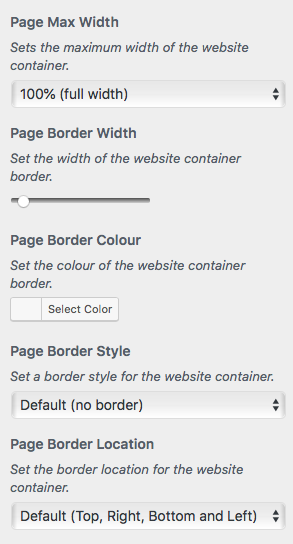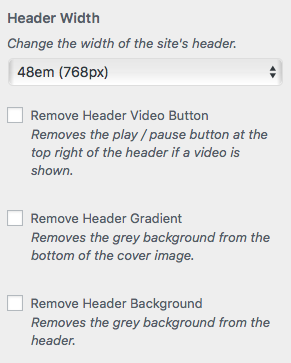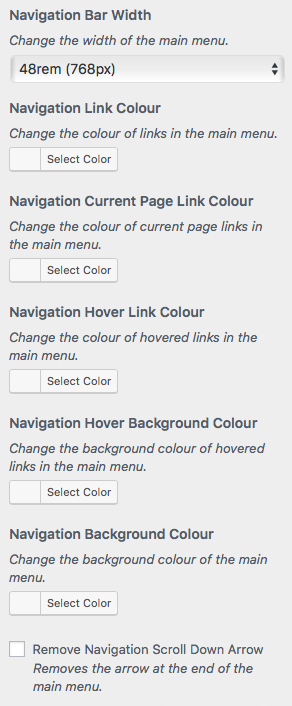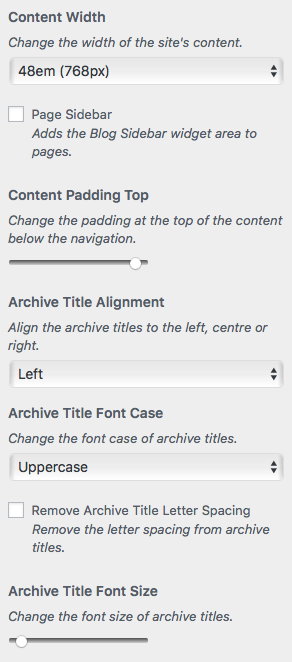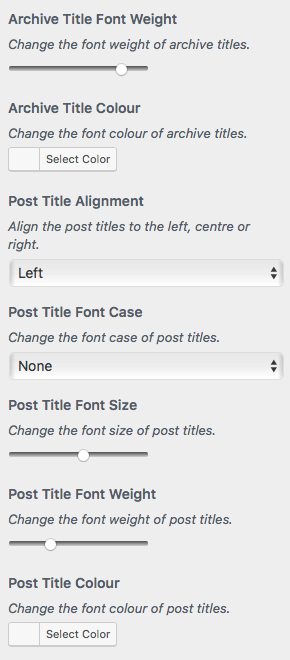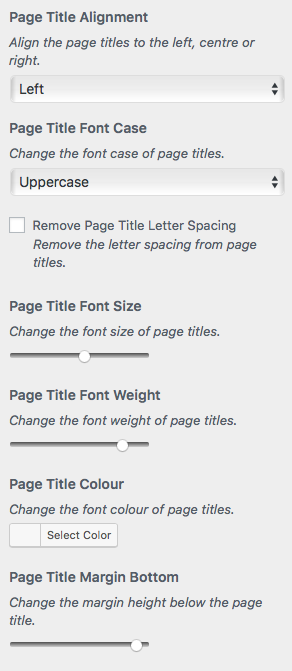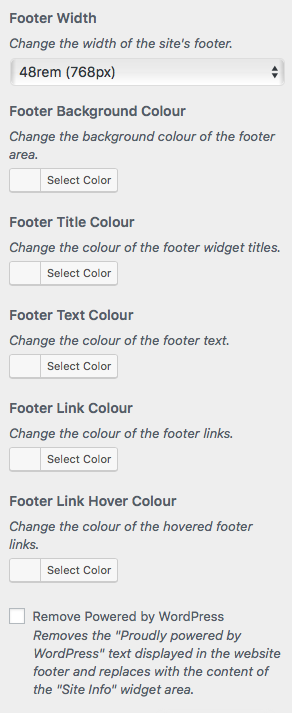Description
Options for Twenty Seventeen
This plugin is for Twenty Seventeen theme, please see our other plugins for Twenty Nineteen, Twenty Twenty, Twenty Twenty-One and Block Themes like Twenty Twenty-Two and Twenty Twenty-Three.
This plugin adds the following modification options to the default WordPress theme Twenty Seventeen …
General Options
- Fixes bug that pixelates the home page featured images on iPads.
- Fixes bug preventing cropping of logos larger than 250px x 250px.
- Fixes jumpy parallax effect in IE11.
- Change the max width of the whole page.
- Change the background colour of the site.
- Add a border to the whole page.
- Remove link underlines or add underlines to widget unordered lists.
- Show images in search results.
Header Options
- Change the width of the site’s header.
- Remove the header video play / pause button.
- Set colour of site logo, title and description background.
- Remove header link hover opacity.
- Align the site branding to the center or right.
- Align and style the site title and description.
- Automatically fix the YouTube full width, responsive and play / pause button bugs.
- Remove the grey gradient background from the bottom of the cover image.
- Change the height, color and opacity of the grey gradient background from the bottom of the cover image.
- Remove the grey header background.
- Force the cover image to retain its aspect ratio or to take on the same style as pages.
Navigation Options
- Prevent the main menu from moving after the page has loaded.
- Change the width of the main menu.
- Change the width of the main menu when sticky.
- Choose a background image for the main menu.
- Style the background image on the main menu.
- Remove the main menu padding.
- Increase the main menu link padding.
- Align and style the main menu.
- Change the colours in the main menu.
- Rotate the arrow in main menu items with sub menus.
Content Options
- Remove the main menu scroll down arrow.
- Change the width of the site’s content.
- Change the background color of the site content.
- Add the Blog Sidebar to pages.
- Reduce the space at the top of the content below the navigation.
- Change the width of the border at the bottom of featured images.
- Align and style the Page, Post and Archive titles.
- Align and style the Post Meta.
- Reduce the space below page titles.
- Choose a colour for links and hover links in the content.
- Hide links to tags and categories in single posts.
- Hide the post navigation.
Footer Options
- Change the width of the site’s footer.
- Change the width of the border at the top of the footer.
- Change the colour of the footer (background, titles, text, links).
- Remove the « Proudly powered by WordPress » text displayed in the website footer and replace with content of widget sidebar.
- Shortcode [social-links] to show the social network menu in your content.
Color Options
- Option to set a paragraph color
- Option to set a heading color
Don’t see what you want?
Request a feature in the Support Forum!
Premium Options
The following options area available for users who have upgraded to the premium plugin …
- Add a widget area below page titles.
- Enable featured images on front page section blog.
- Add « Back to top » links.
- Fix the « Back to top » link to the bottom right of the browser window.
- Add « True Parallax » effect or remove « Parallax » effect on front page section featured images.
- Force blog and search pages to display as one column.
- Add more sections to your static front page.
- Set the height of the frontpage section parallax images.
- Add anchor links to static front page sections into your menus.
- Prevent loading of Google font Libre Franklin to increase page speed.
- Choose and style a page backgroumd image.
- Auto excerpts of posts on home page and archive pages.
- Set the maximum number of words for the excerpt.
- Reset Tag Cloud widget styles to defaults.
- Set the height of the home page header image.
- Use featured image as header image and show full size header image.
- Hide header image on all but the home page.
- Hide site branding (title and description) on all but the home page.
- Add a widget sidebar to the header area.
- Hide YouTube video until loaded.
- Pause YouTube video on user scroll.
- Disable looping of mp4 header video.
- Add « True Parallax » effect to the cover image on the front page.
- Use Nivo Slider, SlidersPack or MetaSlider instead of the cover image on the front page.
- Add Nivo Slider captions overlay with links.
- Move or copy the site logo to the main menu.
- Animate the site logo in the main menu on just the home page or on all pages.
- Move the main menu to the top of the custom header.
- Fix the mobile menu to the top of the screen.
- Increase or decrease the mobile menu responsive breakpoint.
- Align the navigation menu hamburger to the left or right.
- Align the navigation menu items to the center, right or justified.
- Align the navigation logo to the left, center or right.
- Animate / bounce the scroll down arrow at the end of the main menu.
- Hide the Blog Sidebar widget area for small screens.
- Match the height of the Blog Sidebar and main content.
- Change the width of the Primary Content area.
- Change the width of the gap between the Primary Content area and the Blog Sidebar.
- Swap around the Primary Content area and the Blog Sidebar for desktop or mobile.
- Implement Yoast SEO Breadcrumbs on single posts and pages.
- Show the caption of a featured image on top of the image.
- Change the font size and weight of the featured image captions.
- Move post featured image into content area.
- Hide post featured images on archive pages.
- Hide post dates.
- Remove post author from posts.
- Remove « Category: » and « Tag: » from Archive titles.
- Show page content on posts page.
- Add a third or fourth footer widget sidebar.
- Change the opacity of the footer background color.
- Additional social icons for Amazon, BookBub and goodreads.
- Fix social links to the left or right on larger screens.
- Make the social menu links square.
- Colour the social menu links with their brand colours.
- Hide featured images on single posts and pages.
- Hide sidebar on single posts and pages.
- Show child pages as panels like the home page.
- Hide titles on single posts and pages
Captures d’écran
Installation
Easily use this plugin to modify WordPress default Twenty Seventeen theme …
1) Install « Options for Twenty Seventeen » automatically or by uploading the ZIP file.
2) Activate the plugin through the « Plugins » menu in WordPress.
3) Find the additional features by clicking « Customize » in the « Appearance » admin menu.
FAQ
-
Why can’t I change the fonts?
-
Changing fonts in a WordPress theme is not a customisation that is limited to Twenty Seventeen. There are lots of plugins out there that already perform this task. We use TK Google Fonts for example.
Avis
Contributeurs/contributrices & développeurs/développeuses
« Options for Twenty Seventeen » est un logiciel libre. Les personnes suivantes ont contribué à cette extension.
Contributeurs“Options for Twenty Seventeen” a été traduit dans 5 locales. Remerciez l’équipe de traduction pour ses contributions.
Traduisez « Options for Twenty Seventeen » dans votre langue.
Le développement vous intéresse ?
Parcourir le code, consulter le SVN dépôt, ou s’inscrire au journal de développement par RSS.
Journal
2.5.2
- Minor security updates to translation strings
2.5.1
- Fixed Authenticated (Contributor+) Stored XSS via Shortcode
2.5.0
- General housekeeping
2.4.9
- Over sanitization of child theme directory bug fixed
2.4.8
- Added general options for heading and paragraph color
- Bug fixes
2.4.7
- Preparing for WordPress v6.0
2.4.6
- Added an option to prevent the main menu from moving after the page has loaded
2.4.4
- Added JavaScript to improve location of images in search results
2.4.3
- Option to inject featured images into search results
2.4.2
- Fixed a bug in « Full Cover Image » to show normal page style cover image when home page is a static page
2.4.1
- Removed all PHP short tags
2.4.0
- Preparing for WordPress v5.8
2.3.9
- Moved « Widget Unordered Lists » into « Customizer – General Options – Remove Link Underlines »
2.3.8
- Fixed a theme bug with widget unordered list links not having underlines
2.3.7
- Added an option to turn off full cover header video
2.3.6
- Fixes a theme bug that pixelates homepage panel featured images
2.3.5
- General housekeeping
2.3.4
- Bug fix to Navigation Link Vertical Padding option
2.3.3
- Update to live preview and child theme detection
2.3.2
- Bug fix
2.3.1
- General housekeeping
2.3.0
- Options to change border heights and content background color
2.2.9
- Options to change the height, color and opacity of the grey header gradient
2.2.8
- Increased the range for Content Padding Top
2.2.7
- Added opacity control to navigation background
2.2.6
- Added « Video Looping Off » option details
2.2.5
- Added options to style post meta, bug fix
2.2.4
- Added option to change menu width when sticky
2.2.3
- Added option to Full Cover Image option to select « Disabled – Use Page Style »
2.2.2
- Blog page title can be styled with Archive Title styling options
2.2.1
- Option to allow « Advanced Twenty Seventeen » JS if required, otherwise it is blocked as it breaks Customizer Color Control
2.2.0
- General housekeeping
2.1.9
- Added options to hide tag and category links on single posts
2.1.8
- Fixed bug with Twenty Seventeen theme preventing cropping of logo larger than 250px x 250px
2.1.7
- Option to choose and style a background image for the main menu
2.1.6
- New Full Cover Image option, bug fix
2.1.5
- Cleaned up action links
2.1.4
- Moved all premium options to a new premium plugin
2.1.3
- Option to change footer opacity
- Changed front page sections to drop down menu
2.1.2
- Fix bugs with page background color / image
2.1.1
- Re-ordered options
- Bug fix
2.1.0
- Bug fixes
2.0.9
- Option to move the scroll down arrow
- Bug fix
2.0.8
- Bug fixes
2.0.7
- New « Reset Options » buttons
- Option to control the speed of « True Parallax » effect
- Bug fixes
2.0.6
- Option to animate the scroll down arrow in the main menu
- Option to hide the sidebar on single posts
2.0.5
- Option to select and style a page background image
- Option to hide the header image on all but the home page
2.0.4
- Option to hide the post navigation
- Bug fix
2.0.3
- Option to change the height of the home page header image
- Option to hide the sidebar on pages
- Bug fix
2.0.2
- Option to change the background colour of the website
2.0.1
- Option to add a background image to the footer
- Bug fix
2.0.0
- Bug fixes
1.9.9
- Compatibility fix for old versions of PHP
1.9.8
- Added support for MetaSlider plugin in the home page header
1.9.7
- Option to align the site branding to the center or right
1.9.6
- Option to align the navigation menu hamburger to the left or right
- Bug fixes
1.9.5
- Bug fixes
1.9.4
- Bug fixes
1.9.3
- Bug fixes
1.9.2
- Integration with SlidersPack plugin
- Bug fixes
1.9.1
- Bug fixes
1.9.0
- Bug fixes
1.8.9
- Bug fix
1.8.8
- Option to remove header link hover opacity
- Bug fixes
1.8.7
- Option to increase the mobile menu responsive breakpoint
- Bug fixes
1.8.6
- Bug fixes
1.8.5
- Bug fixes
1.8.4
- Option to hide individual post / page titles
- Bug fixes
1.8.3
- Option to ignore en_GB translations
- Bug fix
1.8.2
- Option to fix mobile menu to the top of the screen
- Bug fix
1.8.1
- Option to change the font size and weight of featured image captions
- Bug fix
1.8.0
- Option to change the content link colour
- Reverting to base language of en_GB
1.7.9
- Option to change the content hover link colour
- Chrome YouTube bug fix
1.7.8
- Fixes bug to YouTube header video caused by v2.1 of Twenty Seventeen
1.7.7
- Option to animate logo on just the home page
- Bug fixes
1.7.6
- « True Parallax » cover image
- Align and style main menu items
1.7.5
- Bug fixes
1.7.4
- Added option to change site identity background colour
- Added center align to header sidebar
- Bug fixes
1.7.3
- Added « True Parallax » to home page panels
- Change the height of home page panel images
- Align and style the site title and description
1.7.2
- Option to implement Yoast SEO Breadcrumbs
1.7.1
- Moving to en_US translation compliance
1.7.0
- Bug fixes.
1.6.9
- Admin notice when trial has started.
1.6.8
- Make metabox Gutenberg compatible
- Bug fix
1.6.7
- Option to how child pages as panels like the home page
1.6.6
- Making all admin notices dismissable
1.6.5
- Option to change the background colour of sub menus in the main menu
1.6.4
- Option to show the caption of a featured image on top of the image
- Bug fixes
1.6.3
- Option to rotate the arrow in main menu items with sub menus
- Bug fix
1.6.2
- Navigation align and dark theme underline option bug fixes
1.6.1
- Option to add caption overlay to Nivo Slider with links
- Bug fix
1.6.0
- Option to use featured image as header image and show full screen header on inside pages
- Bug fixes
1.5.9
- Option to fix the social links to the left or right on large screens
- Bug fixes
1.5.8
- Now shows details of all options in Customiser
1.5.7
- Bugfix
1.5.6
- Option to remove main menu padding
- Option to increase main menu link padding
- Option to align the logo in the main menu
1.5.5
- Added a free trial of the premium options
- Bug fixes
1.5.4
- Added option to remove link underlines
- Bug fix
1.5.3
- Increased title maximum font sizes
- Disabled « Full Cover Image » when using a YouTube video in the header
- Bug fixes
1.5.2
- Added option to hide post featured images on archive pages
- Fix jumpy parallax effect in IE11
- Bug fix
1.5.1
- Added option to enable featured images on front page section blog
- Added option to turn on front page section parallax effect on mobiles
- Added option to fix the « Back to top » link to the bottom right of the browser window
1.5.0
- Added option to hide YouTube video until loaded
- Added option to pause YouTube video on user scroll
1.4.9
- Hide featured images on single posts and pages
- Auto detect and fix YouTube play / pause button bug
- Fixed nav and footer width issue by changing em to rem
- Bug fix
1.4.8
- Created drop down options for width of page, header, nav, content and footer
- Auto detect and fix responsive YouTube header CSS
1.4.7
- Option for fourth footer widget sidebar
- Auto detect and fix full width YouTube header CSS
1.4.6
- More bug fixes … sorry!
1.4.5
- Various bug fixes
1.4.4
- Added [social-links] shortcode to show the social network menu in your content
- Added ability for plugin to work with Twenty Seventeen during a Live Preview
1.4.3
- Added option to move or copy the site logo to the main menu
- Added option to animate the logo in the main menu on scroll
1.4.2
- Added option to hide Blog Sidebar on small screens
- Bug fixes
1.4.1
- Bug fixes
1.4
- Added option for « Front Page Sections » box in admin Menus panel
1.3.9
- Option to move the main menu to the top of the custom header
- Bug fixes
1.3.8
- Option to change footer title, text and link colours
- Option to remove the header video play / pause button
- Option to remove the main menu scroll down arrow
- Bug fix
1.3.7
- Option for third footer widget sidebar
- Option to change footer background colour
- Options to remove letter spacing from titles
1.3.6
- Added option to reduce margin below page titles
- Bug fixes
1.3.5
- Entire plugin should now be localised and ready to be translated
1.3.4
- Make social menu links square
- Colour social menu links with their brand colours
1.3.3
- Option to disable parallax effect on front page section featured images
- One Column layout for blog and search pages
- Back to top links on all pages
1.3.2
- Function added to detect unique static front page panel section ids
- More comprehensive activation failure notice
1.3.1
- Changed anchor links on static front page sections to page slugs
- Added option to include « Back to top » links on static front page sections
- Bug fixes
1.3
- Bug fix
1.2.9
- Bug fixes
1.2.8
- Moved front page section anchor to section title
- Added smooth scrolling to anchor links
- Added option to hide post dates
- Added styling options for Page, Post and Archive titles
1.2.7
- Added option to increase number of sections to the static front page
- Added anchor links to static front page sections in menu editor
1.2.6
- Added options to modify width and colour of website container border
- Bug fixes
1.2.5
- Added option to modify the navigation link background hover colour
- Bug fix
1.2.4
- Added option to reduce space between navigation and content
- Page and post titles now align independently
- Bug fixes
1.2.3
- Align Page, Post and Archive titles to the center or right
- Remove « Category: » and « Tag: » from Archive titles
- Added the ability upgrade the plugin
- Bug fixes
1.2.2
- Added the ability to remove the author from posts
- Added the ability to move the featured image into the post content
- Added the ability to reset Tag Cloud widget styles to defaults
- Added the ability to display automatic post excerpts on home and archive pages
- Bug fixes
1.2.1
- Added some general layout options
- Grouped the options into easier categories
- Bug fixes
1.2
- Added a dismissible notice for those feeling generous
- Modified the default header image to match the new logo
- Bug fixes
1.1.9
- Support for the new Privacy Policy Page setting with Site Info Sidebar
- Theme Options – Page Layout menu remains in Customiser
1.1.8
- Option to change current item navigation link colour
- Option to change width of Primary Content area
- Option to change width of gap between Primary Content area and Blog Sidebar
- Option to swap position of Primary Content area and Blog Sidebar
- Bug fixes
1.1.7
- Plugin now only works when Twenty Seventeen is active
- Admin notice when wrong theme active
- Option to match height of content and Blog Sidebar
- Right aligned navigation submenus aligned to left
- Bug fixes
1.1.6
- Option to remove grey header background
- Option to align navigation menu items
1.1.5
- Option to add the Blog Sidebar to pages
- Settings link on Plugins page
- Bug fix
1.1.4
- Bug fix
1.1.3
- New footer site info widget sidebar
1.1.2
- Removable header gradient
1.1.1
- New header widget sidebar
- Bug fixes
1.1
- Integration with Nivo Slider
- Sanitization of options
- Bug fixes
1.0
- First version of the plugin