Description
Elevate your retail business with Jovvie Point of Sale POS, the ultimate extension for your WooCommerce store. WooCommerce provides the shopping experience online and Jovvie syncs with WooCommerce to enable a full featured POS to sell anywhere in-person from any device.
With Jovvie, your business operations are simplified. All products, settings and inventory are synced automatically between both your online store and Jovvie saving you countless hours of time and complexity. Collect payments and keep reporting customer data aligned for both online and local sales.
5 Minute Easy Setup Video
In just a few clicks, a fully functional point of sale system will be seamlessly integrated into your WooCommerce store and ready to accept orders.
If you’re interested in a step-by-step walkthrough, check out our Quick Start Guide.
Key Highlights of Jovvie POS
Explore our comprehensive Point of Sale walkthrough video.
Unmatched Integration with WooCommerce
- Seamless Syncing: Experience real-time synchronization of products, settings, and inventory between your online and physical stores.
- Inventory Mastery: Keep stock levels accurate and prevent overselling with dynamic live inventory updates.
Universal Compatibility
- Cross-Platform Support: Operate on iOS, Android, and all major web browsers. No need for specialized hardware – use your existing devices.
- Device Versatility: On mobile phones, tablets and desktops, Jovvie runs smoothly on any device.
Superior Payment and Customer Management
- Stripe Terminal (Swipe, Tap Scan): Jovvie is an official Stripe™ Partner. Utilize Stripe Terminal to easily accept credit and debit payments. Swipe cards, scan QR codes, and tap devices like the popular Apple Pay and Google Pay. Use Stripe official hardware such as the BBPOS, Stripe M2 Reader, and WisePad 3 credit card reader device.
- Flexible Payment Options: Utilize a variety of payment gateways already setup on your WooCommerce store.
- Customer Insight: Track customer history, manage profiles, and personalize the shopping experience with complete customer management tools.
Global Reach and User-Friendly Features
- Multilingual Support: Connect with customers worldwide in 36 different languages.
- Employee Access: Create individual cashier logins for team members and managers, enhancing security and efficiency.
Analytics and Operational Excellence
- Data-Driven Insights: Integrated reporting tools in your WooCommerce dashboard offer deep insights into sales and customer trends.
- Advanced Features: From kiosk mode and advanced coupon management to simplified tax processing, Jovvie makes every transaction smooth and professional.
Connections
- Printing Receipts: Quickly connect receipt and order printers for easy customer fulfillment stations and receipt printing options.
- Customer Notifications: Send Text, Email and WhatsApp alerts for advanced customer service notifications, sales alerts.
Why Choose Jovvie POS?
Jovvie POS is not just a point of sale system; it’s a comprehensive solution for your retail business. Its integration with WooCommerce, coupled with its user-friendly interface and versatile features, makes it an invaluable tool for any retailer looking to streamline operations and enhance customer service. Jovvie offers the perfect blend of simplicity and functionality, making it an ideal choice for businesses of all sizes.
Transform Your Retail Experience
- Elevate your in-store sales with technology that complements your online presence.
- Save time and reduce errors with automated syncing and real-time updates.
- Engage customers more effectively with tailored experiences and efficient service.
Jovvie POS stands out for retail stores using WooCommerce. It simplifies operations, enriches customer interactions, and provides valuable insights – all while keeping your online and in-store activities in perfect harmony. Embrace the future of retail with Jovvie POS – your all-in-one solution for a thriving business.
More Information
- Website: Jovvie
- 3 Step Quick Start Guide: Quick Start Guide
- View all features: Features
- Watch Videos
- Documentation
- Get Support
Captures d’écran
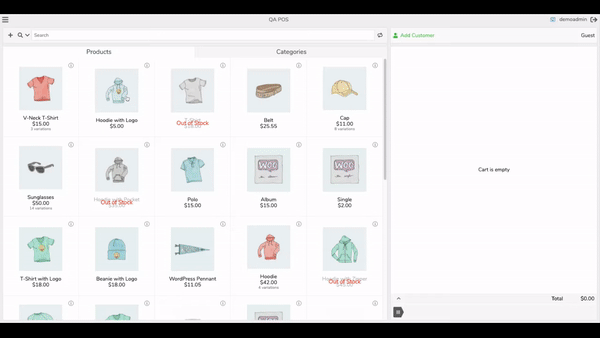
Vue d’ensemble 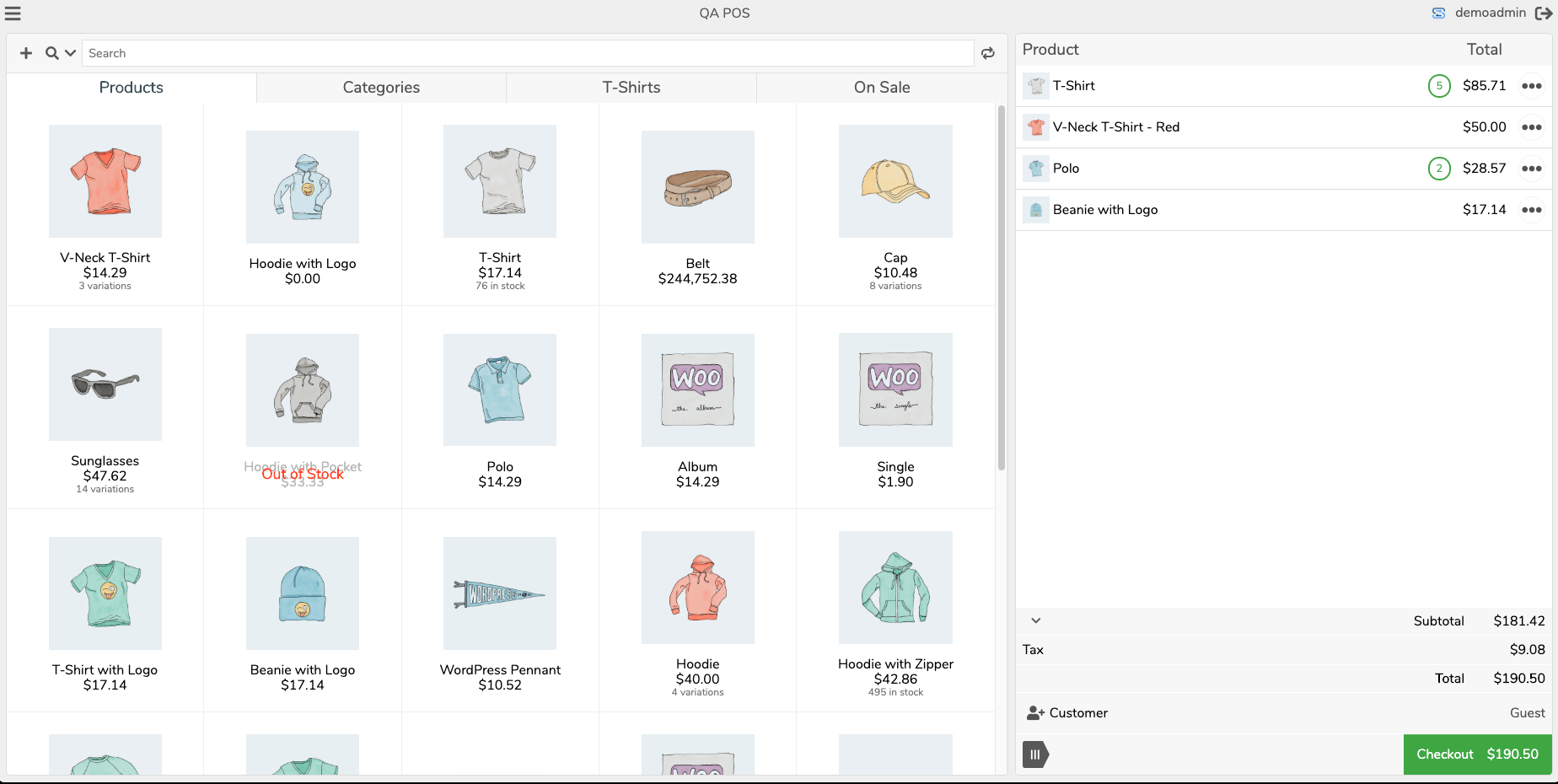
Visualisation des produits POS et du panier 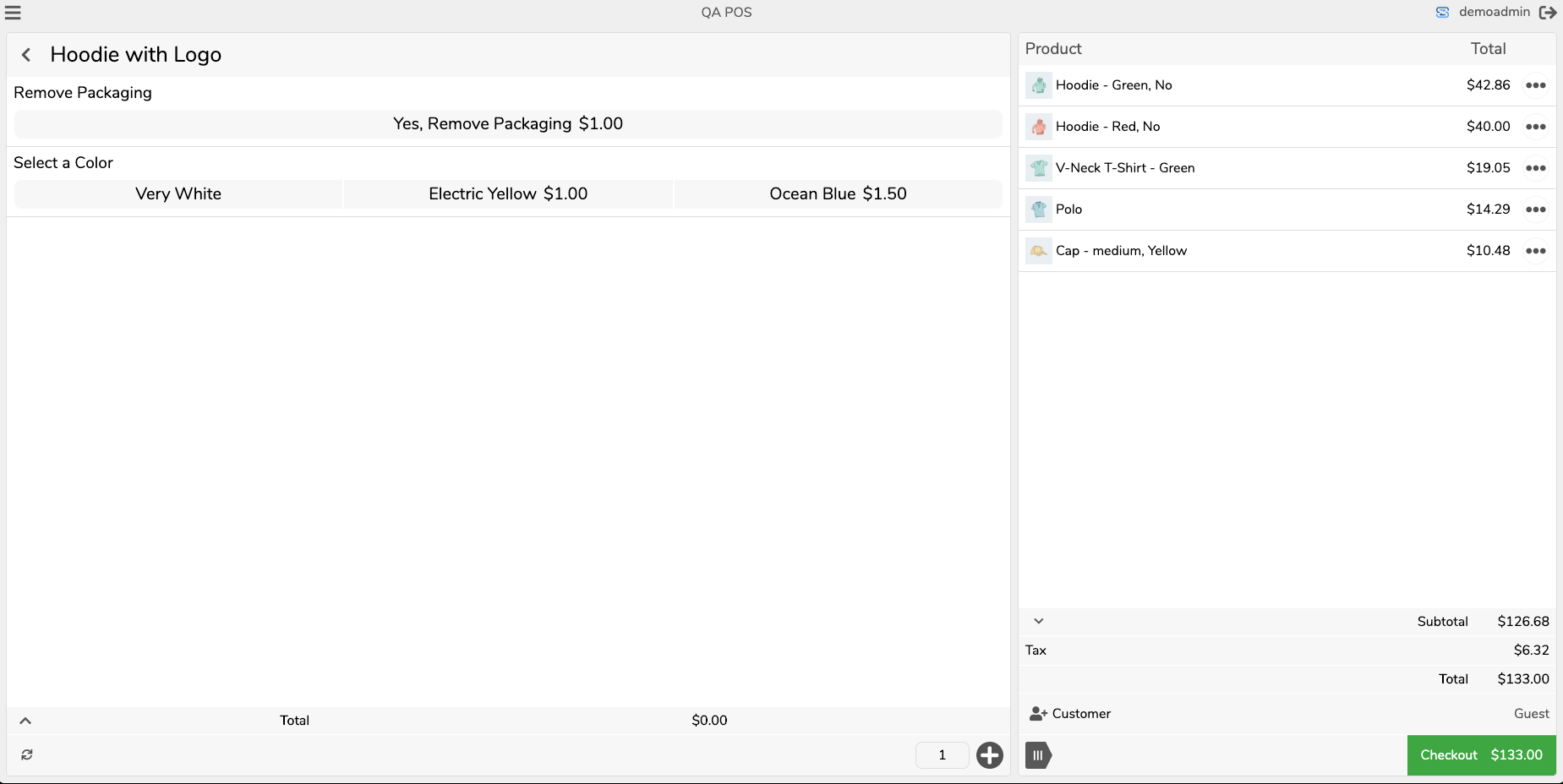
Visualisation des modules complémentaires de produit 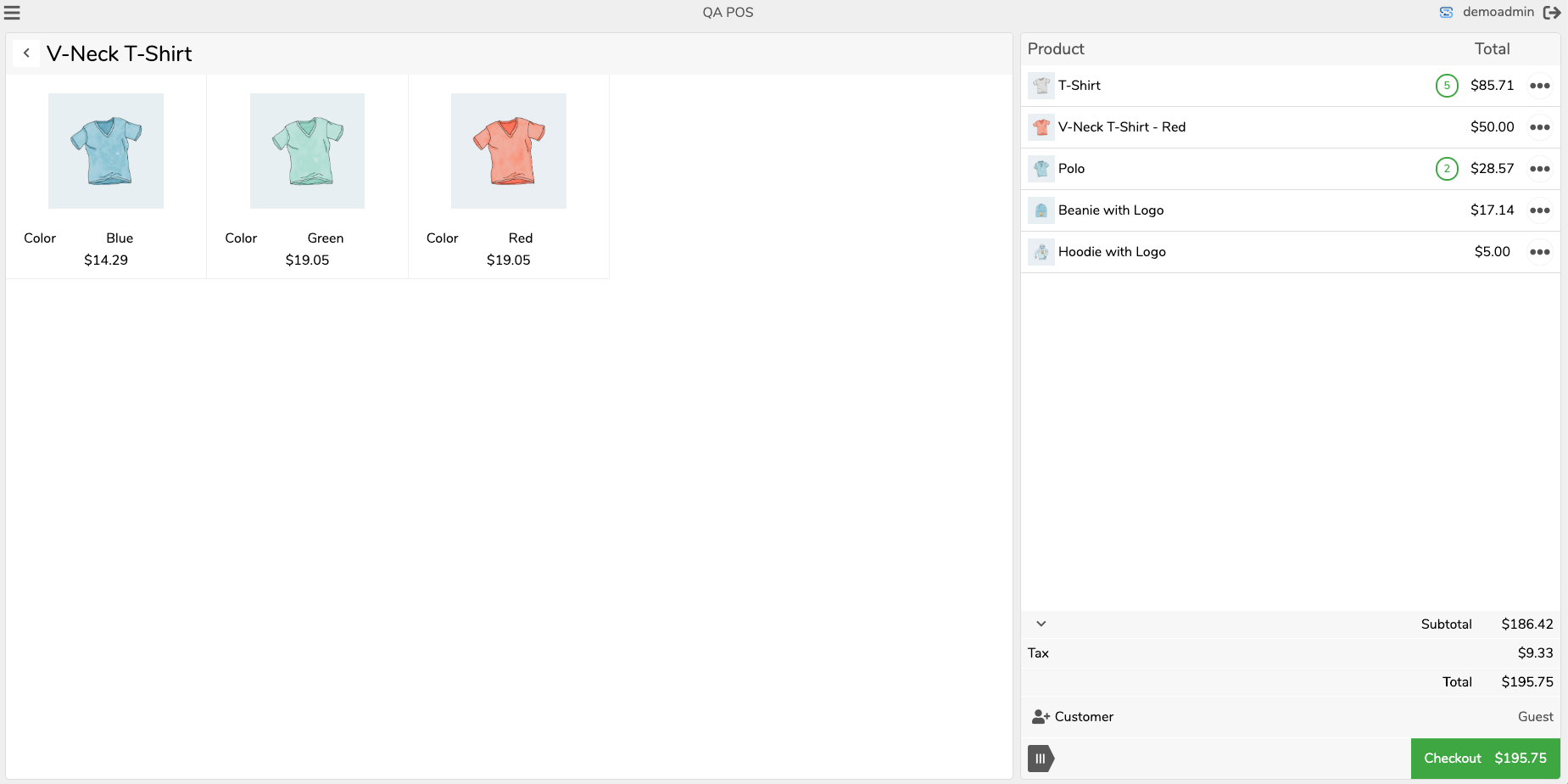
Visualisation des variations des produits variables 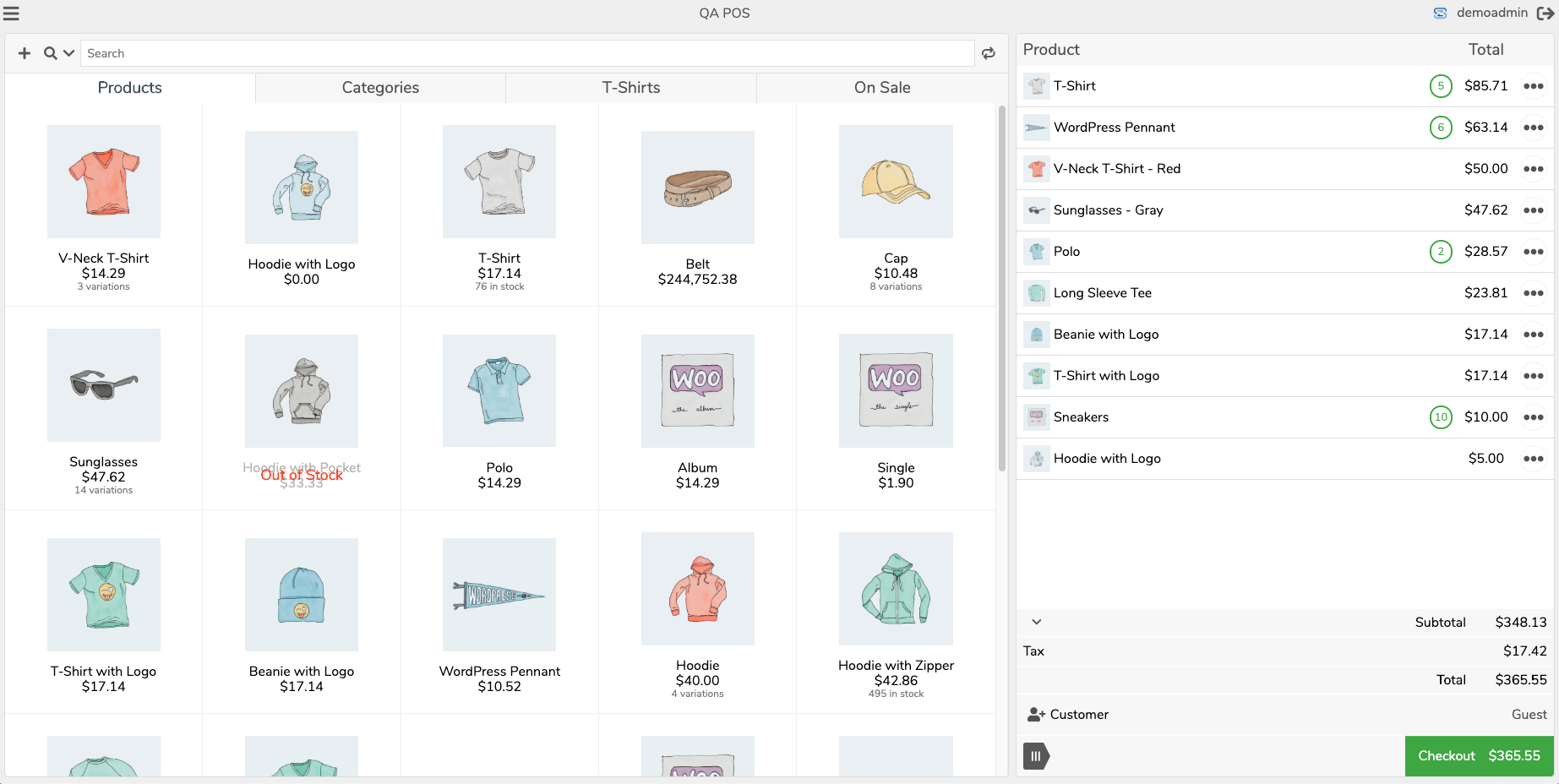
Visualisation des produits dans le panier 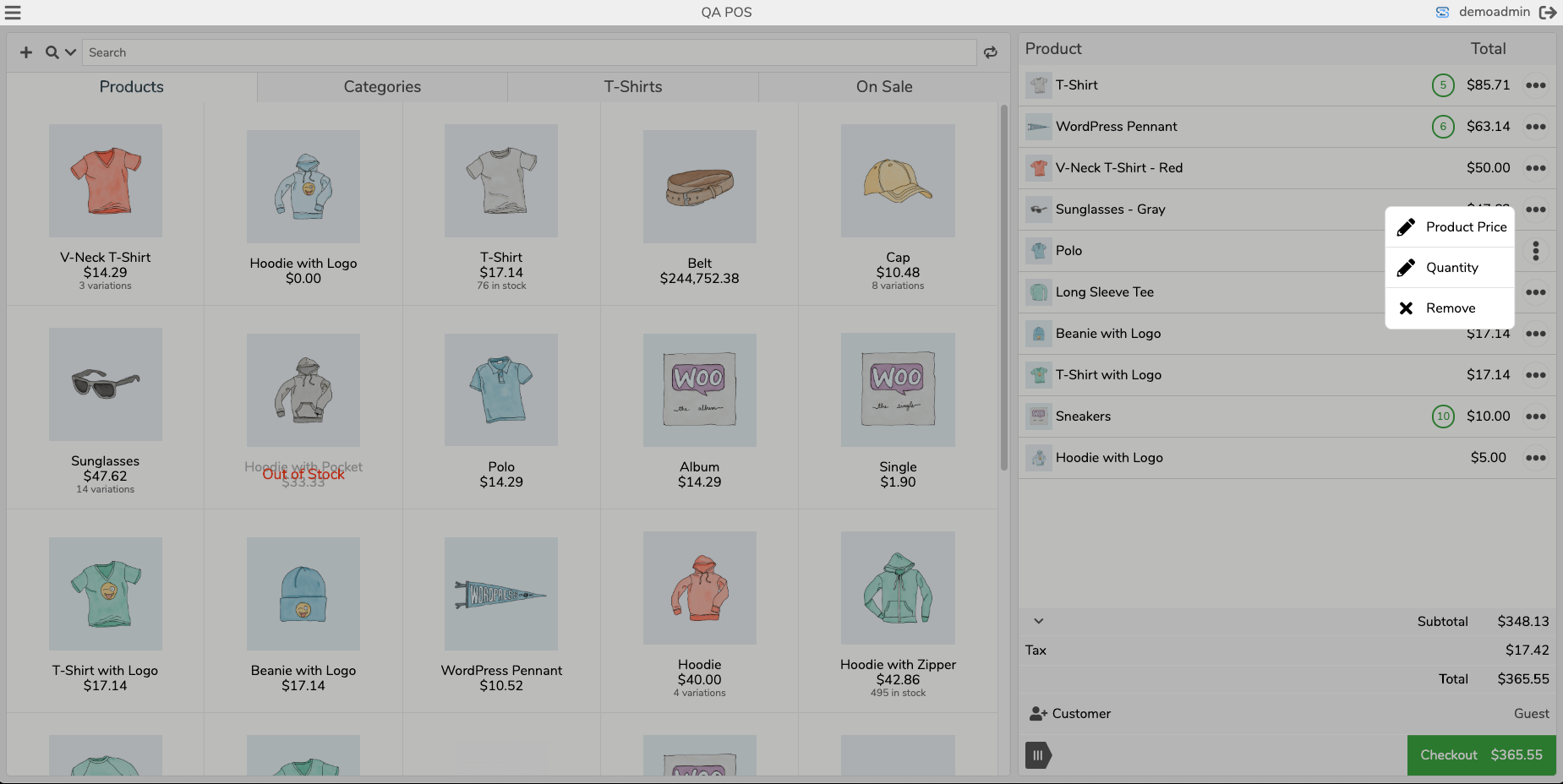
Actions du panier 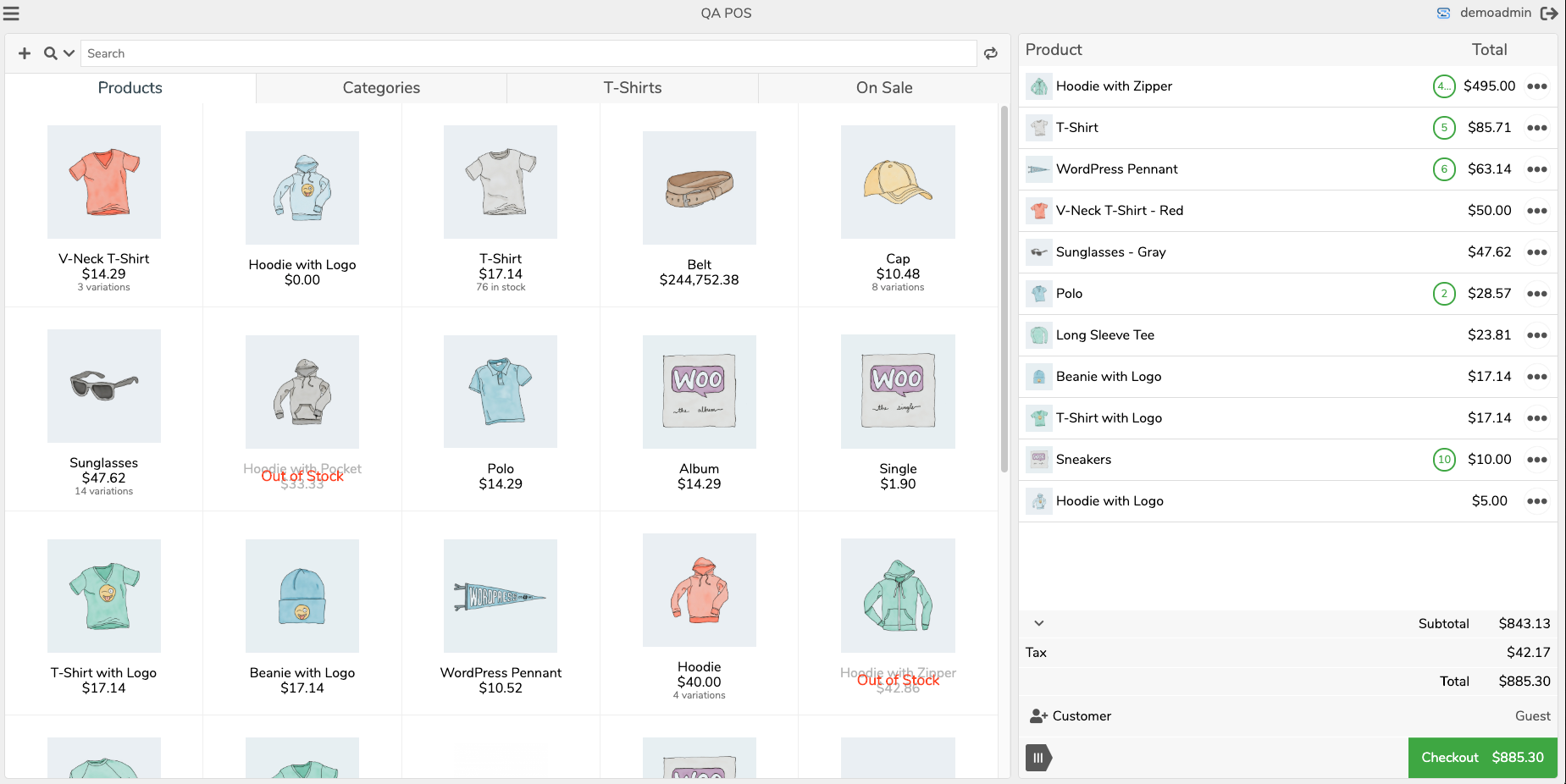
Affichage des produits de gestion des stocks 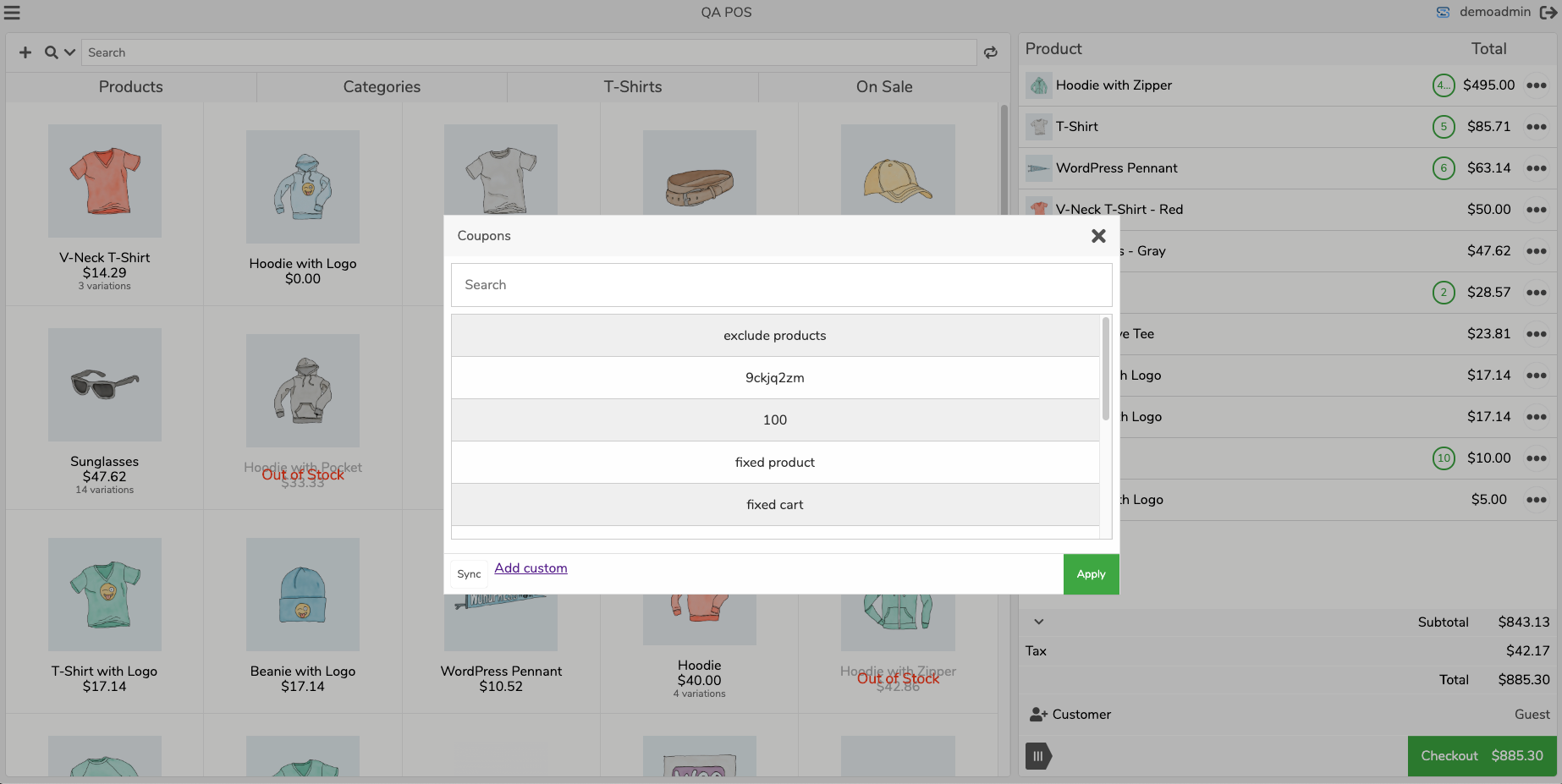
Sélection de code promo pour PDV 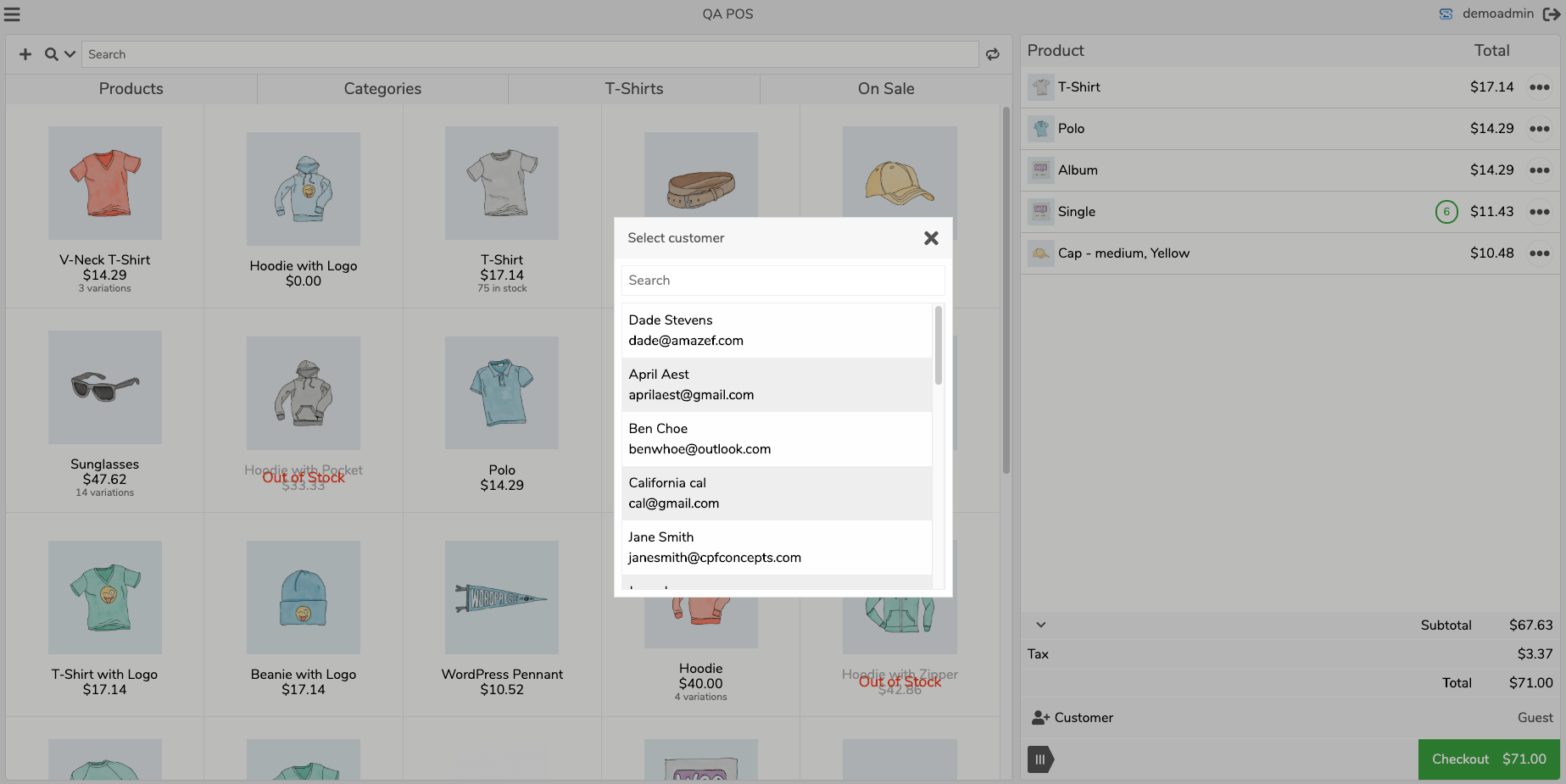
Ajouter un client au panier, rechercher par e-mail ou par téléphone 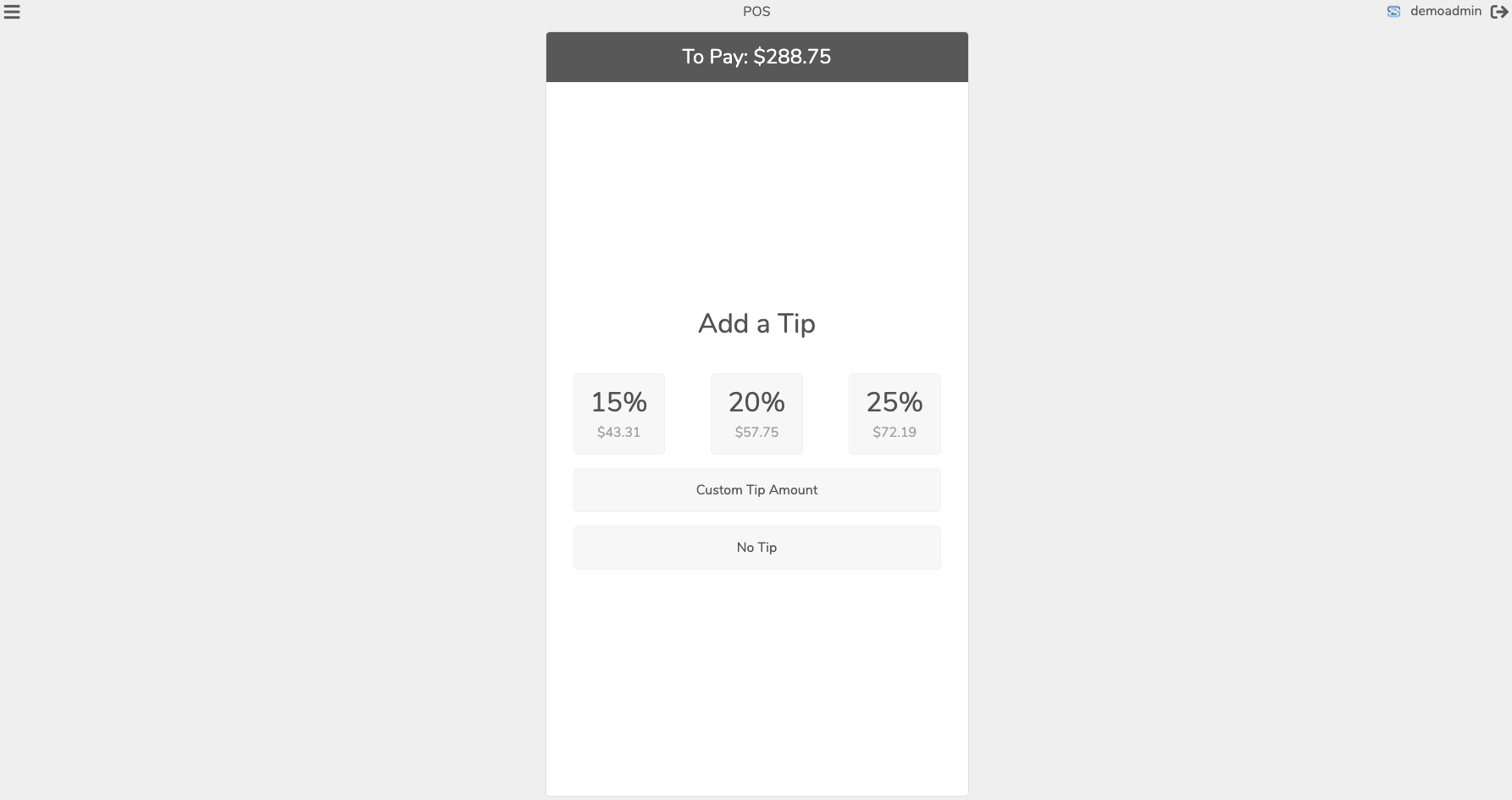
Ajoutez éventuellement un pourboire au paiement 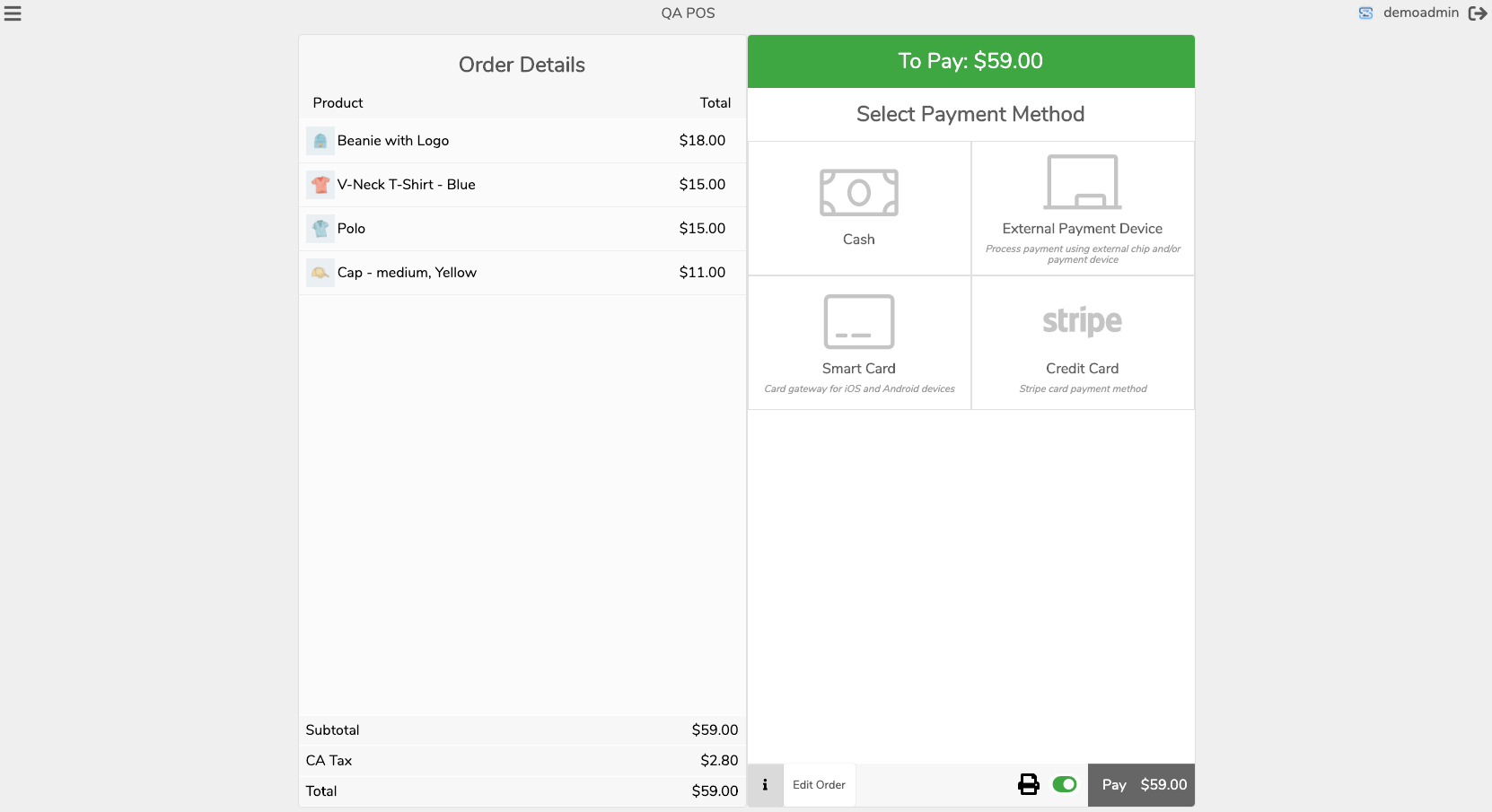
Visualisation de la validation du paiement 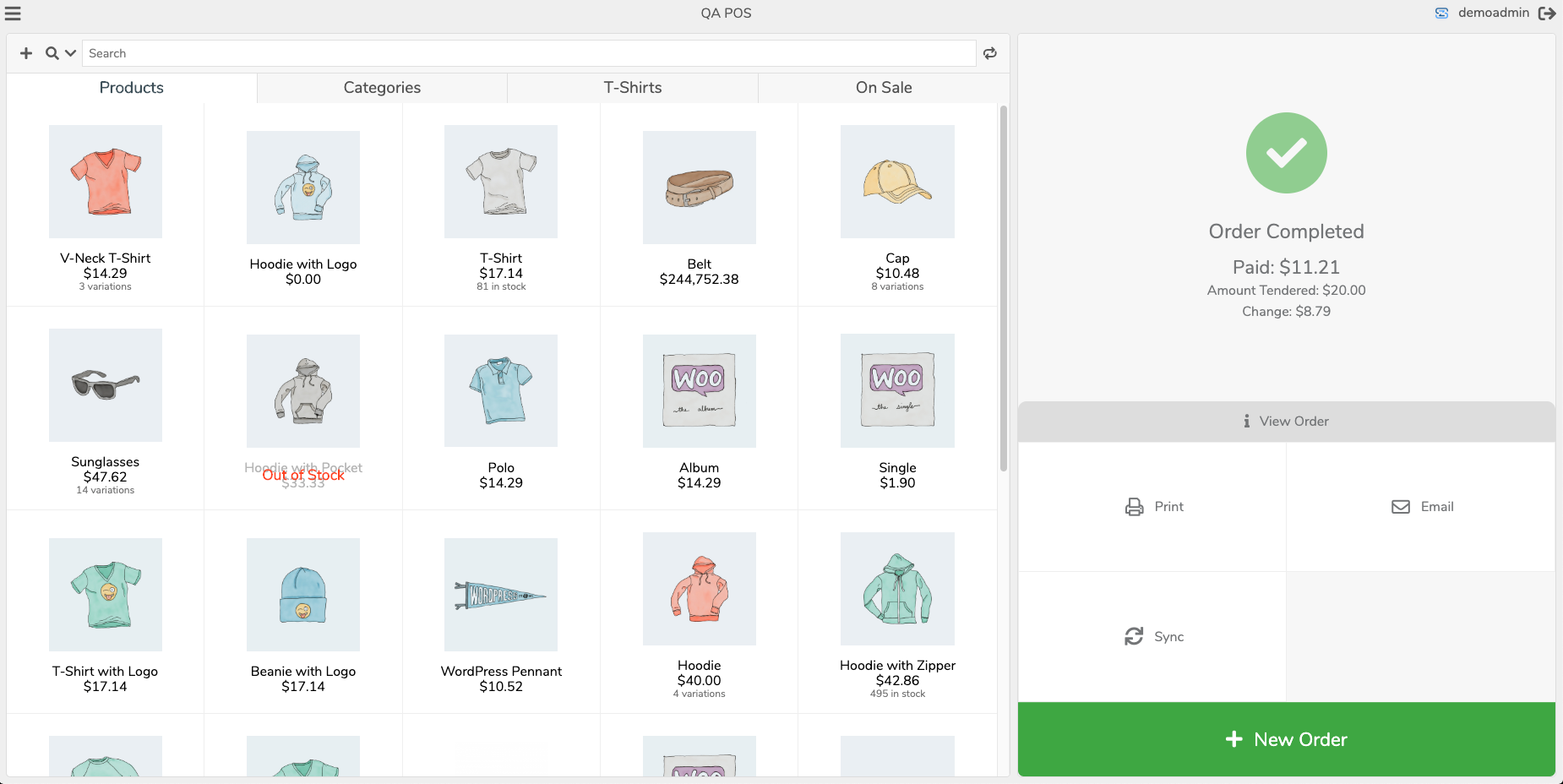
Visualisation de la commande terminée 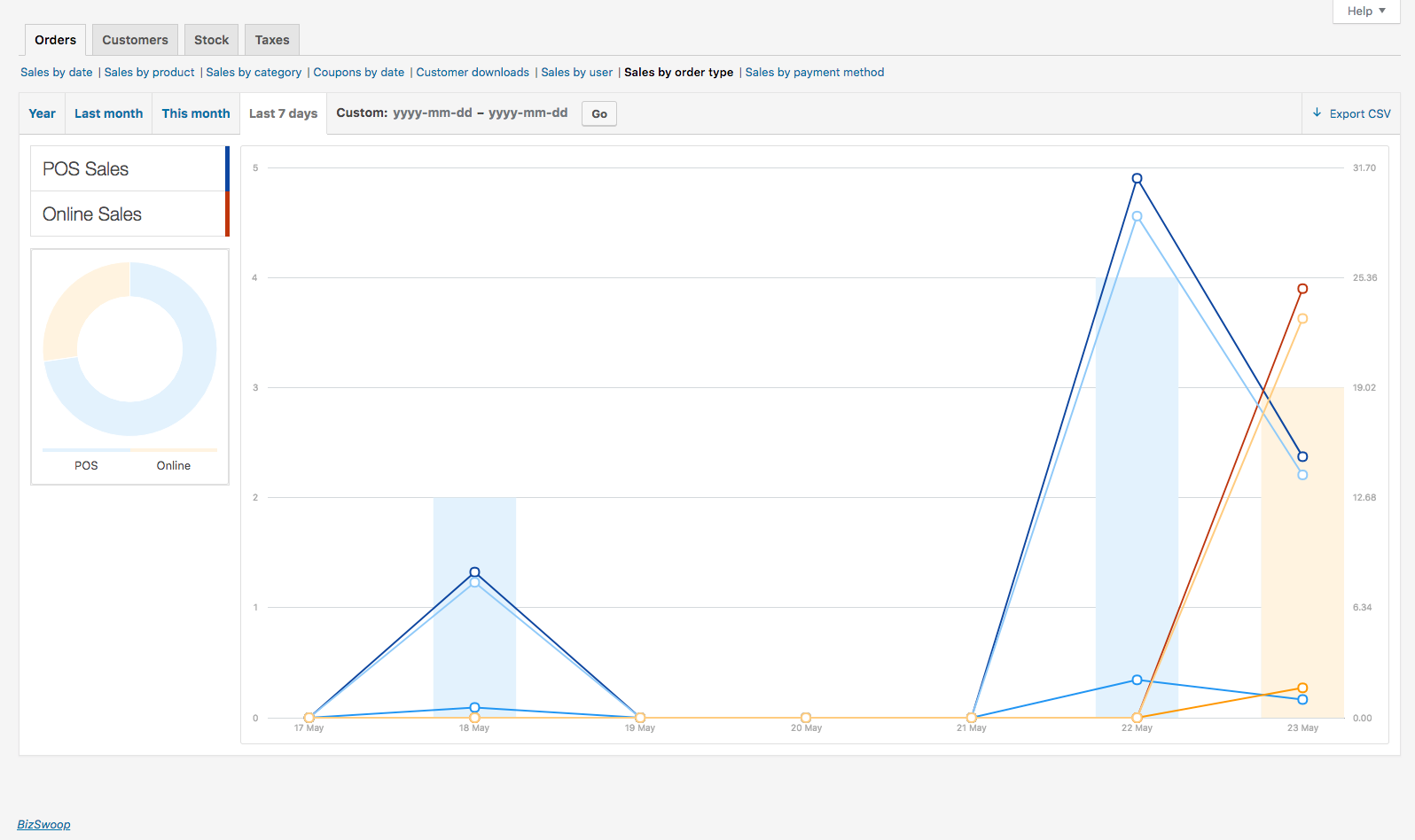
Point de vente et rapports de commande en ligne 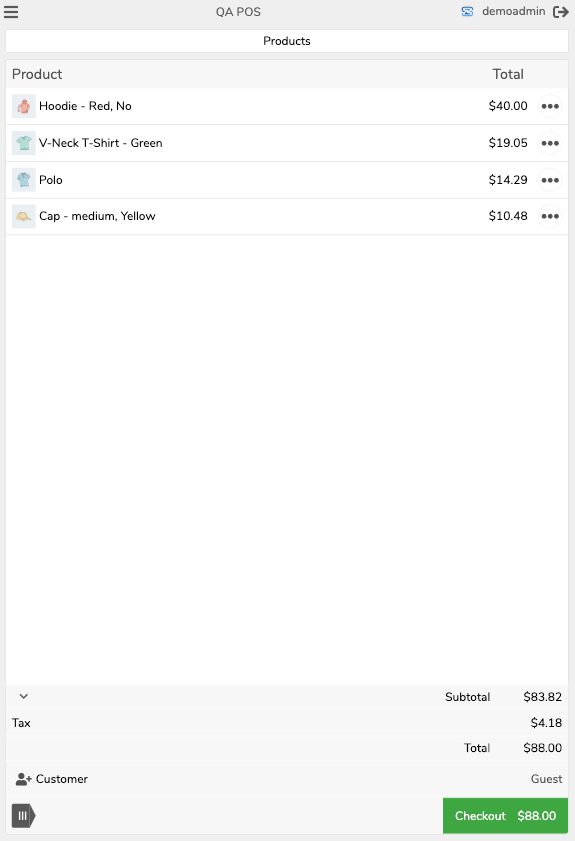
Optimisation mobile pour la vue produit 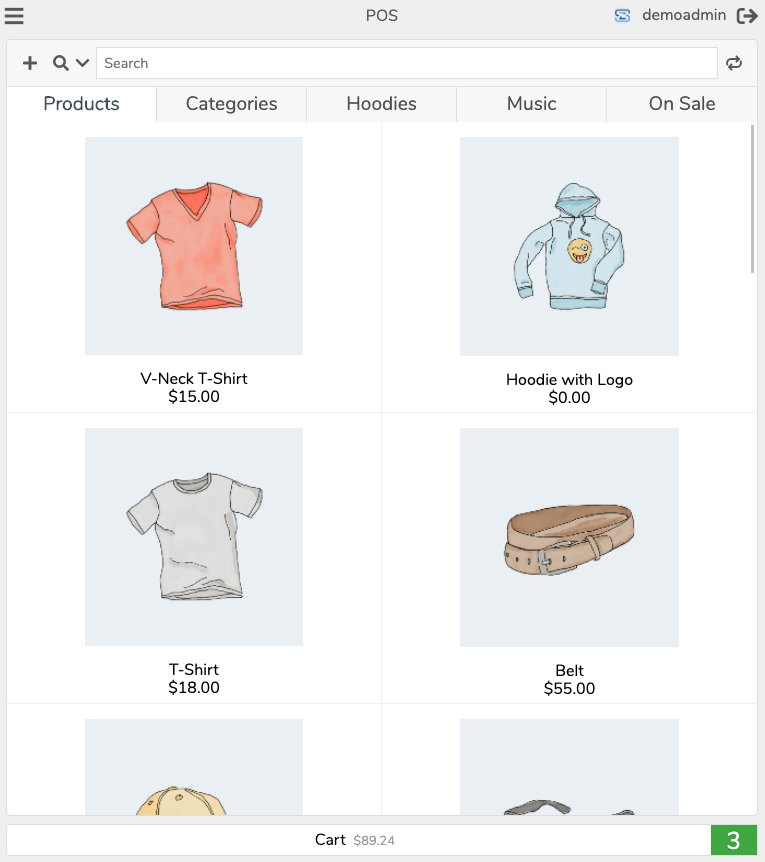
Optimisation mobile pour l’affichage du panier
FAQ
-
How Do I Get Started Using Jovvie?
-
Start by creating a free account and then following our quick start setup guide.
-
Do I Need An Account to Use Jovvie?
-
Yes, you need a BizSwoop account to use Jovvie. The BizSwoop account is Free to create. You can get started here.
-
Is Jovvie Free?
-
The Jovvie Point of Sale POS API is a free plugin and is used to connect to Jovvie to power cloud printing services. Jovvie offers free orders to get started. You can learn more about plans and pricing at Jovvie.com/pricing
-
Where Do I Find Out More Information About The Jovvie Cloud Service?
-
Visit our website for more information at Jovvie.com
-
Fournissez-vous un support ?
-
Yes, we actively support and develop the API plugin and Jovvie Cloud Point of Sale app. You can contact us at any time by visiting https://jovvie.com/support/ to submit a support request, report bugs or submit request features.
-
Où puis-je signaler des bogues ?
-
Bugs can be reported at the Jovvie Support. Label the issue as a Bug
-
Puis-je demander des fonctionnalités et de nouvelles fonctionnalités ?
-
Yes, we encourage you to submit features and functionality request that would improve the POS. Please use the Jovvie Support. Label the issue as a Feature Request.
Avis
Contributeurs/contributrices & développeurs/développeuses
« Jovvie Point of Sale POS for WooCommerce » est un logiciel libre. Les personnes suivantes ont contribué à cette extension.
Contributeurs“Jovvie Point of Sale POS for WooCommerce” a été traduit dans 7 locales. Remerciez l’équipe de traduction pour ses contributions.
Traduisez « Jovvie Point of Sale POS for WooCommerce » dans votre langue.
Le développement vous intéresse ?
Parcourir le code, consulter le SVN dépôt, ou s’inscrire au journal de développement par RSS.
Journal
4.3.16
- Improvements to callback
- Improvements to product variation sync
- Misc bug fixes and performance improvements
- WC tested up to 8.8.2
- WP tested up to 6.5.2
4.3.14
- Gateway transaction fees functionality
- Stripe test mode
- Misc bug fixes and performance improvements
- WC tested up to 8.7.0
- WP tested up to 6.5.2
4.3.8
- Add UA for API calls and URL
- Misc bug fixes and performance improvements
- WC tested up to 8.7.0
- WP tested up to 6.5.0
4.3.6
- Webhooks API support
- Misc bug fixes and performance improvements
- WC tested up to 8.7.0
- WP tested up to 6.5.0
4.3.4
- VAT API order meta
- Sync logic optimizations
- Misc bug fixes and performance improvements
- WC tested up to 8.7.0
4.3.2
- Sync logic optimizations
- Misc bug fixes and performance improvements
- WC tested up to 8.7.0
4.2.15
- Cart behavior on $0 value order status mapping
- Added Stripe Terminal analytics
- Release update logic modification
- WC tested up to 8.7.0
4.2.12
- Release update logic modification
- WC tested up to 8.7.0
4.2.11
- Background sync function in settings
- Fix save event for mobile behavior
- Stripe connect integration
- Remove Stripe Terminal add-on support
- Add product save event station settings
- WC tested up to 8.6.1
4.1.9
- Minor Text/UI modifications
- Multiple user detection
- WC tested up to 8.6.1
4.1.8
- Minor Text/UI modifications
- Multiple user detection
- WC tested up to 8.6.0
4.1.7
- Stripe Terminal notice fix
- WC tested up to 8.5.3
- WP tested up to 6.4.3
4.1.6
- Cache activation fatal error fix
- Misc bug fixes and performance improvements
- WC tested up to 8.5.3
- WP tested up to 6.4.3
4.1.5
- Onboarding workflow for cloud connection
- Misc bug fixes and performance improvements
- WC tested up to 8.5.3
- WP tested up to 6.4.3
4.1.1
- Onboarding workflow for cloud connection
- Misc bug fixes and performance improvements
- WC tested up to 8.5.2
4.0.6
* PHP class autoloading
* Misc bug fixes and performance improvements
* WC tested up to 8.5.1
4.0.4
* VAT/TAX guest mapping
* Misc bug fixes and performance improvements
* WP tested up to 6.4.2
* WC tested up to 8.4.0
4.0.3
* Misc bug fixes and performance improvements
* WP tested up to 6.4.1
* WC tested up to 8.3.0
4.0.2
* Misc bug fixes and performance improvements
* WP tested up to 6.4.1
* WC tested up to 8.3.0
4.0.0
* API connector release
* Misc bug fixes and performance improvements
* WP tested up to 6.4.1
* WC tested up to 8.3.0
3.4.28
* UI/UX optimizations
* Misc bug fixes and performance improvements
* WP tested up to 6.4.1
* WC tested up to 8.2.2
3.4.25
* UI/UX optimizations
* Misc bug fixes and performance improvements
* WP tested up to 6.4.1
* WC tested up to 8.2.2
3.4.18
* Activation logic check
* Misc bug fixes and performance improvements
* WP tested up to 6.4.1
* WC tested up to 8.2.2
3.4.17
* Misc bug fixes and performance improvements
* WP tested up to 6.3.2
* WC tested up to 8.2.1
3.4.16
* Misc bug fixes and performance improvements
3.4.15
* HPOS backwards compatibility support for WooCommerce
* Other misc bug fixes and performance improvements
3.4.14
* HPOS Table Compatibility
* Other misc bug fixes and performance improvements
3.4.13
* HPOS Compatibility
* Other misc bug fixes and performance improvements
* WP tested up to 6.3.1
* WC tested up to 8.1.1
3.4.12
* Split payments gateway support
* Other misc bug fixes and performance improvements
* WP tested up to 6.3.0
* WC tested up to 8.0.2
3.4.11
* Default setting change for product photo tiles
* Other misc bug fixes and performance improvements
* WP tested up to 6.3.0
* WC tested up to 8.0.2
3.4.10
* Compatibility with HPOS
* Other misc bug fixes and performance improvements
* WP tested up to 6.3.0
* WC tested up to 8.0.1
3.4.6
* Improvements to user functions
* Other misc bug fixes and performance improvements
* WP tested up to 6.2.0
* WC tested up to 7.6.1
3.4.4
* New Tax/VAT functions
* Other misc bug fixes and performance improvements
* WP tested up to 6.2.0
* WC tested up to 7.6.0
3.4.2
* I18n support for tab filtering
* Other misc bug fixes and performance improvements
* WP tested up to 6.1.1
* WC tested up to 7.3.0
3.4.0
* Product catalog visibility functionality
* Other misc bug fixes and performance improvements
3.3.25
* Fix to user analytics data
* New data tables for anlytics of stations and users
* CSS optimizations
* Other misc bug fixes and performance improvements
* WC tested up to 6.9.4
3.3.19
* Tab station sync optimization
* Other misc bug fixes and performance improvements
* WC tested up to 6.9.1
3.3.13
* Tab station sync optimization
* Other misc bug fixes and performance improvements
* WP tested up to 6.0.2
* WC tested up to 6.8.2
3.3.11
* New payment gateway support options
* Support for Pay by QR code
* Other misc bug fixes and performance improvements
* WP tested up to 6.0.1
* WC tested up to 6.7.0
3.3.5
* New payment gateway support options
* Support for Pay by QR code
* Other misc bug fixes and performance improvements
3.3.2
* New payment gateway support options
* Support for Pay by QR code
* Other misc bug fixes and performance improvements
* WP tested up to 6.0.0
* WC tested up to 6.6.1
3.2.13
* Optimize checkout workflow
* Other misc bug fixes and performance improvements
* WP tested up to 6.0.0
* WC tested up to 6.6.0
3.2.11
* Integration for Product add-ons manager
* Other misc bug fixes and performance improvements
* WP tested up to 6.0.0
* WC tested up to 6.5.1
3.2.8
* Order list empty string value load bug
* Other misc bug fixes and performance improvements
3.2.6
* I18n optimizations and added Czech language support
* Other misc bug fixes and performance improvements
* WP tested up to 5.9.3
3.2.2
* Update I18n loading
* Other misc bug fixes and performance improvements
* WC tested up to 6.4.1
3.1.16
* Update settings menu for reporting
* Other misc bug fixes and performance improvements
3.1.15
* Update branding icons and logos
* Add stock reduce notes
* Other misc bug fixes and performance improvements
3.1.10
* New order list information header
* Optimize user permissions management on stations
* added reselect optimizations for rendering performance
* Other misc bug fixes and performance improvements
3.1.8
* New order list functionality
* Search orders in POS view
* Open and edit pending payment orders in POS View
* Other misc bug fixes and performance improvements
* WC tested up to 6.3.1
* WP tested up to 5.9.2
3.1.2
* Added POS Users, Gateway, Type level analytics reportings
* Other misc bug fixes and performance improvements
* WC tested up to 6.3.0
* WP tested up to 5.9.1
3.0.17
* Fix header navigation bar layout overlap
* Added user level analytics reportings
* Other misc bug fixes and performance improvements
* WC tested up to 6.1.1
* WP tested up to 5.9.0
3.0.13
* Connections tab workflow toggle optimizations
* Other misc bug fixes and performance improvements
3.0.12
* Connections tab workflow toggle
* Other misc bug fixes and performance improvements
3.0.11
* Optimizations to user journey
* Pre-release Cloud domain support
* Other misc bug fixes and performance improvements
3.0.10
* Self-hosted settings fix
* Pre-release Cloud domain support
* Other misc bug fixes and performance improvements
3.0.9
* Deploy updates workflow
* Other misc bug fixes and performance improvements
3.0.8
* Build processing optimizations
* Other misc bug fixes and performance improvements
3.0.7
* Optimizations for sorting functionality
* Other misc bug fixes and performance improvements
3.0.6
* Optimizations of the plugin update workflow added
* Other misc bug fixes and performance improvements
3.0.5
* Plugin update workflow added
* Other misc bug fixes and performance improvements
3.0.1
* Cloud based infrastructure support
* WordPress WooCommerce API
* Other misc bug fixes and performance improvements
* WC tested up to 5.9.0
* WP tested up to 5.8.2
2.6.0
* Reopen pending payment order status orders in POS view for modification and processing
* Online Order Station improvements
* Other misc bug fixes and performance improvements
* WC tested up to 5.7.0
2.5.6
* Customer view list improvements
* Online Order Station improvements
* Other misc bug fixes and performance improvements
* WP tested up to 5.8.1
2.5.5
* Customer view list support
* UI/UX improvements
* Other misc bug fixes and performance improvements
* WC tested up to 5.6.0
* WP tested up to 5.8.0
2.5.4
* Repeat barcode functionality optimizations
* Improvements to product tile filtering
* Other misc bug fixes and performance improvements
* WC tested up to 5.5.1
2.5.2
* New notification management settings on stations
* New barcode fields for secondary and alternative product barcodes
* Improvements to product tile filtering
* Improvements to stock management settings
* Other misc bug fixes and performance improvements
2.5.1
* New tab filters for product tabs
* New custom tab layout support and functionality
* Other misc bug fixes and performance improvements
2.4.7
* Optimize sub directory installation optimization for hosting providers logout and show in POS
* Other misc bug fixes and performance improvements
2.4.6
* Optimize sub directory installation optimization for hosting providers
* Other misc bug fixes and performance improvements
2.4.5
* Sub directory installation optimization
* Other misc bug fixes and performance improvements
* WC tested up to 5.4.1
2.4.4
* Stock management optimizations
* Other misc bug fixes and performance improvements
* WC tested up to 5.3.0
* WP tested up to 5.7.2
2.4.3
* Shipping support optimizations for disabled status
* Other misc bug fixes and performance improvements
* WC tested up to 5.3.0
* WP tested up to 5.7.2
2.4.2
* Barcode repeat functionality optimizations
* Modify clear field functionality
* Other misc bug fixes and performance improvements
2.4.1
* Shipping support and compatibility
* Barcode repeat UI/UX functionality
* Other misc bug fixes and performance improvements
* WC tested up to 5.2.2
* WP tested up to 5.7.1
2.3.16
* Fix coupon bug for zero value
* Other misc bug fixes and performance improvements
* WC tested up to 5.1.0
2.3.15
* Add order status suppport on payment gateways
* Other misc bug fixes and performance improvements
2.3.14
* Add placeholder customer email feature for customer creation in POS
* Allow editing of customer email in POS
* Fix empty cart behavior for checkout
* Other misc bug fixes and performance improvements
* WP tested up to 5.7.0
2.3.12
* Support decimal settings
* Update coupon API for decimal settings
* Improve keypad functionality UX for change in price up or down
* Other misc bug fixes and performance improvements
* WP tested up to 5.6.2
2.3.11
* Other misc bug fixes and performance improvements
2.3.9
* Other misc bug fixes and performance improvements
* WC tested up to 5.0.0
* WP tested up to 5.6.1
2.3.5
* Customer permalink URL
* WC tested up to 4.9.0
* WP tested up to 5.5.3
2.3.4
* Product and category tile style support
* Manaul workflow for print
* Rounding keypad bug
* Cart expiration fix
* WC tested up to 4.9.0
* WP tested up to 5.5.3
2.3.3
* Mobile optimize scrolling
* Inventory management fix
* Add filter syntax tooltip for product tabs
* WC tested up to 4.9.0
* WP tested up to 5.6.0
2.3.2
* Stripe integration of updated library
* Other misc bug fixes and performance improvements
2.3.1
* POS API call optimizations for REST API 1.0.15
* WC tested up to 4.5.1
* WP tested up to 5.5.1
2.2.6
* Hot fix for WC 4.3.2 support
* WP tested up to 5.5
2.2.5
* Rounding calculation optimizations for meta data
* Tip now a fee based line item
* Stripe refund workflow support for POS transactions
* Other misc bug fixes and performance improvements
* WC tested up to 4.3.1
2.2.4
* Rounding calculation optimizations
* Other misc bug fixes and performance improvements
2.2.3
* Permission management improvments for default roles
* Stripe API library updates for Stripe POS
* Other misc bug fixes and performance improvements
2.2.2
* Payment gateway list settigs refactoring
* Other misc bug fixes and performance improvements
2.2.1
* Edit customer data functionality in customer modal
* Expand search call support for all WordPress role types
* Visual modifications to cart and mobile optimizations
* Improvements to including and excluding tax support
* Support prices entered with tax setting for product price modifications
* New payment gateways workflow as tile for Pay by WC
* Large volume store sync optimizations
* Other misc bug fixes and performance improvements
* WC tested up to 4.2.2
2.1.4
* [IMPORTANT] Version 2.0+ is a large release, please back-up or use staging prior to pushing live
* Payment gateways support for Pay by WC
* Sync optimizations by server and local based time
* Other misc bug fixes and performance improvements
* WP tested up to 5.4.2
2.1.2
* [IMPORTANT] Version 2.0+ is a large release, please back-up or use staging prior to pushing live
* Payment gateways filter management
* Activation hook fix for PayPal Pro
* Barcode search functionality for translations
* I18n import translated strings fix
* Other misc bug fixes and performance improvements
2.1.1
* [IMPORTANT] Version 2.0+ is a large release, please back-up or use staging prior to pushing live
* Activation hook fix for PayPal Pro
* User role permissions updates and settings
* Menu options based upon user role in POS
* I18n import translated strings fix
* Currency fix for non supported currencies in the POS
* Other misc bug fixes and performance improvements
* WC tested up to 4.2
2.0.9
* [IMPORTANT] Version 2.0+ is a large release, please back-up or use staging prior to pushing live
* Activation hook fix for Stripe
* Support permalink /pos for default pos station
* Enable other payments gateway by default
* Fix login redirect loop to /pos
* User role permission updates
* Other misc bug fixes and performance improvements
2.0.8
* [IMPORTANT] Version 2.0+ is a large release, please back-up or use staging prior to pushing live
* Support permalink /pos for default pos station
* Enable other payments gateway by default
* Fix login redirect loop to /pos
* User role permission updates
* Other misc bug fixes and performance improvements
2.0.7
* [IMPORTANT] Version 2.0+ is a large release, please back-up or use staging prior to pushing live
* Support permalink /pos for default pos station
* Enable other payments gateway by default
* Fix login redirect loop to /pos
* User role permission updates
* Other misc bug fixes and performance improvements
2.0.6
* [IMPORTANT] Version 2.0+ is a large release, please back-up or use staging prior to pushing live
* Support permalink /pos for default pos station
* Enable other payments gateway by default
* Fix login redirect loop to /pos
* User role permission updates
* Other misc bug fixes and performance improvements
2.0.5
* [IMPORTANT] Version 2.0+ is a large release, please back-up or use staging prior to pushing live
* Support permalink /pos for default pos station
* Enable other payments gateway by default
* Fix login redirect loop to /pos
* User role permission updates
* Other misc bug fixes and performance improvements
2.0.4
* [IMPORTANT] Version 2.0+ is a large release, please back-up or use staging prior to pushing live
* Internationalization language support optmizations
* User role permission updates
* Other misc bug fixes and performance improvements
2.0.3
* [IMPORTANT] Version 2.0+ is a large release, please back-up or use staging prior to pushing live
* Reset and restore functionality on POS settings
* Permalinks flushing functionality
* Other misc bug fixes and performance improvements
2.0.2
* [IMPORTANT] Version 2.0+ is a large release, please back-up or use staging prior to pushing live
* Permalinks flushing functionality
* Fix to customer required setting on orders
* Other misc bug fixes and performance improvements
2.0.1
* [IMPORTANT] Version 2.0+ is a large release, please back-up or use staging prior to pushing live
* Permalinks support and fixes
* Tax functionality on stations rank stacking
* Mobile device screen stations action buttons
* Pay by WC loading screen optimizations
* Fixes to warning notices for stations
* Other misc bug fixes and performance improvements
2.0.0
* [IMPORTANT] Version 2.0 is a large release, please back-up or use staging prior to pushing live
* [NEW] Multiple POS stations support and functionality
* [NEW] My-Account dashboard support for POS stations
* [NEW] Top header navigation functionality
* [NEW] Loading and syncing workflow for POS
* [NEW] Customer search functionality
* [NEW] Online ordering station support
* [NEW] Currency validator support for default currency behavior
* [NEW] Barcode features for automatically adding products to cart
* [NEW] Barcode field support for repeating scans
* [NEW] Add VAT/TAXES number support for POS meta data
* [FIX] Iranian Toman currency support
* [FIX] Taxes disabled support on POS view
* [DEV] I18n initial development prep for support
* Other misc bug fixes and performance improvements
* WC tested up to 4.1
1.4.2
* [NEW] Cashier role permissions for coupons
* [FIX] Custom Product checkout processing hang
* [FIX] Custom Product quantity count
* [FIX] Custom Product duplicate line item by price
* WC tested up to 4.0
* Development prep for version 2.0
1.4.0
* [NEW] Order details overview on payment checkout workflow
* [NEW] Payment options for POS payment to tile styling with functionality changes
* [NEW] Change External Payment Device to Other Payments
* [NEW] Other Payments meta field change from required to optional
* [NEW] Category nesting for category tiles
* [NEW] Category tab view supports categories and products in mix view on nesting
* [NEW] Functionality to disable or manage logout time for auto logout feature
* [NEW] Cart verification API calls and calculation verifications at payment
* [NEW] Cart verification API automatic balancing notifications at payment
* [NEW] Add new currency support for 9 world currencies
* [FIX] Inventory management functionality to place product to Out of Stock status
* [FIX] Currency support for Bolivar Soberano (Bs.S.)
* [FIX] Mobile product cart count displays
* [FIX] Cashier permissions to read coupons
* [Fix] Product variations with long naming conventions
* Other misc bug fixes and performance improvements
* Development prep for version 2.0
1.3.7
* Performance improvements to initial POS loading
* Prep release for v1.3.8 new functionality on cart calculations
* WC tested up to 3.9.2
1.3.6
* Tax disable functionality modifications and improvements
* Hide tax line for disabled taxes
* Bug fixes and performance improvements
1.3.5
* Search support for attributes on products
* SKU search results for product variations
* Tax string alignment move to right aligned on cart
* New customer container and styling for UX improvements
* Single click customer container functionality
* New tile information product & SKU overlays
* Fixed UTP timestamp sync for products
* Fix categories tab search functionality
* Bug fixes and performance improvements
* WC tested up to 3.9.1
1.3.4
* Cart sorting functionality on item order
* Cart quantity product item grouping
* Order details sorting functionality
* Bug fixes and performance improvements
* WC tested up to 3.9
1.3.3
* Change cart action menu to center cart container modal display
* Performance improvements for customers search functionality
* Support for right to left languages back-end settings
* [Fix] Long user name trunaction bug for POS menu
* Bug fixes and performance improvements
1.3.2
* [Hot Fix] API I18n bug for localized tax class names
* Bug fixes and performance improvements
1.3.1
* Modification to product fields for improving API syncing performance
* Added debug mode to app
* Bug fixes and performance improvements
1.3.0
* NOTE: REVIEW AND VERIFY POS TAX SETTINGS FOR NEW FEATURES
* [NEW FEATURE] Advanced tax support for inclusive and exclusive calculations
* [NEW FEATURE] Additional tax classes support
* [NEW FEATURE] Display tax totals as itemized or single line items
* [NEW DESIGN] Cart product tiles and new line item styling
* [NEW DESIGN] Product quantity bubbles
* [NEW DESIGN] Product line item actions
* [NEW DESIGN] Cart order confirmation view
* [NEW DESIGN] Cart order confirmation action tiles
* [NEW DESIGN] Order details summary modal
* Improvements to WooCommerce line item rounding
* Improvements to API syncing new products
* Improvements to mobile browser support IndexDB
* Improvements to background syncing large stores
* Fix to amount tendered field
* Fix to percent loading count
* Fix to barcode uppercase characters
* Other minor bug fixes and performance improvements
* WP tested up to 5.3
* WC tested up to 3.8
1.2.4
* [Hot Fix] Barcode variation field saving fix and barcode searching results
1.2.3
* Support for Stripe Strong Customer Authentication (SCA)
* Improvements to barcode functionality for variation and variable products
* WordPress Subscriber role now included for POS customer searching and adding to orders
* Bug fixes and performance improvements
1.2.2
* Hot fix for app crash on enabling gateways
1.2.1
* [NEW FEATURE] Advanced Inventory Management functionality
* POS white label header for site name
* Tooltip description for product tabs
* Improvement to product tile layout structure
* Display category counts on category tile
* POS gateway improvements to enable and disable functionality
* Barcode field for simple and variation product details
* SKU search field functionality
* Bug fixes and performance improvements
* WordPress tested up to 5.2.3
1.1.3
* Add number counts to order filters for Online and POS
* Cashier user role improvements
* Add-on license server improvements
* Experimental flag inventory management code
* WC tested up to 3.7
* Other bug fixes and performance improvements
1.1.2
* Fix for Stripe failed transaction bug
* Other bug fixes and performance improvements
1.1.1
* Tile support to hide or display product photos
* Display unlimited number of product variations
* Display cart amounts on checkout and pay buttons
* Improved adding customer process and searching customers
* UI polish visual layout improvements and new icons
* Hide draft products from POS view
* New force sync functionality on main menu
* SSL certificate notification warning message
* Pro add-on compatibility for Pay by WC plugin
* Bug fixes and performance improvements
1.0.11
* Modification to hide product add-ons meta data
* Fix to cart value = 0 if products are added
* Bug fixes
1.0.10
* Added POS manual discount codes functionality
* POS stability and performance improvements
* Bug fixes
1.0.9
* Added cart settings for guest checkout
* Added cart settings for menu to expand on load
* UI/UX improvements to coupon searching and refreshing
* Change POS modals for mobile optimization
* Release native Android app support
* Release camera barcode support on Android app
* Improvements to POS loading performance
* Updates for WP 5.1.1 compatibility
* Fixed bugs
1.0.8
* Sort type functionality and column on orders page for POS & Web
* New menu navigation icon
* Fixed performance bugs
1.0.7
* New WooCommerce order status mapping to POS
* Fixed large number value bug
* Fixed order reopen in POS bug
1.0.6
* First version released for Point of Sale POS WooCommerce.