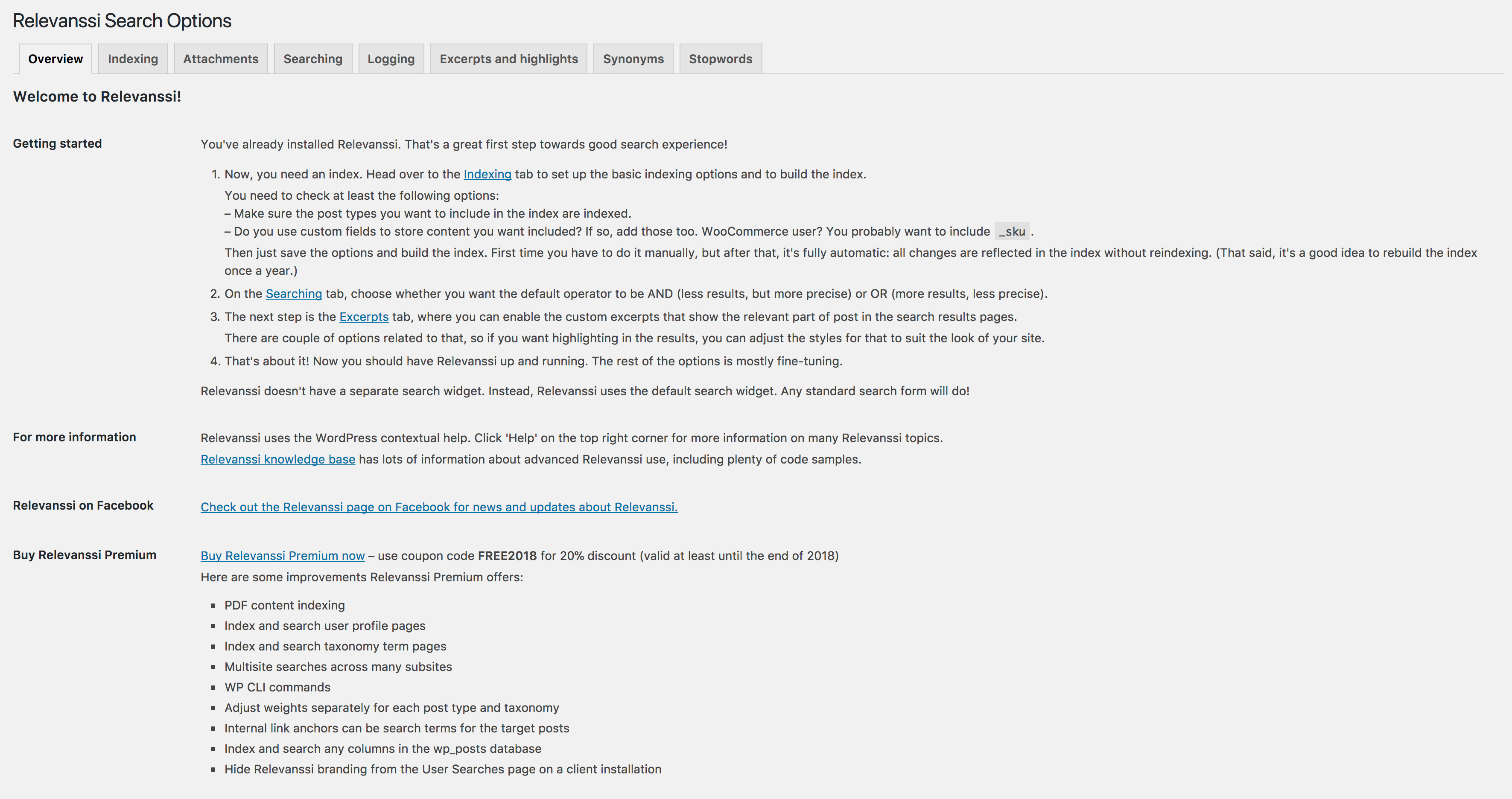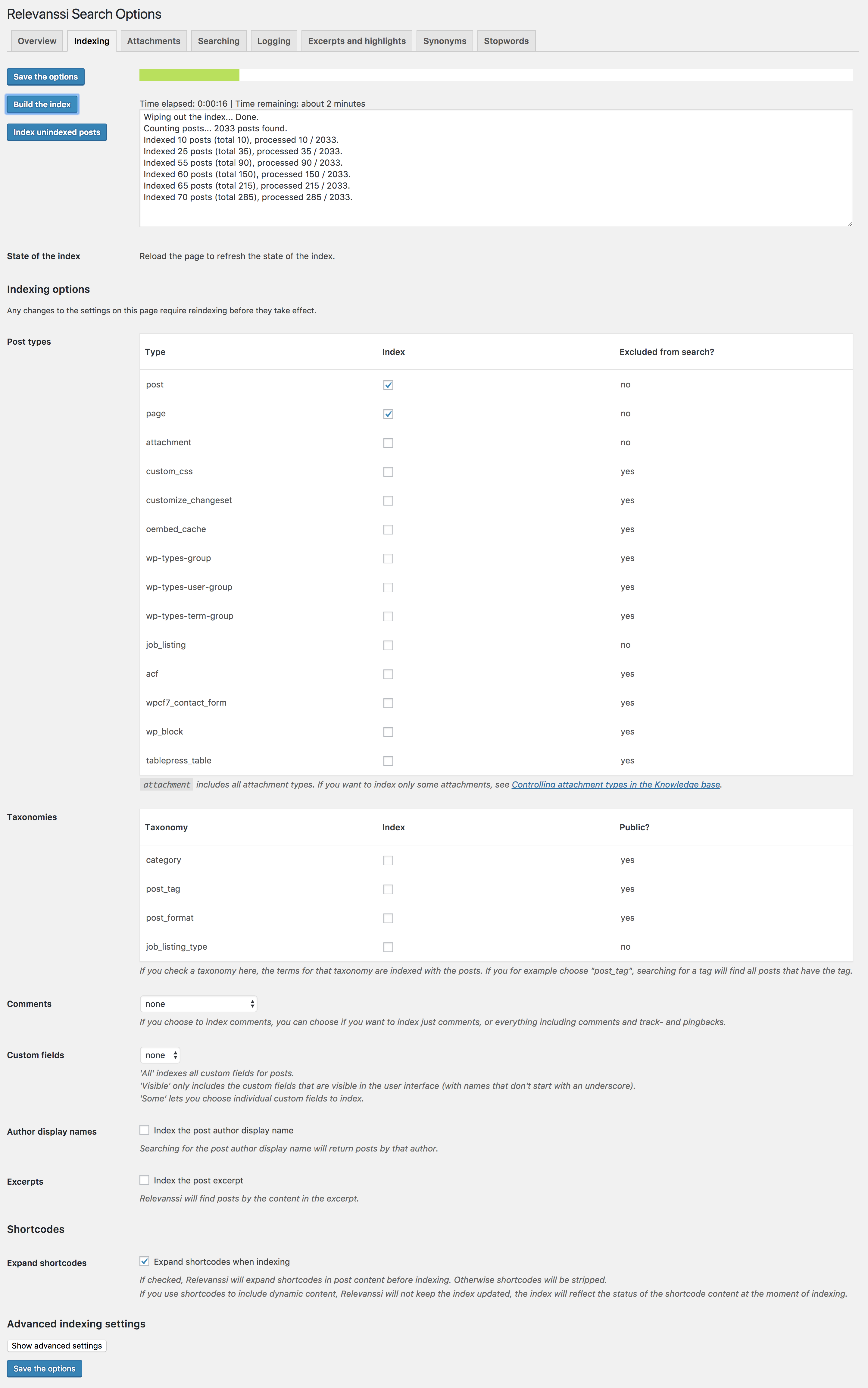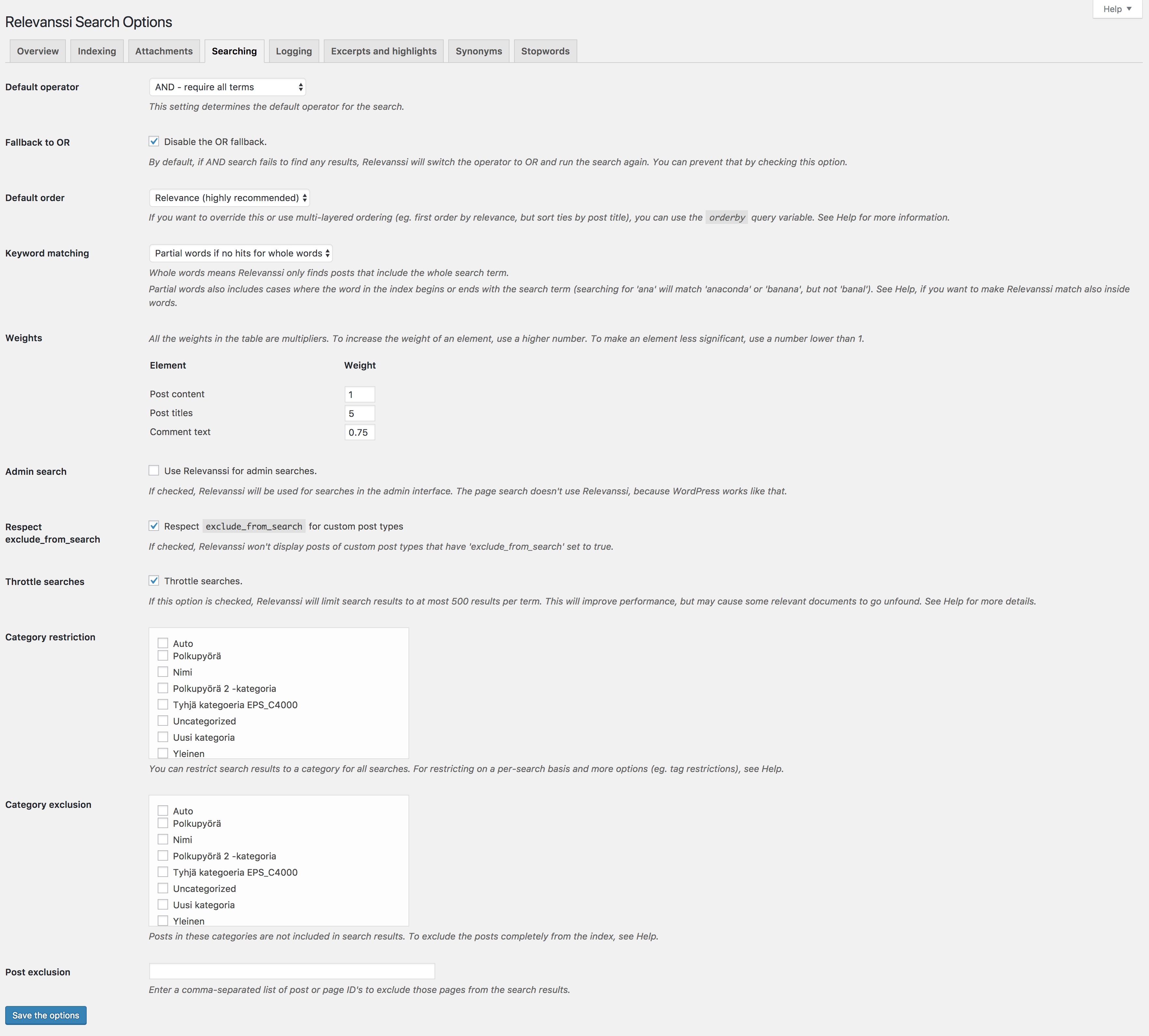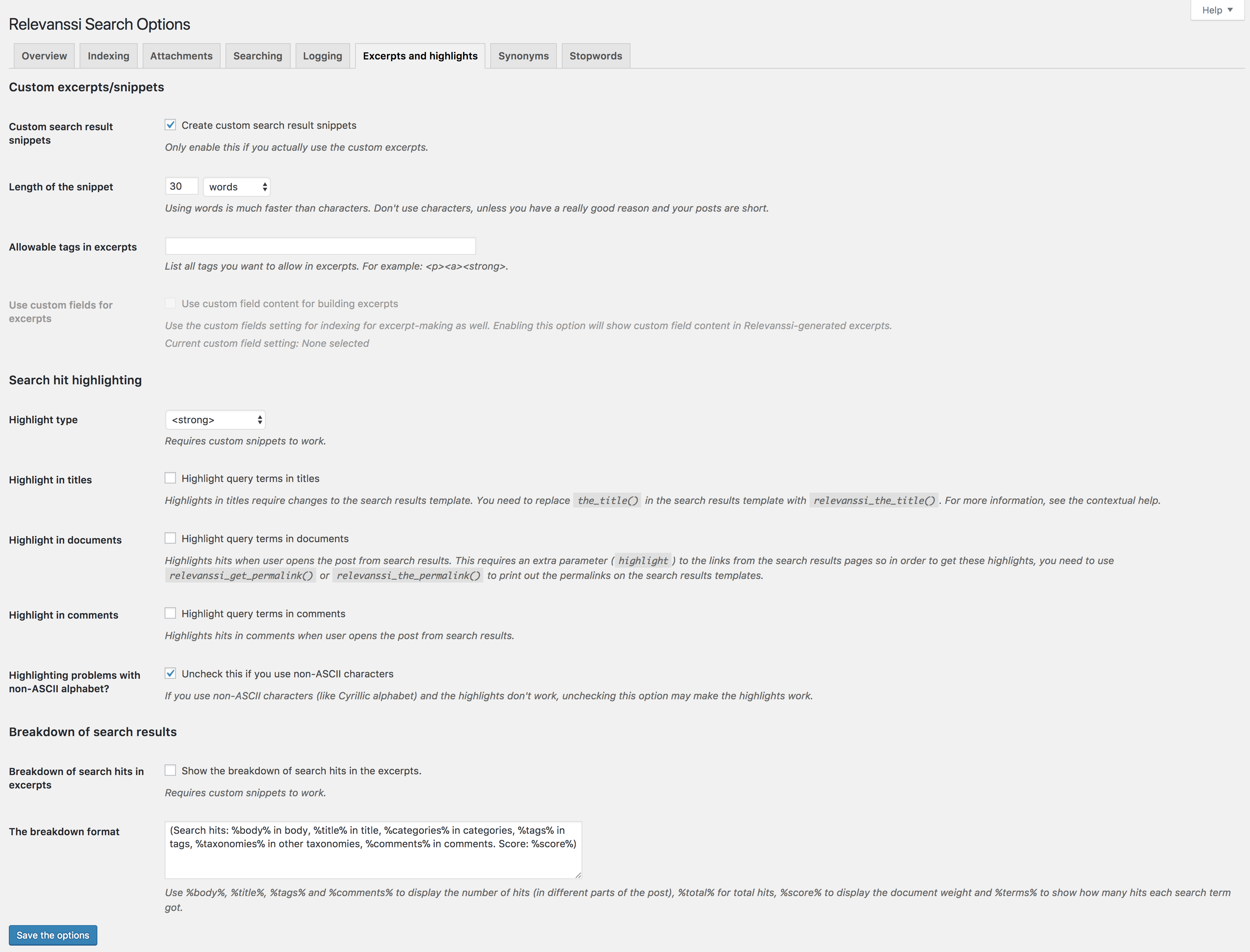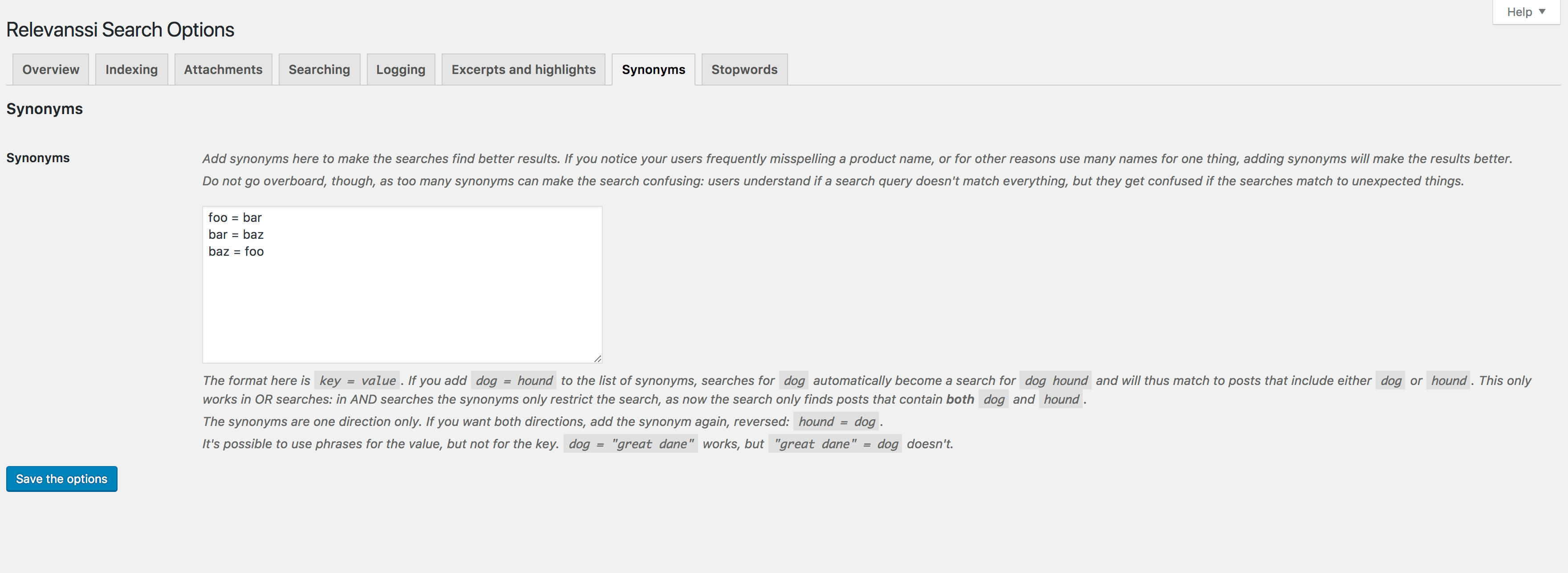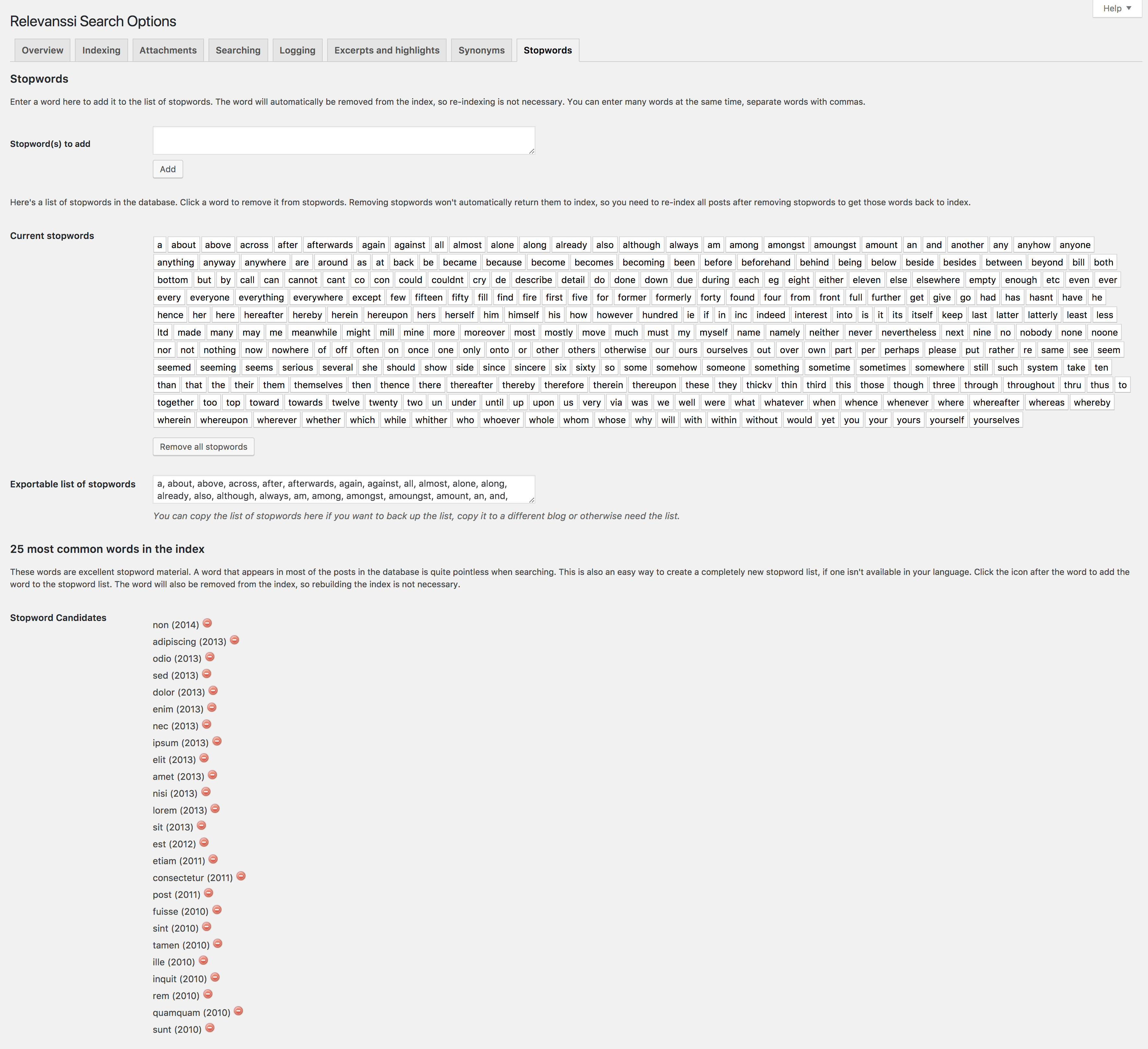Description
Relevanssi remplace la recherche standard de WordPress par un meilleur moteur de recherche avec beaucoup de fonctionnalités et d’options configurables. Vous obtenez de meilleurs résultats, une meilleure présentation des résultats – vos utilisateurs vous remercieront.
Ceci est la version gratuite de Relevanssi. Il existe aussi Relevanssi Premium avec des fonctionnalités en plus. Pour plus d’informations sur la version Premium, veuillez consulter Relevanssi.com.
Veuillez noter que Relevanssi peut nécessiter de grandes quantités (des centaines de mégaoctets) d’espace en base de données (pour une estimation raisonnable, multipliez la taille de votre table wp_posts par trois). Si votre configuration d’hébergement dispose d’un espace limité pour les tables de base de données, l’utilisation de Relevanssi peut causer des problèmes. Dans ce cas, il n’est pas recommandé de l’utiliser.
Fonctionnalités clés
- Les résultats de recherche sont triés par pertinence, non par date.
- Correspondances floues : recherche les concordances partielles si le mot complet ne retourne aucune correspondance.
- Trouvez des documents qui correspondent soit juste à un seul terme de recherche (requête OU) ou exigez que tous les mots apparaissent (requête ET).
- Recherchez les phrases avec guillemets, par exemple « phrase de recherche ».
- Créez des extraits personnalisés qui affichent où l’occurrence a été réalisée, avec les termes de recherche mis en évidence.
- Mettez en évidence les termes de la recherche dans les documents quand l’utilisateur clique sur les résultats de la recherche.
- Recherchez parmi les commentaires, les étiquettes, les catégories et les champs personnalisés.
- Compatible multisite.
- Prise en charge de bbPress.
- Compatible Gutenberg.
Fonctionnalités avancées
- Ajustez les poids pour les titres, étiquettes et commentaires.
- Journalisez les requêtes, affichez les requêtes les plus populaires et les requêtes récentes sans occurrences.
- Limitez les recherches aux catégories et étiquettes en utilisant une variable cachée ou les réglages de l’extension.
- Indexez les types de contenus personnalisés et les taxonomies personnalisées.
- Indexez le contenu des codes courts.
- Suggestions « Vouliez-vous dire ? » dans le style de Google, basées sur des recherches réussies d’utilisateurs.
- Support for WPML multi-language plugin and Polylang.
- Support for s2member membership plugin, Members, Groups, Simple Membership and other membership plugins.
- Advanced filtering to help hacking the search results the way you want.
- Search result throttling to improve performance on large databases.
- Disable indexing of post content and post titles with a simple filter hook.
Fonctionnalités premium (uniquement dans Relevanssi Premium)
- Indexing attachment content (PDF, Office, Open Office).
- Amélioration de la correction orthographique dans les suggestions « Vouliez-vous dire ? »
- Recherche sur plusieurs sites de la même installation multisite.
- Recherchez et indexez les profils d’utilisateurs.
- Recherchez et indexez les pages de termes de taxonomie (catégories, étiquettes, taxonomies personnalisées).
- Recherchez et indexez des colonnes arbitraires dans la table MySQL wp_posts.
- Assignez des poids à tous types de contenus et taxonomies.
- Assignez un poids supplémentaire aux nouveaux articles.
- Laissez l’utilisateur choisir entre les recherches avec ET ou OU, utiliser l’opérateur + et – (ET et NON).
- Exporter et importer les réglages..
- Commandes WP CLI.
- Publications similaires.
- Redirections pour les recherches.
Merci
- Cristian Damm for tag indexing, comment indexing, post/page exclusion and general helpfulness.
- Marcus Dalgren for UTF-8 fixing.
- Warren Tape for 2.5.5 fixes.
- Mohib Ebrahim for relentless bug hunting.
- John Calahan for extensive 4.0 beta testing.
Captures d’écran
Installation
- Installer l’extension depuis la page Extensions de WordPress.
- Activer l’extension.
- Go to the plugin settings page and build the index following the instructions there.
- C’est tout !
Relevanssi uses the standard search form and doesn’t usually need any changes in the search results template.
If the search does not bring any results, your theme probably has a query_posts() call in the search results template. That throws Relevanssi off. For more information, see The most important Relevanssi debugging trick.
Désinstallation
To uninstall the plugin remove the plugin using the normal WordPress plugin management tools (from the Plugins page, first Deactivate, then Delete). If you remove the plugin files manually, the database tables and options will remain.
FAQ
-
Base de connaissances
-
You can find solutions and answers at the Relevanssi Knowledge Base.
-
Aide contextuelle
-
Answers to many common problems can be found from the contextual menu. Just click « Help » in the top right corner of your WordPress admin dashboard on the Relevanssi settings page.
-
Relevanssi ne fonctionne pas
-
If you the results don’t change after installing and activating Relevanssi, the most likely reason is that you have a call to
query_posts()on your search results template. This confuses Relevanssi. Try removing thequery_posts()call and see what happens. -
Searching for words with ampersands or hyphens doesn’t work
-
Please read Words with punctuation can’t be found. This is a Relevanssi feature, but you can fix it from Relevanssi indexing settings.
-
Où sont les journaux de recherche de l’utilisateur ?
-
See the top of the admin menu. There’s ‘User searches’.
-
Displaying the relevance score
-
Relevanssi stores the relevance score it uses to sort results in the $post variable. Just add something like
echo $post->relevance_scoreto your search results template inside a PHP code block to display the relevance score.
-
Did you mean? suggestions
-
Relevanssi offers Google-style « Did you mean? » suggestions. See « Did you mean » suggestions in the Knowledge Base for more details.
-
What is tf * idf weighing?
-
It’s the basic weighing scheme used in information retrieval. Tf stands for term frequency while idf is inverted document frequency. Term frequency is simply the number of times the term appears in a document, while document frequency is the number of documents in the database where the term appears.
Ainsi, le poids du mot dans un document augmente plus il apparaît dans ce document et moins il apparaît dans les autres documents.
-
What are stop words?
-
Chaque document est composé de plein de mots inutiles. Tous ces petits mots qui apparaissent dans à peu près tous les documents sont inutiles pour retrouver une information. En outre, leur poids dans la recherche de correspondance est très faible. De plus, retirer ces mots contribue à réduire la taille de l’index et accélère la recherche.
Avis
Contributeurs/contributrices & développeurs/développeuses
« Relevanssi – A Better Search » est un logiciel libre. Les personnes suivantes ont contribué à cette extension.
Contributeurs“Relevanssi – A Better Search” a été traduit dans 14 locales. Remerciez l’équipe de traduction pour ses contributions.
Traduisez « Relevanssi – A Better Search » dans votre langue.
Le développement vous intéresse ?
Parcourir le code, consulter le SVN dépôt, ou s’inscrire au journal de développement par RSS.
Journal
4.22.2
- Security fix: Prevent CSV injection attack in log export.
- Security fix: Restrict access to doc count updates.
- Minor fix: Product variations check the parent product for access restrictions, to avoid situations where variations of a draft product appear in the results.
- Minor fix: Improved TablePress compatibility.
- Minor fix: Added error handling to the Ninja Table compatibility code.
4.22.1
- Security fix: Relevanssi had a vulnerability where anyone could access the search logs and click logs. The log export is now protected.
- Minor fix: Relevanssi had problems with Polylang when a post or term didn’t have language specified. Now Relevanssi handles those situations better.
- Minor fix: Post date throttling had a MySQL error that made it replace JOINs instead of concatenating.
- Minor fix: The log database table now has an index on session_id, as not having that index can slow down the search a lot.
4.22.0
- New feature: New filter hook
relevanssi_searchform_dropdown_argsfilters the arguments forwp_dropdown_categories()in search forms. - Changed behaviour: Search form shortcode taxonomy dropdowns are now sorted alphabetically and not by term ID.
- Minor fix: Caught a bug in excerpt-building with empty words.
- Minor fix: It’s now possible to set both
post__inandpost__not_inand likewise forparent__inandparent__not_in. - Minor fix: The
post_statusis no longer available as a query parameter. - Minor fix: It’s now possible to sort posts in ascending order of relevance.
4.21.2
- Minor fix: Meta query boolean to array conversion.
4.21.1
- Changed behaviour: The ‘relevanssi_index_content’ and ‘relevanssi_index_titles’ filter hooks now get the post object as a second parameter.
- Minor fix: Relevanssi is now blocked in the reusable content block search.
- Minor fix: Stop Relevanssi from blocking the feed searches.
- Minor fix: Improve exact match boosts with accented letters.
- Minor fix: Entering synonyms in Polylang all languages mode was possible; it shouldn’t be.
4.21.0
- New feature: New filter hook
relevanssi_highlight_regexmakes it possible to adjust the regex used for highlighting. - New feature: New filter hook
relevanssi_excerpt_custom_fieldsfilters the list of custom fields used for creating the excerpt. - New feature: New filter hook
relevanssi_phrase_custom_fieldsfilters the list of custom fields used for phrase matching. Return an empty array to disable phrase matching in custom fields. - New feature: New filter hook
relevanssi_phrase_taxonomiesfilters the list of taxonomies used for phrase matching. Return an empty array to disable phrase matching in taxonomies. - New feature: If RELEVANSSI_DEBUG, WP_DEBUG and WP_DEBUG_DISPLAY are all true, Relevanssi will print out indexing debugging messages to the error log (PHP error log or whatever is defined in WP_DEBUG_LOG).
- Minor fix: Some ACF fields change the global $post, leading to indexing problems. Relevanssi tries to prevent that now.
- Minor fix: Avoid fatal errors from
actionquery variable being a non-string. - Minor fix: Term indexing with WPML only indexed the terms in the current admin language. Now the terms are indexed in all languages.
4.20.0
- New feature: Relevanssi can now create custom field specific excerpts that come from one custom field only and know which field that is.
- New feature: You can see the list of indexed custom field names in the indexing and excerpt settings.
- New feature: New filter hook
relevanssi_excerpt_specific_custom_field_contentfilters the excerpt custom field content ifrelevanssi_excerpt_specific_fieldsis enabled. - Changed behaviour: The
relevanssi_get_custom_field_content()function now returns an array instead of string. Ifrelevanssi_excerpt_specific_fieldsis off, the previous string return value is returned as a single-item array with the string in index 0. If the setting is on, the array keys are the field names. - Minor fix: The stopword population during the multisite installation used the wrong database table, leading to failed population.
- Minor fix: Multisite installation is moved from
wp_insert_site(priority 10) towp_initialize_site(priority 200) in order to avoid trouble. - Minor fix: The session ID is now included in the log export.
- Minor fix: The « none » value in category dropdowns from the searchform shortcode is changed from -1 to 0.
4.19.0
- New feature: Logging now includes a session ID (based on user ID for logged-in users, HTTP user agent for others, and current time, stable for 10 minutes per user). This is used to remove duplicate searches from live searches, keeping only the final search query.
4.18.4
- New feature: New filter hook
relevanssi_highlight_querylets you modify the search query for highlighting. - Changed behavior: Relevanssi no longer searches in feed searches by default.
4.18.3
- New feature: New filter hook
relevanssi_blocked_field_typescan be used to control which ACF field types are excluded from the index. By default, this includes ‘repeater’, ‘flexible_content’, and ‘group’. - New feature: New filter hook
relevanssi_acf_field_objectcan be used to filter the ACF field object before Relevanssi indexes it. Return false to have Relevanssi ignore the field type. - New feature: Relevanssi debug mode has more features now.
- Minor fix: ACF field exclusion is now recursive. If a parent field is excluded, all sub fields will also be excluded.
- Minor fix: Handling of data attributes in in-document highlighting had a bug that caused problems with third-party plugins.
- Minor fix: The indexing settings tab now checks if the wp_relevanssi database table exists and will create the table if it doesn’t.
4.18.2
- New feature: Relevanssi now has a debug mode that will help troubleshooting and support.
- Minor fix: Using the_permalink() caused problems with search result links. That is now fixed. Relevanssi no longer hooks onto
the_permalinkhook and instead usespost_linkand other similar hooks.
4.18.1
- New feature: New filter hook
relevanssi_add_highlight_and_trackingcan be used to force Relevanssi to add thehighlightand tracking parameters to permalinks. - Changed behaviour: The ‘relevanssi_wpml_filter’ filter function now runs on priority 9 instead of 10 to avoid problems with custom filters on relevanssi_hits_filter.
- Minor fix: Handle cases of missing posts better; relevanssi_get_post() now returns a WP_Error if no post is found.
- Minor fix: Search queries that contain apostrophes and quotes can now be deleted from the log.
- Minor fix: Avoid a slow query on the searching tab when the throttle is not enabled.
4.18.0
- New feature: Relevanssi now shows the MySQL
max_allowed_packetsize on the debug tab. - New feature: Relevanssi now shows the indexing query on the debug tab.
- New feature: ACF field settings now include a ‘Exclude from Relevanssi index’ setting. You can use that to exclude ACF fields from the Relevanssi index.
- Minor fix: Relevanssi was adding extra quotes around search terms in the
highlightparameter. - Minor fix: Yet another update to data attributes in highlighting. Thanks to Faeddur.
- Minor fix: Taxonomy query handling was improved. This should help in particular Polylang users who’ve had problems with Relevanssi ignoring Polylang language restrictions.