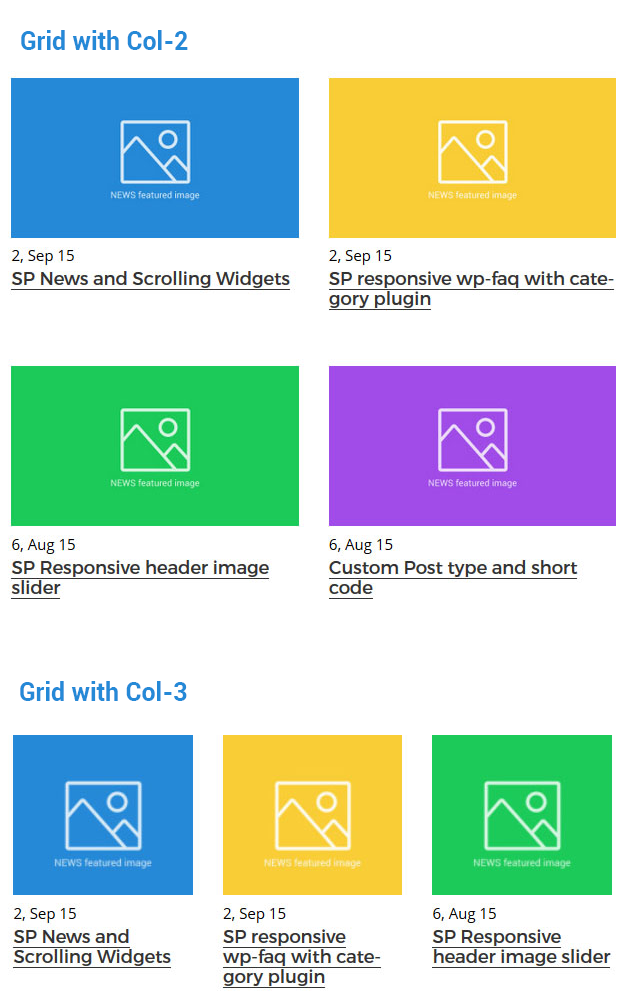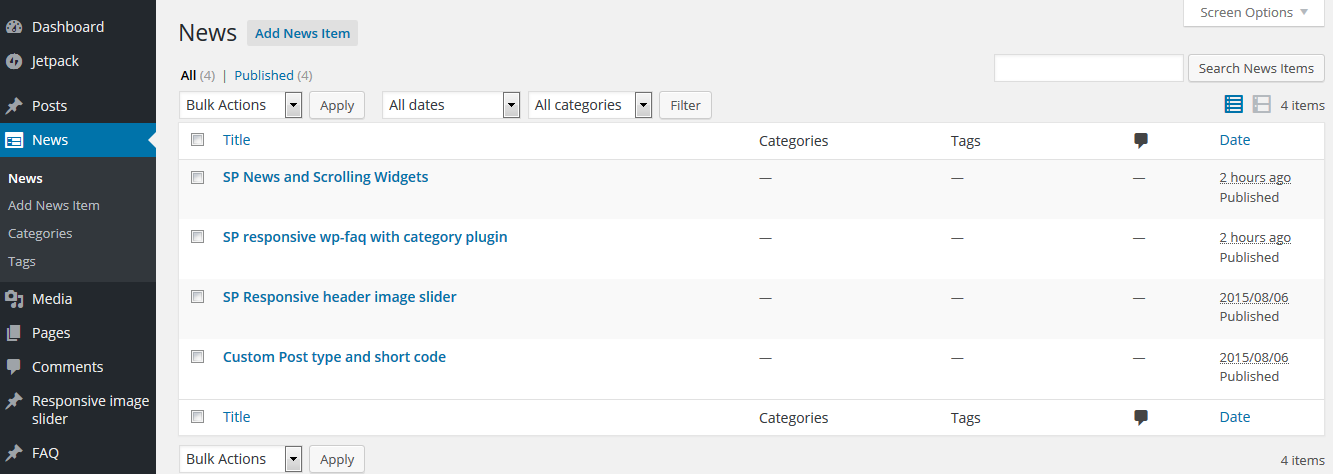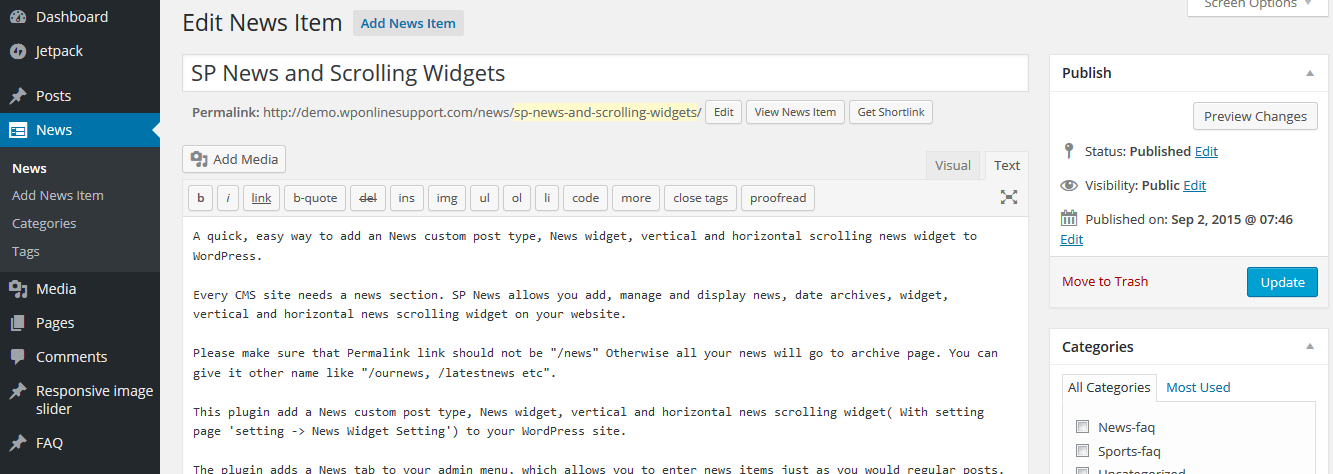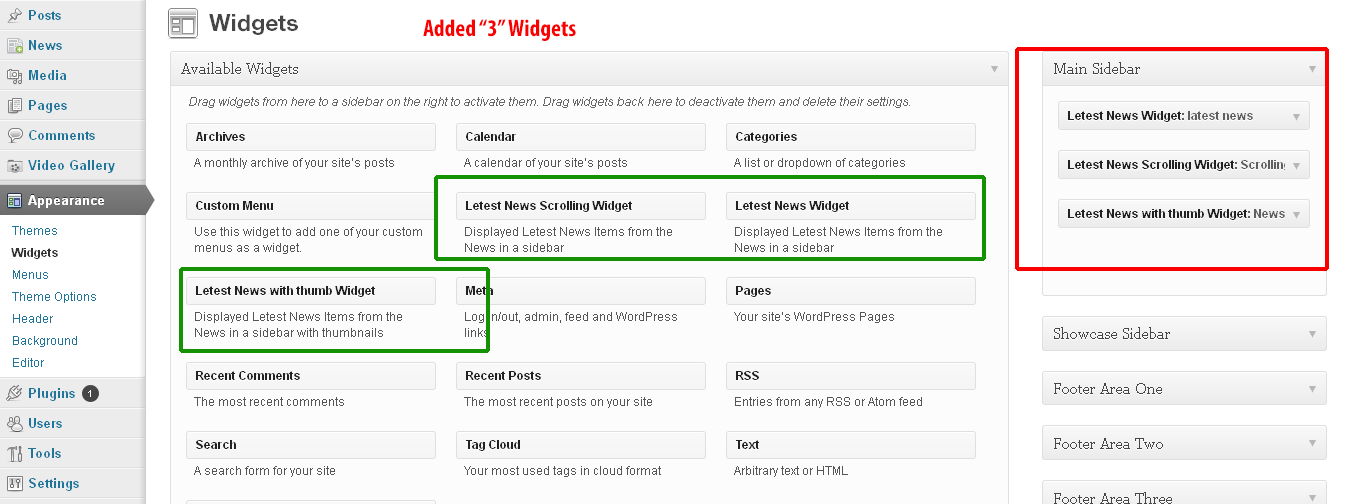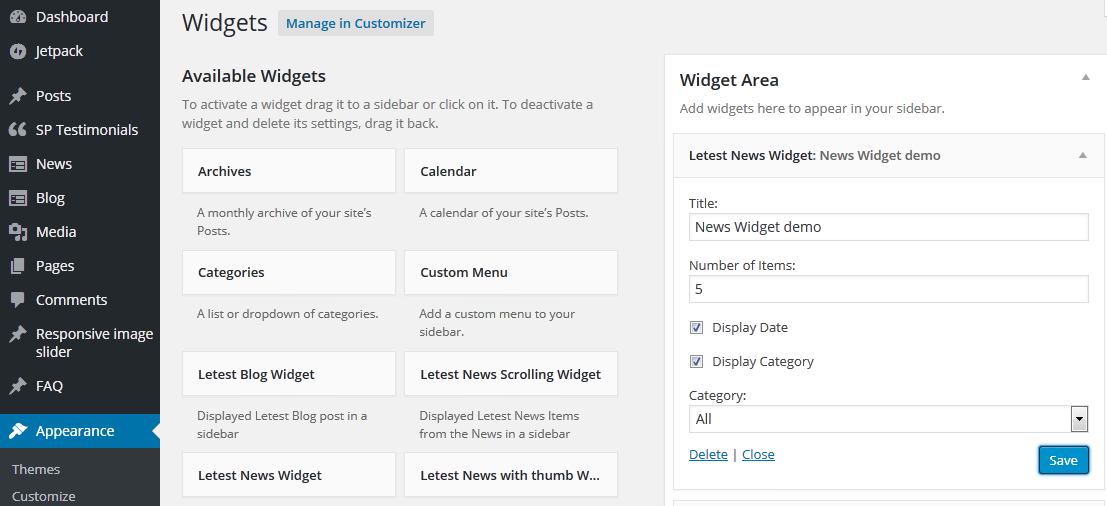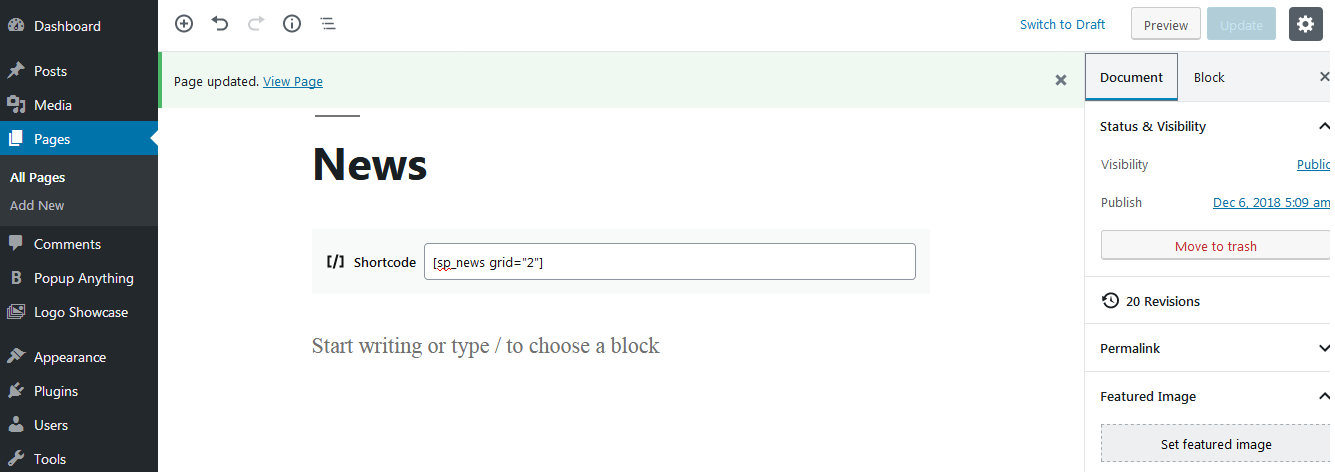Description
✅ Now that you have your website ready then why don’t you download and try out this News and widget plugin to give it better functionality.
By downloading our WordPress news and scrolling widget plugin on your website, you are in a way giving a very professional touch to it. It’s a way to news your company’s standards and position. It not only has news but you can also design and customize it with a brief description as well. Download and try this news and scrolling widget plugin which comes with many other features.
Your customer might like the professional and fancy vibe of your site with news and scrolling widgets.
✅ This plugin displays your news posts using :
- News (1 designs)
- News Widget (1 designs)
- News Scrolling Widget (1 designs)
- News Thumbnail Widget (1 designs)
Download Now it today and explore all the features.
✅ Features :
When you want to makeover your WordPress website theme with something extraordinary and creative, you must consider the news and scrolling widget plugin.
Website’s performance is the most significant thing for any online business owner. WP News and Scrolling Widget is one of the ways to effectively increase the dynamics of the online web space with news archives, scrolling news widgets and thumbnails. Add, manage and remove the news section on your CMS website.
The plugin work with shortcode so you can easily display the news anywhere on your site.
Also added Gutenberg block support.
✅ Here is the plugin shortcode example
News
[sp_news]
To display only News 4 post:
[sp_news limit="4"]
Where limit define the number of posts to display.
If you want to display News by category then use this short code:
[sp_news category="category_ID"]
Enter category id to display categories wise.
Complete shortcode example:
[sp_news limit="10" category="category_id" grid="2" show_content="true" show_full_content="true" show_category_name="true" show_date="false" content_words_limit="30" ]
✅ Here is Template code
<?php echo do_shortcode('[sp_news]'); ?>
✅ Use Following Blog parameters with shortcode
[sp_news]
- limit : [sp_news limit= »10″] (Display latest 10 news and then pagination).
- category : [sp_news category= »category_id »] (Display News categories wise).
- pagination : [sp_news pagination= »true »] (Display News pagination. By default value is « True ». Options are « true OR false »).
- pagination_type : [sp_news pagination_type= »numeric »] (Select the pagination type for News i.e. « numeric » OR « next-prev » ).
- grid : [sp_news grid= »2″] OR [sp_news grid= »list »] (Display News in Grid formats. To display News in list view, Use grid= »list »).
- show_date : [sp_news show_date= »false »] (Display News date OR not. By default value is « True ». Options are « true OR false »)
- show_content : [sp_news show_content= »true » ] (Display News Short content OR not. By default value is « True ». Options are « true OR false »).
- show_full_content : [sp_news show_full_content= »true »] (Display Full news content on main page if you do not want word limit. By default value is « false »)
- show_category_name : [sp_news show_category_name= »true » ] (Display News category name OR not. By default value is « True ». Options are « true OR false »).
- content_words_limit : [sp_news content_words_limit= »30″ ] (Control News short content Words limit. By default limit is 20 words).
- Order : [sp_news order= »DESC »] (News order i.e. DESC or ASC).
- Order by : [sp_news orderby= »date »] (Order by news i.e. date, ID, author, title, modified, rand and menu_order etc).
- extra_class : [sp_news extra_class= » »] (Enter extra CSS class for design customization).
✅ Important Note For How to Install
Please make sure that Permalink link should not be « /news » Otherwise all your news will go to archive page. You can give it other name like « /ournews, /latestnews etc »**
As this plugin is created with custom post type, you can now add Gutenberg editor support for the plugin for writing the news post. For that we have added apply_filters. For more details please check plugin FAQ section.
apply_filters( 'sp_news_registered_post_type_args', $news_args );
The plugin adds a News tab to your admin menu, which allows you to enter news items just as you would regular posts.
If you are getting any kind of problem with news page means your are not able to see all news items then please save your Permalinks Structure for example
first select « Default » and save then again select « Custom Structure » and save.
✅ Checkout demo for better understanding
✅ Essential Plugin Bundle Deal
Annual or Lifetime Bundle Deal
✅ Features include:
- Added Gutenberg block support.
- News shortcode
- 3 Widget
- Easy to add.
- Smoothly integrates into any theme.
- Added Widget Options like Show News date, Show News Categories, Select News Categories.
- Added language for German, French (France) (Beta)
- Fully responsive. Scales with its container.
- 100% Multi Language.
Captures d’écran
Blocs
Cette extension fournit 1 bloc.
- News Grid
Installation
- Upload the ‘sp-news-and-widget’ folder to the ‘/wp-content/plugins/’ directory.
- Activate the SP News plugin through the ‘Plugins’ menu in WordPress.
- Add and manage news items on your site by clicking on the ‘News’ tab that appears in your admin menu.
- Create a page with the any name and paste this short code
[sp_news].
How to install :
FAQ
-
How to enable/disable Gutenberg editor support for News Posts?
-
Just add this code in your theme function.php file to enable/disable Gutenberg editor support for News Posts :
function prefix_gutenberg_editor_support($news_args){ $news_args['show_in_rest'] = false; return $news_args; } add_filter( 'sp_news_registered_post_type_args', 'prefix_gutenberg_editor_support' ); -
Do I need to update my permalinks after I activate this plugin?
-
No, not usually. But if you are getting « /news » page OR 404 error on single news then please update your permalinks to Custom Structure.
-
I am getting 404 page in news detail page?
-
If you are getting this error, please go to Setting –> Permalinks and under Permalinks Setting select « Plain » radio button and save. Now again go to « Post name » radio button and save again. This will fix your issue.
-
Are there shortcodes for news items?
-
Use
[sp_news] -
How to install :
-
Privacy & Policy
-
- We have also opt-in e-mail selection , once you download the plugin , so that we can inform you and nurture you about products and its features.
Avis
Contributeurs/contributrices & développeurs/développeuses
« WP News and Scrolling Widgets » est un logiciel libre. Les personnes suivantes ont contribué à cette extension.
Contributeurs“WP News and Scrolling Widgets” a été traduit dans 1 locale. Remerciez l’équipe de traduction pour ses contributions.
Traduisez « WP News and Scrolling Widgets » dans votre langue.
Le développement vous intéresse ?
Parcourir le code, consulter le SVN dépôt, ou s’inscrire au journal de développement par RSS.
Journal
4.9 (24, Nov 2023)
- [*] Updated analytics SDK.
- [*] Check compatibility with WordPress version 6.4.1
4.8 (21 Aug 2023)
- [*] Tested up to: 6.3
4.7.2 (02, Aug 2023)
- [*] Tested up to: 6.2.2
- [*] Fixed all security related issues.
4.7.1 (18, May 2023)
- [*] Tested up to: 6.2.1
4.7 (28, March 2023)
- [*] Fixed – Fixed one undefined PHP variable warning.
- [*] Update – Improve escaping functions for better security.
4.6.3 (09, Dec 2022)
- [*] Tested up to: 6.1.1
4.6.2 (03 Nov, 2022)
- [*] Tested up to: 6.1
4.6.1 (07 Oct, 2022)
- [*] New – Added revision support to news post type.
4.6 (30 Sep, 2022)
- [*] Update – Use escaping and sanitize functions for better security.
- [*] Update – Now pagination will work with archive page.
- [*] Update – Update Numeric and Prev – Next pagination to scroll back to plugin shortcode on page load.
- [*] Update – Check compatibility to WordPress version 6.0.2
- [*] Fix – Fixed one deprecated warning in Gutenberg block from WordPress 5.7
- [*] Fix – Fixed some typo mistake.
- [*] Remove – Removed unnecessary files, code and images.
4.5.7 (24, May 2022)
- [*] Tested up to: 6.0
4.5.6 (28, March 2022)
- [+] Added demo link
- [-] Removed some unwanted code and files.
4.5.5 (11, Feb 2022)
- [-] Removed some unwanted code and files.
4.5.4 (04, Feb 2022)
- [*] Tested up to: 5.9
- [*] Solved Gutenberg wp-editor widget issue.
4.5.3.1 (15, Dec 2021)
- [*] Minor fix.
4.5.3 (12, Nov 2021)
- [*] Fix – Resolve Gutenberg WP-Editor script related issue.
- [*] Update – Add some text and links in read me file.
4.5.2.1 (26, Oct 2021)
- [*] Fixed a variable prefix name issue.
4.5.2 (16, Sep 2021)
- [*] Tested up to: 5.8.1
- [*] Updated demo link
4.5.1 (18, Aug 2021)
- [*] Updated language file and JSON file.
- [*] Updated plugin analytics code.
4.5 (17, Aug 2021)
- [*] Updated all external links
- [*] Tweak – Code optimization and performance improvements.
- [*] Fixed Blocks Initialize Issue.
4.4.5 (31, May 2021)
- [*] Tested up to: 5.7.2
- [*] Added – HTTPS link in our analytics code to avoid browser security warning.
4.4.4 (24, May 2021)
- [*] Tested up to: 5.7.2
- [*] Tweak – Code optimization and performance improvements.
4.4.3 (22, March 2021)
- [*] New – Added « pagination » parameter in news shortcode.
4.4.3 (22, March 2021)
- [*] New – Added « pagination » parameter in news shortcode.
4.4.2 (26, Feb 2021)
- [*] Fix – Resolved conflict for news tags query with WordPress default query at admin side.
4.4.1 (25, Feb 2021)
- [*] Fix – Resolve issue related « wpnw_display_news_tags » function which override any other post type default post tag filter.
- [*] Check compatibility to WordPress version 5.6.1.
4.4 (23, Oct 2020)
- [+] New – Click to copy the shortcode from the getting started page.
- [*] Update – Regular plugin maintenance. Updated read me file.
- [*] Added – Added our other Popular Plugins under News –> Install Popular Plugins From US. This will help you to save your time during creating a website.
4.3 (09, Sept 2020)
- [+] New – Added Gutenberg block support. Now use plugin easily with Gutenberg!
- [+] New – Added ‘align’ and ‘extra_class’ parameter for all shortcode. Now shortcode is support twenty-nineteen and twenty-twenty theme Gutenberg block align and additional class feature.
- [+] New – Added shortcode & Widget support in Elementor, SiteOrigin and Beaver Page builder.
- [*] Check compatibility to WordPress version 5.5.1.
- [*] Tweak – Code optimization and performance improvements.
- [+] Update – Major changes in CSS and JS.
4.2.2 (14, July 2020)
- [*] Follow WordPress Detailed Plugin Guidelines for Offload Media and Analytics Code.
4.2.1 (26, Dec 2019)
- [+] Added : Added 2 new parameter – order and order by.
- [*] Improve some code in the shortcode file.
4.2 (05, June 2019)
- [*] Fixed some CSS related issues for pagination.
- [*] Updated plugin document link.
- [*] Updated plugin demo link.
4.1.4 (08, Feb 2019)
- [*] Minor change in Opt-in flow.
4.1.3 (20, Dec 2018)
- [*] Fixed the issue where custom taxonomies was not showing after giving Gutenberg support for custom news post. Thanks @sabkor for showing us this issue.
4.1.2 (18, Dec 2018)
- [*] Update Opt-in flow.
4.1.1 (13-12-2018)
- [+] If you are using WordPress 5.0 OR WordPress 5.0 plus classic editor plugin, we have added
show_in_rest=> trueto enable the Gutenberg Editor support for News Posts or Not. For more details please check plugin FAQ section.
4.1 (06-12-2018)
- [*] Tested with WordPress 5.0 and Gutenberg.
- [*] Fixed some CSS issues.
4.0.3 (27, Jul 2018)
- [*] Fix – Added missing translated string.
- [*] Fix – Some warnings with widgets while using with WordPress customizer.
- [*] Tweak – Used ‘wp_reset_postdata’ instead of ‘wp_reset_query’.
4.0.2 (04 June 2018)
- [*] Follow some WordPress Detailed Plugin Guidelines.
4.0.1 (07 May 2018)
- [*] Taken batter care in list design if featured image not added.
- [*] Fixed grid-1 issues, where grid was loading actual image path.
- [*] Fixed some design issues
4.0 (30 March 2018)
- [*] Fixed some design issues
- [*] Modified plugin file structure
- [*] Tested with WordPress 4.9.4
3.3.4 (29 July 2017)
- [+] Added prefix to some CSS generic name classes to avoid the conflict with theme CSS or third party plugin.
3.3.2 (19 June 2017)
- [*] Resolved displaying multiple scrolling widget issue.
3.3.1 (19 May 2017)
- [*] Resolved WPML language translate issue while news is being displayed with taxonomy.
- [*] Updated ‘How it Work’ page.
- [*] Resolved post status issue. Now only ‘Published’ post will be displayed.
3.3 (15/02/2017)
- [+] Added new shortcode parameter « pagination_type » (Select the pagination type for News i.e. « numeric » OR « next-prev » ).
3.2.11 (09/12/2016)
- [*] Resolved conflict when ‘WP News and Widget – Masonry Layout’ plugin is activated.
3.2.10 (28/10/2016)
- [+] Added « How it Work » tab.
- [-] Removed Pro design tab.
- Fixed some CSS issue.
3.2.9 (10/17/2016)
- [+] Added design to read more button and pagination.
- [+] Added design for widgets section.
- Fixed some CSS issue.
3.2.8
- Fixed image display issue.
- Fixed some CSS issue.
- Fixed widget with image issue.
3.2.7
- Added excerpt functionality in post description.
- Resolved display post content issue.
3.2.6
- Fixed some CSS issues
- Updated PRO plugin design page.
3.2.5
- Fixed some CSS issues.
3.2.4
- Added translation in German, French (France), Polish languages (Beta)
- Fixed some bug
- Added 2 new design for pro version
3.2.3
- Added text domain
- Widget scrolling setting page removed and added setting in widget only.
- Fixed some bug
3.2.2
- Added Pro version
- Fixed some bugs
3.2.1
- Added new shortcode parameters show_date.
- Fixed some bugs.
3.2
- Widget Options like Show News date, Show News Categories, Select News Categories.
3.1.1
- Solved categories bug
3.1
- Added new shortcode parameters i.e. show_content, show_category_name and content_words_limit
- Fixed some bug
3.0
- Display News with List view
- Display News with Grid [sp_news grid= »2″]
- Added pagination [sp_news limit= »10″]
2.2.1
- fixed the bug : Shows news on top of static page
2.2
- Call the news post with shortcode
- Call the news post with category wise
2.1
- Scroll main page news
- Setting page for enable or disable main page news scrolling
- Setting page for main news page vertical and horizontal news scrolling
2.0
- Added Vertical and horizontal news scrolling widget with setting page
- New UI designs
- Admin setting page
1.0
- Initial release.