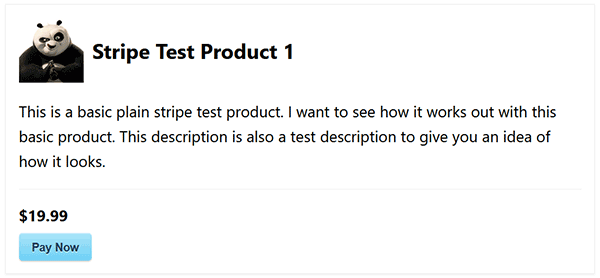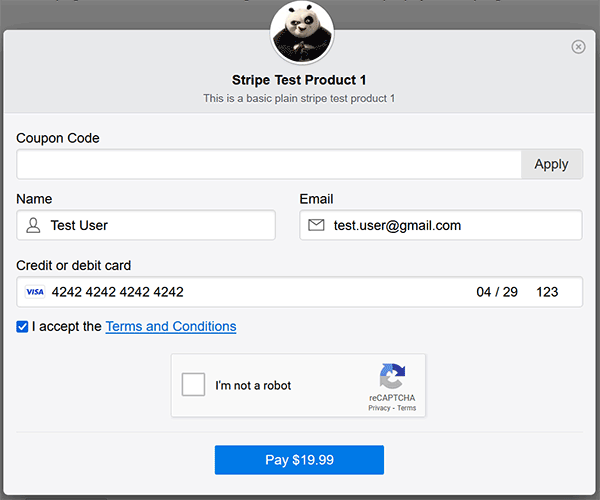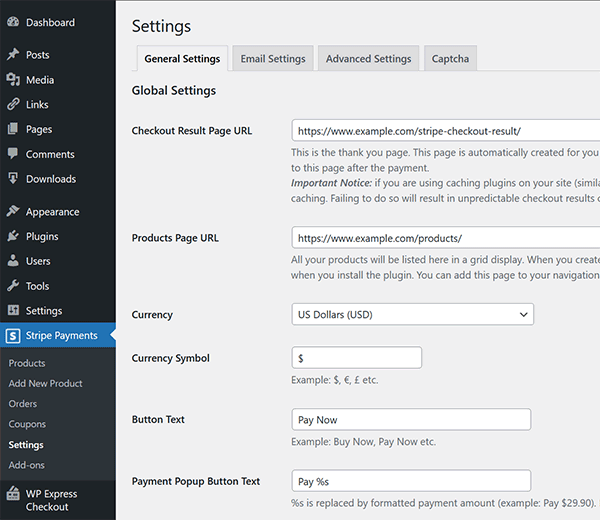Description
L’extension Stripe Payments permet d’accepter les paiements par carte de crédit via la passerelle de paiement Stripe sur un site WordPress.
Il a un code court simple vous permet de placer des boutons Stripe « Acheter maintenant » n’importe où dans le site pour un produit ou un service. Vous pouvez également accepter un don via Stripe.
Paiement en un clic via Stripe avec une fonction se souvenir de moi. Conception responsive compatible avec tous les appareils et navigateurs.
Les clients seront redirigés vers la page « Résultat du paiement » après le paiement par carte de crédit. Cette page affiche les détails de la transaction (pour l’article acheté).
Les informations de transaction sont également capturées dans le menu des commandes de l’extension. Vous pouvez voir tous les paiements reçus à partir du tableau de bord WordPress.
Vidéo d’installation et d’utilisation
Vidéo de démo de la commande
Fonctionnalités
- Installation et configuration rapides.
- Acceptez le paiement d’un service depuis votre site via Stripe.
- Vendez des fichiers, des biens numériques ou des téléchargements avec votre compte marchand Stripe.
- Vendez de la musique, des vidéos, des livres électroniques, des PDF ou tout autre fichier multimédia numérique.
- L’extension ultime pour créer des boutons de paiement Stripe.
- Créez des boutons d’achat pour vos produits ou services et intégrez-les n’importe où dans votre site avec un code court.
- Possibilité d’ajouter plusieurs boutons « Acheter maintenant » à une publication/page.
- Autoriser les clients/clientes à télécharger automatiquement un fichier numérique une fois l’achat terminé.
- Voir les bons de commande à partir du tableau de bord WordPress.
- Acceptez les dons sur votre site WordPress pour une cause.
- Créer un widget de bouton de paiement par Stripe et l’ajouter à la colonne latérale.
- Possibilité de collecter l’adresse de facturation et de livraison du client.
- Possibilité de spécifier un logo ou une vignette pour l’article qui s’affichera dans la fenêtre de paiement Stripe.
- Possibilité de personnaliser le texte du bouton Stripe « Acheter maintenant » à partir du code court.
- Possibilité de personnaliser le bouton « Acheter maintenant » de Stripe avec du code CSS personnalisé.
- Possibilité de saisir une description personnalisée pour l’élément/produit (cette information est capturée avec la commande).
- Option pour configurer un e-mail de notification à envoyer à l’acheteur et au vendeur après l’achat.
- Il existe une option permettant au client de saisir un montant de prix personnalisé pour le produit ou service (le client paie ce qu’il veut).
- Option pour accepter un montant de don personnalisé via la passerelle de paiement Stripe.
- Options pour collecter la TVA sur vos produits (le cas échéant).
- Possibilité de facturer des frais de livraison pour vos produits physiques.
- Option pour enregistrer les données de la carte sur Stripe.
- Possibilité d’avoir une page de remerciement personnalisée par produit.
- Possibilité de personnaliser le message sur la page de remerciement avec de balises.
- Possibilité de personnaliser l’affichage des prix avec le symbole monétaire.
- Possibilité d’utiliser une URL de lien pour créer un bouton de paiement personnalisé pour vos produits.
- Option pour envoyer un e-mail de réception à vos clients depuis Stripe pour chaque transaction.
- Option pour collecter une entrée personnalisée de vos clients pour les produits (utile pour des produits qui nécessitent des instructions ou une référence de service).
- Option de contrôle des stocks. Vous pouvez limiter le nombre de quantité disponible pour un produit.
- Option pour activer les paiements Alipay. Ainsi, vos clients peuvent payer en utilisant leur compte Alipay.
- Option pour activer les Conditions Générales de Vente que vos clients doivent accepter avant de pouvoir effectuer un achat.
- Possibilité de configurer des produits variables. Vous pouvez facturer un montant différent pour chaque option du produit.
- Possibilité de créer des produits « Autoriser uniquement ». Vous pouvez conserver des fonds sur une carte, puis les capturer plus tard.
- Compatible avec les paiements 3D Secure.
- Conforme à l’authentification forte du client (SCA).
La configuration est très simple. Une fois que vous avez installé l’extension, tout ce que vous avez à faire est de saisir les informations d’identification de l’API Stripe dans les réglages de l’extension et votre site sera prêt à accepter les paiements par carte de crédit.
Vous pouvez l’exécuter en mode test en spécifiant des clés API de test dans les réglages de l’extension.
Réglages et attributs du code court
This plugin offers a shortcode and a block that allows you to create a ‘Buy Now’ or ‘Pay’ button for accepting payments.
First, create a product in the plugin’s admin dashboard. Then, use the provided shortcode or block to embed a buy button for that specific product.
Consultez ce tutoriel pour des instructions étape par étape.
Documentation détaillée
For detailed documentation and instructions please check the WordPress Stripe Payments Plugin documentation page.
Captures d’écran
Blocs
Cette extension fournit 1 bloc.
- Accept Stripe Payments
Installation
Utiliser le tableau de bord WordPress
- Aller à « Extensions > Ajouter nouveau » à partir du tableau de bord
- Faire une recherche pour « stripe payments »
- Cliquez « Installer maintenant »
- Activez l’extension
Téléverser via le tableau de bord de WordPress
- Cliquez sur « Ajouter nouveau » dans la page des extensions
- Rendez vous dans la zone « Téléverser »
- Choisir le fichier
stripe-payments.zipdepuis votre ordinateur - Cliquer sur « Installer maintenant ».
- Activer l’extension dans la page des extensions
En utilisant le FTP
- Télécharger
stripe-payments.zip - Dézippez le répertoire
stripe-paymentssur votre ordinateur - Envoyez le répertoire
stripe-paymentsdans le répertoire/wp-contenu/plugins/ - Activez-la à partir du tableau de bord des extensions
FAQ
-
Oui, vous pouvez avoir un nombre illimité de boutons sur une seule page.
-
Puis-je l’utiliser dans un widget WordPress ?
-
Oui, vous pouvez.
-
Puis-je indiquer la quantité d’articles ?
-
Oui, vous pouvez la configurer dans l’interface de configuration du produit.
-
Oui, vous pouvez spécifier l’attribut « button_text » dans le code court pour le personnaliser.
-
Les clients recevront-ils un e-mail après l’achat ?
-
Oui, vous pouvez définir les options de configuration de l’e-mail dans le menu « Réglages » de l’extension.
-
Est-il possible d’être notifié si le paiement échoue pour une quelconque raison ?
-
Oui. Accédez à Stripe Payments > Réglages, puis onglets Réglages e-mail et cochez l’option « Envoyer un e-mail lors d’un échec de paiement ».
-
L’extension peut-elle être testée avant la mise en production ?
-
Oui, veuillez accéder à l’écran Réglages de Stripe Payments pour les options.
Avis
Contributeurs/contributrices & développeurs/développeuses
« Accept Stripe Payments » est un logiciel libre. Les personnes suivantes ont contribué à cette extension.
Contributeurs“Accept Stripe Payments” a été traduit dans 6 locales. Remerciez l’équipe de traduction pour ses contributions.
Traduisez « Accept Stripe Payments » dans votre langue.
Le développement vous intéresse ?
Parcourir le code, consulter le SVN dépôt, ou s’inscrire au journal de développement par RSS.
Journal
2.0.85
- The order item will capture and display the username of the logged-in user, provided the user is logged in at the time of the purchase.
- Added new email merge tag {logged_in_user_name} to capture logged in user’s username (if available).
- Added new filter ‘asp_get_logged_in_user_info’ to allow customization of the logged in user info.
- Scaled down the reCAPTCHA badge size using CSS for better mobile screen compatibility.
- Updated the language translation POT file.
- Fixed a price validation bug for checkbox type variation.
2.0.84
- Added a new option to customize the payment button text (in the popup window) on a per product basis.
- Added support for ‘coupon_code’ query param to apply coupon directly in the product link url feature.
- Corrected the issue causing an error when a product is created or updated with an empty variation group.
- Regional tax variation deletion issue fixed.
- Added support for Custom Fields Addon’s new fields position feature.
- Added an API pre-submission amount validation function.
2.0.83
- Fixed a recent PHP8 related change that caused an issue in the download URL function.
2.0.82
- Fixed an issue with the coupon code delete function.
- Added a new utility function to retrieve the current page URL.
- New action hook in the payment popup window.
2.0.81
- The currency mismatch error message won’t be displayed when the product is configured to use a variable currency.
2.0.80
- Added a currency check when the create payment intent request is made.
- Added more sanitization to the billing_details object data.
2.0.79
- New shortcode to show available quantity of a product: [asp_available_quantity id= »123″]
- Better handling for zip/postal code (when it contains empty space character).
- Some php deprecated warnings has been fixed.
- Fixed a PHP 8.2 related warning.
- Updated the language translation POT file.
2.0.78
- Refactored some lines of code to remove the use of deprecated FILTER_SANITIZE_STRING filter.
- PHP 8.2 compatibility.
2.0.77
- Settings UI improvement: the individual captcha configuration fields are now displayed above the transaction rate limiting section.
- New option (Don’t Use Cookie) in the advanced settings menu to disable the use of cookie.
2.0.76
- Improved the sorting by price option in the shop/products page.
- The coupon code option will be enabled by default for variable amount product as well. It can be disabled via the product specific coupon configuration.
- The custom field position for the legacy API option has been removed as it is no longer used.
- Added Bulgarian language option to the checkout language selection field.
2.0.75
- Sorting option added in the shop/products page via shortcode parameter.
- Visitors can also sort the products in the shop page by latest, sort by title, sort by price.
- Updated the integration with Simple Membership plugin.
Full changelog available at changelog.txt