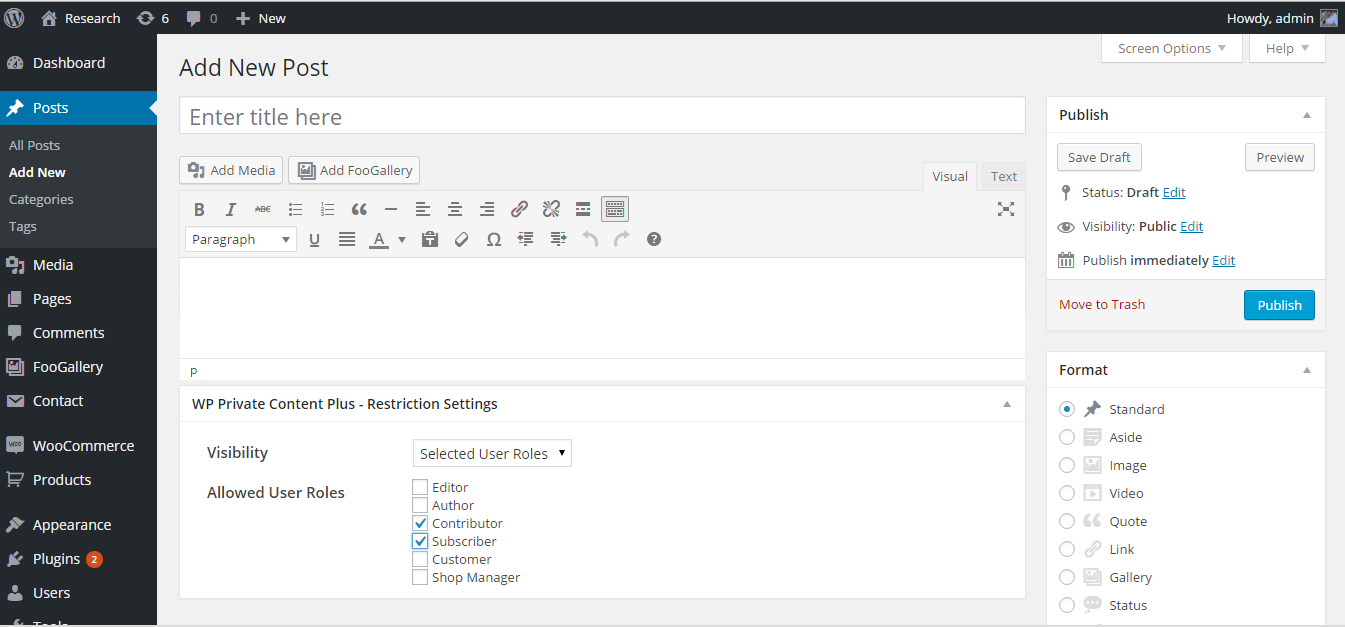Description
Introduction to WP Private Content Plus
WP Private Content Plus simplifies the process for protecting your important WordPress site content from guests,members,specific user roles or group of selected users. This plugin supports content restrictions on posts,pages,custom post types, navigation menus,widgets and post attachments.Also the plugin allows you to hide specific content within posts and pages using a shortcode.
Documentation || Support || WP Private Content Pro
Apart from that you will get a unique private portal page for every user of your site and let the administrator add user specific content to this client area. Only the owner will be able to see the content in this private portal. WP Private Content Plus provides the ability to display different menu items to different users based on their login status as well as user roles. You can extend the private area with private discussions (private messages) and private files using the PRO Version.
Let’s take a look at the main features of WP Private Content Plus
Main Features
- Restrict entire posts/pages/custom post types
- Restrict content by User Groups
- Restrict content by User roles
- Restrict content for Guests or Members
- Restrict content by User role Levels
- Restrict content by WordPress capabilities
- Private Page for user profiles
- Restrict menu for members, guests, user roles, user groups
- Restrict widgets for members, guests, user roles
- Restrict post attachments and downloads to for members, guests
- Restrict content by multiple user meta keys
- Restrict content based on scheduled time frames
- Restrict content by multiple user meta values
- Restrict search content by user types
- Restrict WooCommerce Product Tabs
- Integration with User Profiles Made Easy
- Restrict Admin Menus and Features
- Global Post/Page Protection
- Global Site Protection with Single Password
- Bulk User Content for Private Portal Page
Upgrade to WP Private Content Pro
If you are a fan of WP Private Content Plus and want additional features, WP Private Content Pro is available.
Pro Features
- Private Content in Private User Page
- Private Discussions in Private User Page
- Private Files in Private User Page
- Private User Notifications in Private User Page
- Create and manage unlimited free and premium membership levels
- Administrator can manually assign/ remove membership levels to/from users
- Sell premium memberships with Woocommerce
- Restrict posts/pages/custom post types/menus/widgets/ part of post content by membership levels
- Provide life time access to membership level or time based access with expiration
- Receive membership payments through wide range of payment gateways supported by Woocommerce
- Advanced Private User Portal Page
- User Group Management
- Private Group Discussions
- Private Group Files
- Protect Direct Access to Post Attachments
- Menu Restrictions by User Groups
- Post Restrictions by User Groups
- Page Restrictions by User Groups
- Widget Restrictions by User Groups
- Global Custom Post Type Protection
- Reusable Private Content Blocks
- Woocommerce Product Protection by Default
- bbPress Forum Protection by Default
- bbPress Forum Topic Protection by Default
- Mailchimp Subscription Locker
- Restrict Search by User Types and Custom Post Types
- Premium Support
Premium Addons
If you are a fan of WP Private Content Plus and want additional features, you can use the premium addons to extend the plugin with advanced content restriction features.
- WPPCP Frontend Login – Add elegant frontend login form to your site and redirect users to private page or previously viewed content.
- WPPCP Link Restrictions – Restrict any post/page/custom post type with custom query parameters or any dynamic URL from other plugins.
- WPPCP Private Page Custom Tabs – Add dynamic tabs with custom content for private user page of WP Private Content Pro.
- WPPCP Category Restrictions – Restrict posts/custom post types from specific categories to guests/ members/ user roles
- WPPCP Tag Restrictions – Restrict posts/custom post types from specific post tags to guests/ members/ user roles
- WPPCP Taxonomy Restrictions – Restrict posts/custom post types from specific custom taxonomy to guests/ members/ user roles
User Profiles Made Easy Integration
WP Private Content Plus is a plugin that protects your content from different type of users. It involves many user management related features. This version is not capable of handling user related functions such as frontend login, frontend registration, member directory and user profile search. So we have integrated WP Private Content Plus with popular User Profiles Made Easy plugin to offer complete features related to user management and content protection. WP Private Content Plus handled the content restriction management while User Profiles Made Easy handles frontend user features related to content restriction.
Additional Features with User Profiles Made Easy
- Private frontend member directory
- Private frontend member search
- Redirect restricted users to frotnend login
- Site lockdown module
- Restrict RSS feed
- Private frontend user profile
- Restrict content by UPME user custom fields
- Restrict frontend post publishing with UPME
- Private user image galleries with UPME
- More Frotend User Management Features
Support Forum:
Support forum tickets are only answered once a week unless the tickets contains critical bugs. You can get priority support through PRO version.
Main Features in Detail:
This plugin provides main features as listed in the following section.
Private Page:
This feature allows administrators to add private content for each user. Private page is created for every user and they will be able to view the added content after login. This area acts as a customer portal, where all content specific to a user is displayed at one place. If a given user doesn’t have any private content, message will be displayed on private page.
Global Post/Page Restrictions:
This feature allows you to restrict all posts/pages on your site by default and redirect users to a specified URL in case user doesn’t have necesary permission.
Protect Entire Posts/Pages/Custom Post Types:
This feature allows you to restrict entire posts/pages/custom post types and redirect users to a specified URL in case user doesn’t have necesary permission.
Private Content Shortcode:
This feature allows you to add a shortcode into the post/page editor and restrict part of the content for guests, members or specific user roles. Post/Page content is displayed for all users while message is displayed for content within the private shortcode, in case user doesn’t have necesary permission.
Menu Restrictions :
This feature allows you to restrict each menu item from guests, members or specific user roles. Useful for displaying different nav menu items for different user types.
Restrictions du widget :
This feature allows you to restrict each WordPress widget from guests, members or specific user roles. Useful for displaying different widgets for different user types.
Search Restrictions :
This feature allows you to add Search Restrictions on content types as well as user types.Now you can block certain pages/posts from appearing in search results. Also you can restrict searchable content based on user type such as Guest, Everyone and Members.
Post Attachment and Downloads Restrictions :
This feature allows you to upload related files as attachments for posts/pages/custom post types (which uses the_content filter) and let users download the attachments under the post/page. You can restrict viewing/downloading these file attachments for guests and members. Protect attachments is one of the unique features compared to other similar plugins. Free version only restricts the attched files inside post/page. User can still access the attchment using direct file URL. PRO version protects direct access using htaccess file.
Password Protection :
This feature allows you to protect your entire site(Front-end) using a single password. Once its enabled, you will have a private site and users won’t be able to view your site without the correct password.
Integration with User Profiles Made Easy
This feature integrates this plugin with popular User Profiles Made Easy plugin and allows you to display private page for users as a tab in user profile.
WooCommerce Product Tab Restrictions :
This feature allows you to create tabs for WooCommerce products in frontend and add product specific additional content. Then you can restrict these tabs to members or specific user roles
About WP Expert Developer
WPExpert Developer is a website and blog created to provide resources from top WordPress developers. Our prmiary goal is to provide top quality resources to WordPress users and guide beginner developers to become experts. You can access many top quality plugins, books, presentations, articles and tutorials at www.wpexpertdeveloper.com. We hope you enjoyed using this plugin. Following section contains some of the other plugins by WPExpert Developer.
Please refer the Documentation for instructions for using WP Private Content Plus
Installation
- Upload the plugin files to the
/wp-content/plugins/wp-private-content-plusdirectory, or install the plugin through the WordPress plugins screen directly. - Activez l’extension sur la page « Extensions » dans WordPress
- Use the Private Content Settings screen to configure the plugin
- Use the shortcodes and docs at https://www.wpexpertdeveloper.com/wp-private-content-plus/ to restrict content.
Avis
Contributeurs/contributrices & développeurs/développeuses
« WP Private Content Plus » est un logiciel libre. Les personnes suivantes ont contribué à cette extension.
ContributeursTraduisez « WP Private Content Plus » dans votre langue.
Le développement vous intéresse ?
Parcourir le code, consulter le SVN dépôt, ou s’inscrire au journal de développement par RSS.
Journal
3.6.1
- Fix bug related to REST API access
3.6
- Remove desctivation popup
- Fix template issue in attachments
3.5
- Improve security in all plugin files
3.4
- Compatibility with WordPress 5.9.3
3.3
- Compatibility with WordPress 5.8.1
3.2
- Fix security issue related to group creation
- Improve security in all plugin files
3.1
- Resolve dependency issues for jQuery new version
- Compatibility with WordPress 5.6.1
3.02
- Fix site lockdown issues with 3.01
3.01
- Fix PHP notice on site lockdown section
- Compatibility with WordPress 5.5.1
3.0
- Add bulk private page content inside the private page menu
- Compatibility with WordPress 5.4.1
2.31
- Fixed issue with a redirection loop
2.3
- Added new feature for site lockdown
2.21
- Remove admin notice related to 2.1 version
2.2
- Added new feature for bulk private page content
2.12
- Fix issue with file encoding in 2.11
2.11
- Fix PHP notice in groups screen
- Fix issue with private page HTML content not working
2.1
- Add notification about mandatory upgrade notice
- Improve security in all plugin files
2.0
- Fix security issues related to settings
- Improve security in all plugin files
1.31
- Limit certain posts/pages access only to author
1.30
- WooCommerce private tabs and restrictions
1.29
- Support for adding multiple users to group from user list