Description
HubSpot is a CRM platform with all the tools and integrations you need for marketing, sales, and customer service. Each product in the platform is powerful alone, but the real magic happens when you use them together. See for yourself in the free HubSpot WordPress plugin.
Build a relationship with your audience and grow your business with HubSpot. HubSpot’s all-in-one WordPress plugin allows you to manage contacts (CRM), create the best email marketing campaigns, engage visitors with live chat and chatbots, add beautiful forms to pages, and more.
Use HubSpot to:
- 💬 Connect with visitors on your site in real-time using live chat and chatbots.
- 📋 Capture leads with ease — build custom forms or link existing forms from your website in minutes.
- 📧 Nurture your leads by sending newsletters & automating email marketing campaigns.
- 📈 Track the health of your business with easy-to-understand analytics dashboards.
- 🚀 See a unified timeline of a contact’s page views, past conversations, and more in the smart WordPress CRM plugin.
Ready to get started? Click download in the top right corner of the page.
CRM & Contact Management Platform
Your CRM in the HubSpot WordPress plugin is your company’s command center. It’s the place where you can track every single customer interaction and get a 360-degree view of your customers. You can even use it to manage or automate marketing, sales, and service processes.]
With HubSpot CRM, you don’t need to jump from tool to tool to keep track of everything. Instead, you can store all of your data in one place.
HubSpot’s free WordPress CRM gives you ultimate visibility into customer interactions across every team in your organization. That means that everyone will be on the same page—from marketing to sales to customer service—and able to help your customers more effectively.
Best of all, if you’re planning on growing your business (or you already are), HubSpot has the tools to grow with you.
Features of our top WordPress CRM that you’ll love, suited specifically for your business needs:
✅ Lead generation & lead management on your WordPress website
✅ Pipeline management
✅ WordPress email marketing
✅ WordPress reporting dashboard
✅ Contact management
✅ Prospect tracking
Streamline your entire business with the free CRM solution that has something for everyone. Try the HubSpot CRM plugin today.
Email Newsletter & Marketing Automation Software
Would you like to enhance your WordPress email marketing campaigns or build the best email newsletter templates? 🤔
Maybe you’d like to explore different automation features, build professional emails in minutes, and send them to your entire contact database with ease.
Try the HubSpot WordPress email marketing plugin today. Customers love our free email marketing software for features like:
🤩 20+ pre-designed free email templates to match your campaign goals. (Choose from free newsletter templates, eBooks, welcome emails, and more!)
All you have to do is add your content and press send!
⚒️ Drag and drop WordPress newsletter builder.
Build beautiful newsletter templates with the HubSpot WordPress plugin. Create custom newsletter templates effortlessly with a drag-and-drop builder.
Test out newsletters before you send them, schedule publications for the best time to convert, optimize for mobile devices, and save your own email designs to use again later.
Send newsletters to targeted contact lists all within the free WordPress newsletter plugin tool..
Adjust typography, designs, colors, and more to create email campaigns your subscribers will love!
🤖 Email automation software, email tracking, and A/B testing tools.
Send automated emails anytime someone fills out a form or engages with your live chat & chatbots. You can send messages immediately or use email scheduling to send messages later.
Setup an A/B test of your newsletter while designing it. Test out different email calls to action and optimize your newsletters with the best performing versions.
Email is one of the most effective ways to stay connected to your audience. With email tracking, all of your emails are logged in your database. You can measure email engagement with reports for delivery rates, open rates, and click-through rates — and use that information to improve campaigns.
Live Chat & Chatbots
Make your website a 24-hour marketing machine on autopilot with the HubSpot WordPress live chat plugin.
Live website chat inside the HubSpot WordPress plugin streamlines the customer experience, making it easier than ever for you to engage with website visitors leads, convert them into customers, and provide them with the support they need.
HubSpot’s free WordPress live chat solution software offers:
😀 Custom styling to match your website
🤖 A variety of chatbot options including:
- ✅ Concierge chatbot
- ✅ Qualify leads chatbot
- ✅ Meetings chatbot
- ✅ Tickets chatbot
- ✅ Knowledge base & support chatbot
- ✅ Offline chatbot
📲 Real-time live messaging on the go via HubSpot’s mobile app
👨💻 A Slack integration to receive and respond to live chat notifications
🕐 24/7 live chat support on autopilot
Our free live chat plugin feature helps you turn website visitors into customers by providing insightful, real-time support.
Forms & Popups
Want to know the easiest way to learn more about your visitors?
Ask them directly.
The problem is that forms can come in so many different shapes and sizes that it’s hard to know where to start. That’s why HubSpot has options for you.
HubSpot’s form builder and popup plugin give you the power to create or edit forms in just a few clicks.
First, get familiar with our different form types:
✅ Embedded
✅ Standalone page
✅ Pop-up box
✅ Dropdown banner
✅ Slide in left/right box
Then, when you’re ready to go, pick a custom template:
✅ Contact us
✅ Newsletter sign up form template
✅ Support template
✅ eBook download template
✅ Event registration template
✅ More coming soon
Choose from a variety of settings, color schemes, and fonts — or start from scratch. HubSpot comes with an intuitive form and popup builder that simplifies the process, no matter what type of form you have in mind.
Vous préférez continuer à utiliser votre extension actuelle de création de formulaires et de formulaires contextuels ? Ce n‘est pas un problème, HubSpot s‘intègre en toute simplicité à la plupart des outils de création de formulaires et de formulaires contextuels de WordPress.
Live Chat & Chatbots
Make your website a 24-hour marketing machine on autopilot.
Live web chat inside the HubSpot WordPress plugin streamlines the customer experience, making it easier than ever for you to engage with leads, convert them into customers, and provide them with the support they need.
HubSpot’s WordPress live chat software offers:
😀 Custom styling to match your website
🤖 A variety of bot options including:
- ✅ Concierge bot
- ✅ Qualify leads bot
- ✅ Meetings bot
- ✅ Tickets bot
- ✅ Knowledge base & support bot
- ✅ Offline bot
📲 Real-time messaging on the go via HubSpot’s mobile app
👨💻 A Slack integration to receive and respond to chat notifications
🕐 24/7 live support on autopilot
Our free live chat feature helps you turn website visitors into customers by providing insightful, real-time support.
Analytics
Customers are browsing your website, but what are they actually looking at?
The HubSpot WordPress plugin gives you a straightforward, visual answer.
With built-in marketing analytics (email analytics, web traffic analytics, WordPress analytics), it’s easy to understand which marketing actions are driving the most results… and which ones you need to fix. Quickly see how your forms, popup forms, live chat & chatbots, email marketing, and sales follow-ups are helping grow your business.
👩💻 Get a complete picture of who’s on your site.
What pages are being looked at? Who is visiting the pages? How long do they stay on-site? What parts of the site do they spend the most time on? With our plugin, you’ll be able to see everything about your visitor behavior in one place—and learn how to convert them into customers!
📈 Get detailed reports across marketing channels.
Create detailed reports on performance of various assets, from blog posts and landing pages to email campaigns and more. Arrange these views in dashboards in your plugin, so you can easily see the performance of your website and make data-driven decisions.
Seamless Integrations
Ready to get started? Now you can easily integrate HubSpot with over 1030 integrations including:
💻 Social Media Software, Analytics, & Advertising Software Integrations
✅ Adroll
✅ Facebook Ads
✅ Facebook Messenger
✅ Google Ads
✅ Hotjar
✅ Instagram
✅ Linkedin Ads
✅ Twitter
✅ YouTube
📲 Communications & Design Integrations
✅ Canva
✅ HelloSign
✅ Slack
✅ Vidyard
✅ Integromat
✅ Zoom
🖥️ CRM, Email Marketing, & Marketing Automation Integrations
✅ Active Campaign
✅ Campaign Monitor
✅ Constant Contact
✅ Drip
✅ Gmail
✅ Hustle
✅ Mailchimp
✅ Ontraport
✅ Outlook
✅ Salesforce
✅ Sendinblue
✅ WP Fusion
✅ Zoho
✅ Neverbounce
✅ Email Delivery Optimization by Seventh Sense
💵 E-commerce (Online Store), Recurring Payment, & Payment Processing Integrations
✅ BigCommerce
✅ Shopify
✅ Stripe
✅ WooCommerce
📆 Events & Meeting Scheduling Software Integrations
✅ Calendly
✅ Eventbrite
✅ The Events Calendar
📋 Forms, Landing Page Builders, & CRO Integrations
✅ Elementor
✅ Formidable Forms
✅ Forminator
✅ Gravity Forms
✅ Instapage
✅ JotForm
✅ Kali Forms
✅ MailOptIn
✅ Ninja Forms
✅ OptInMonster
✅ Sumo
✅ Survey Monkey
✅ Typeform
✅ Unbounce
✅ WPForms
💬 Live Chat & Customer Support Software Integrations
✅ Drift
✅ Front
✅ Help Scout
✅ Intercom
✅ LiveChat
✅ Pure Chat
✅ Zendesk
✅ Sakari SMS
✅ Treble.ai
🔋 Productivity & Project Management Software Integrations
✅ Asana
✅ Jira
What are people saying about the HubSpot plugin?
« HubSpot a largement contribué à porter les recettes de WP Buffs à un million de dollars. Grâce à l‘extension et au CRM de vente de HubSpot, nous avons pu rendre notre processus de vente bien plus professionnel et conserver notre organisation en parallèle de la croissance de nos effectifs commerciaux. De plus, les tableaux de bord de reporting me permettent de déterminer en quelques clics à quel niveau nos stratégies de vente sont les plus efficaces, ainsi que les points à améliorer. Je recommande HubSpot sans hésiter. » – Joe Howard, Fondateur et PDG, WP Buffs
« HubSpot offre davantage aux professionnels du marketing que les simples données analytiques issues de Google Analytics. Cette solution se concentre sur chaque utilisateur individuel. » – Michael Shoup, Foundateur et PDG, 12South Marketing
« HubSpot me permet de considérablement réduire le temps que je consacre au marketing. Auparavant, nous ne comptions pas les heures pour générer des leads. Aujourd‘hui, nous obtenons des résultats impressionnants à moindre effort. » – Brian Ruhlmann, Directeur commercial et marketing, AdmitHub
Captures d’écran
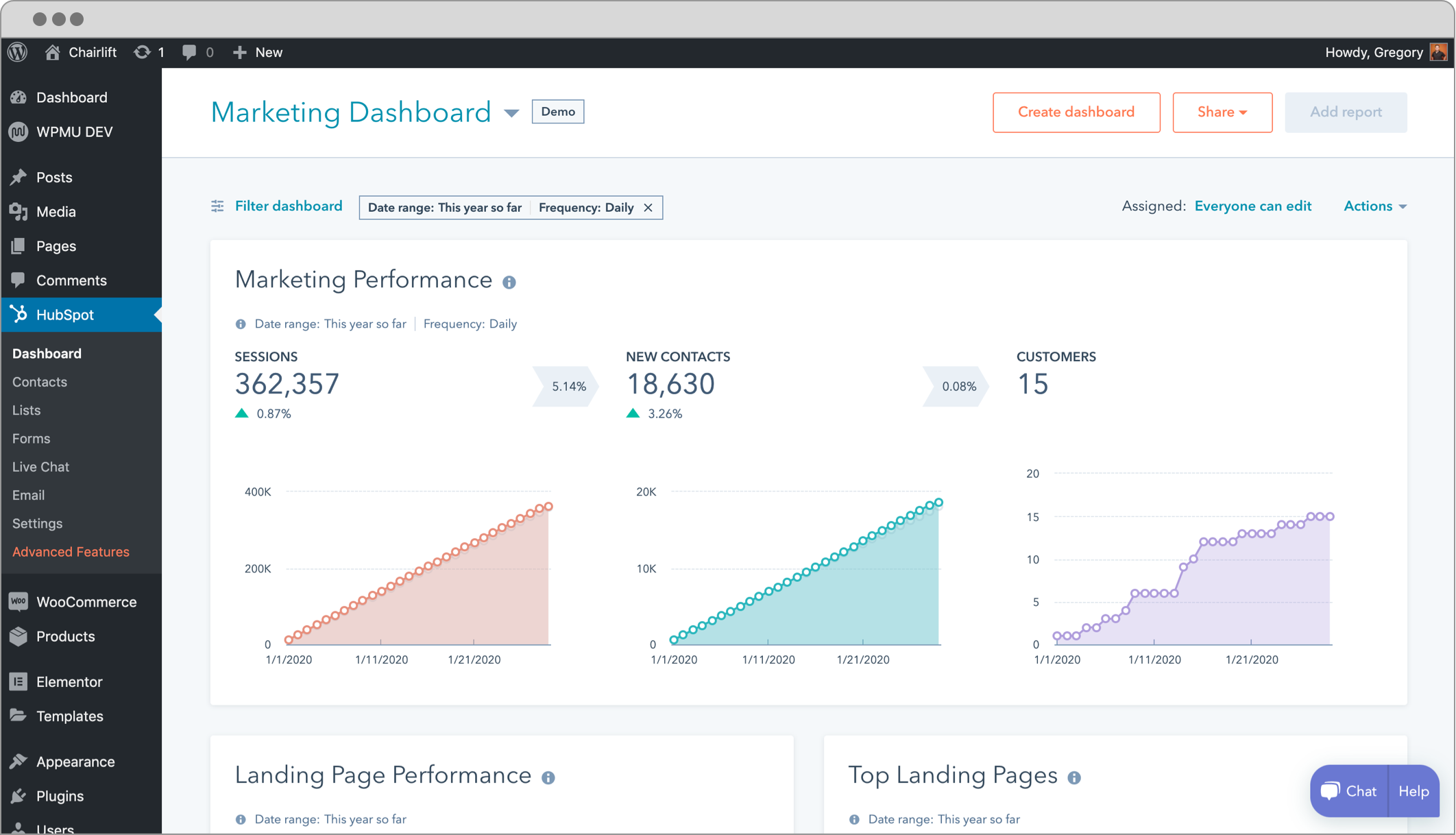
Utilisez des rapports pour mesurer l‘impact de vos activités. 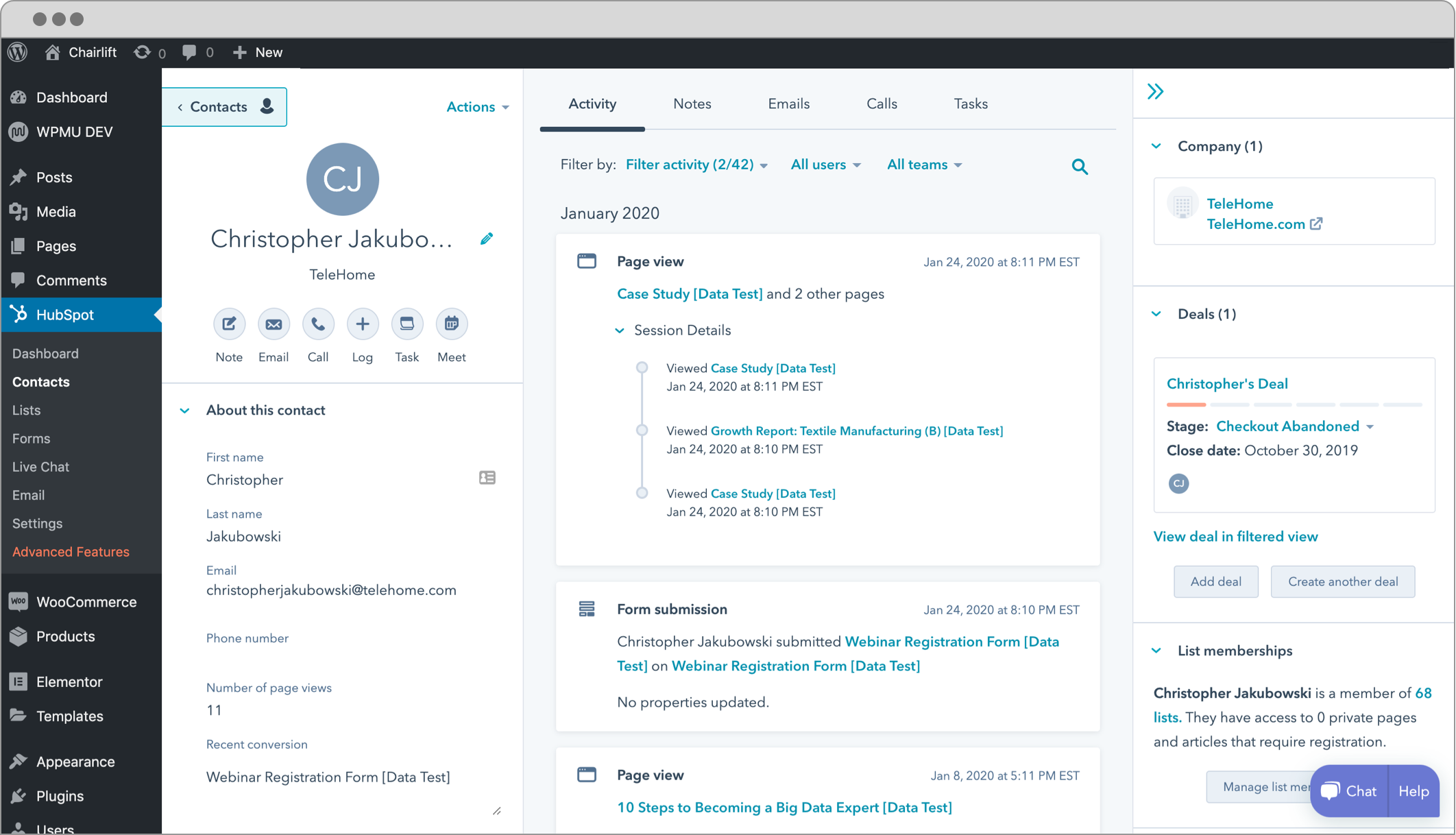
Organisez et suivez vos leads, et faites-les parvenir à maturation, avec le CRM gratuit de HubSpot. 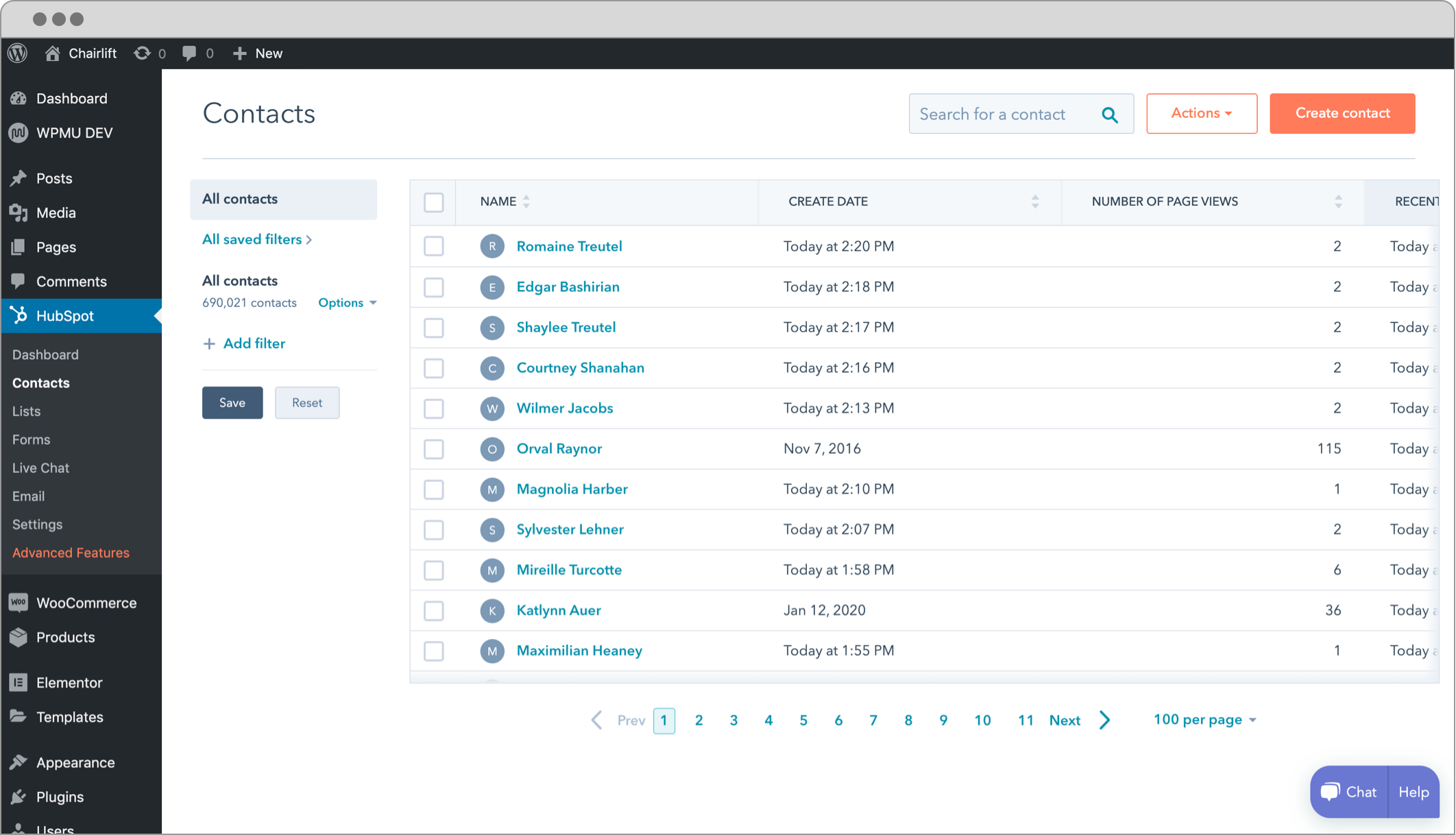
Les formulaires de votre site web se synchroniseront automatiquement avec le CRM HubSpot. 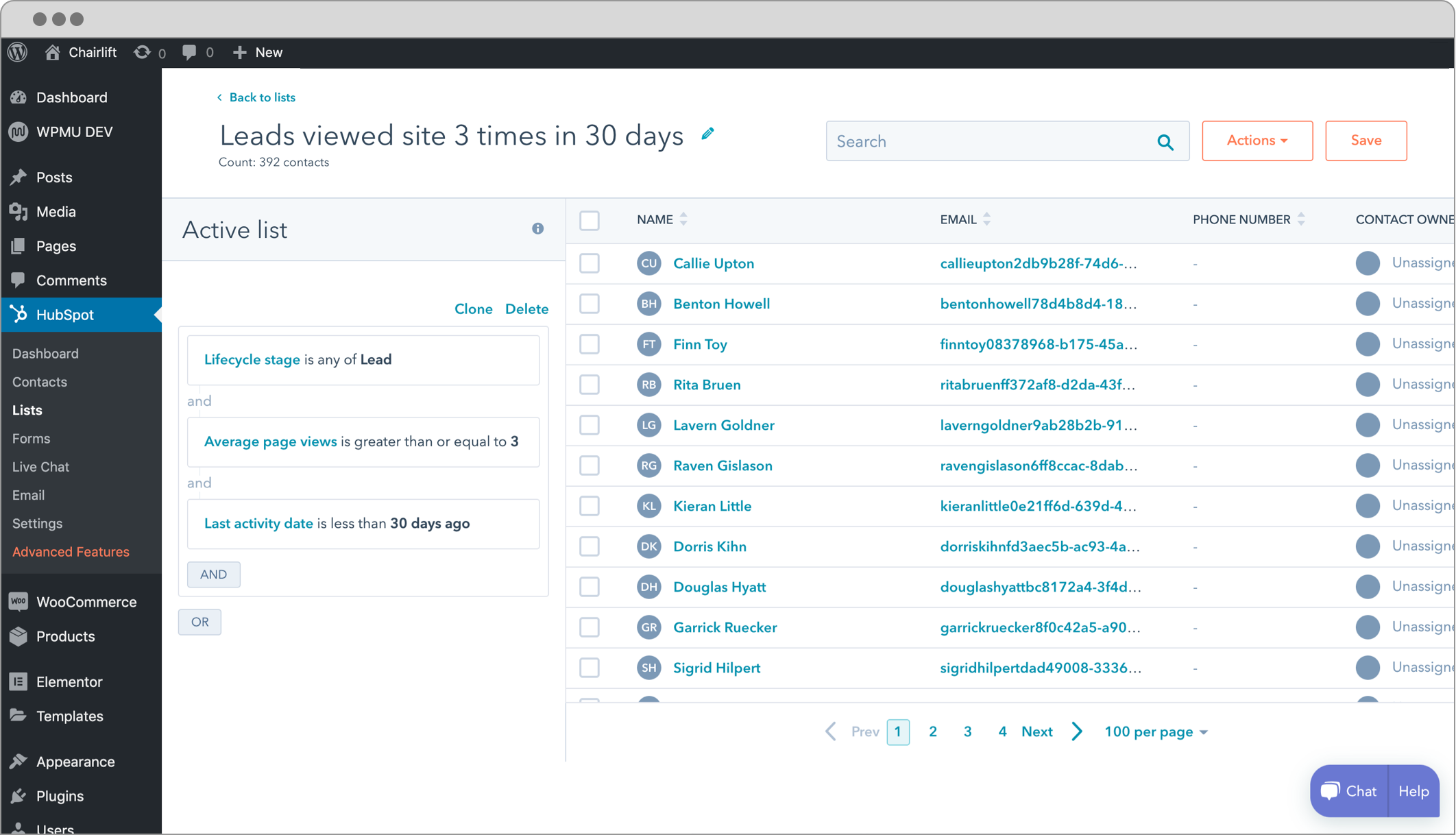
Convertissez vos leads et faites-les parvenir à maturation au moyen de listes et d‘e-mails. 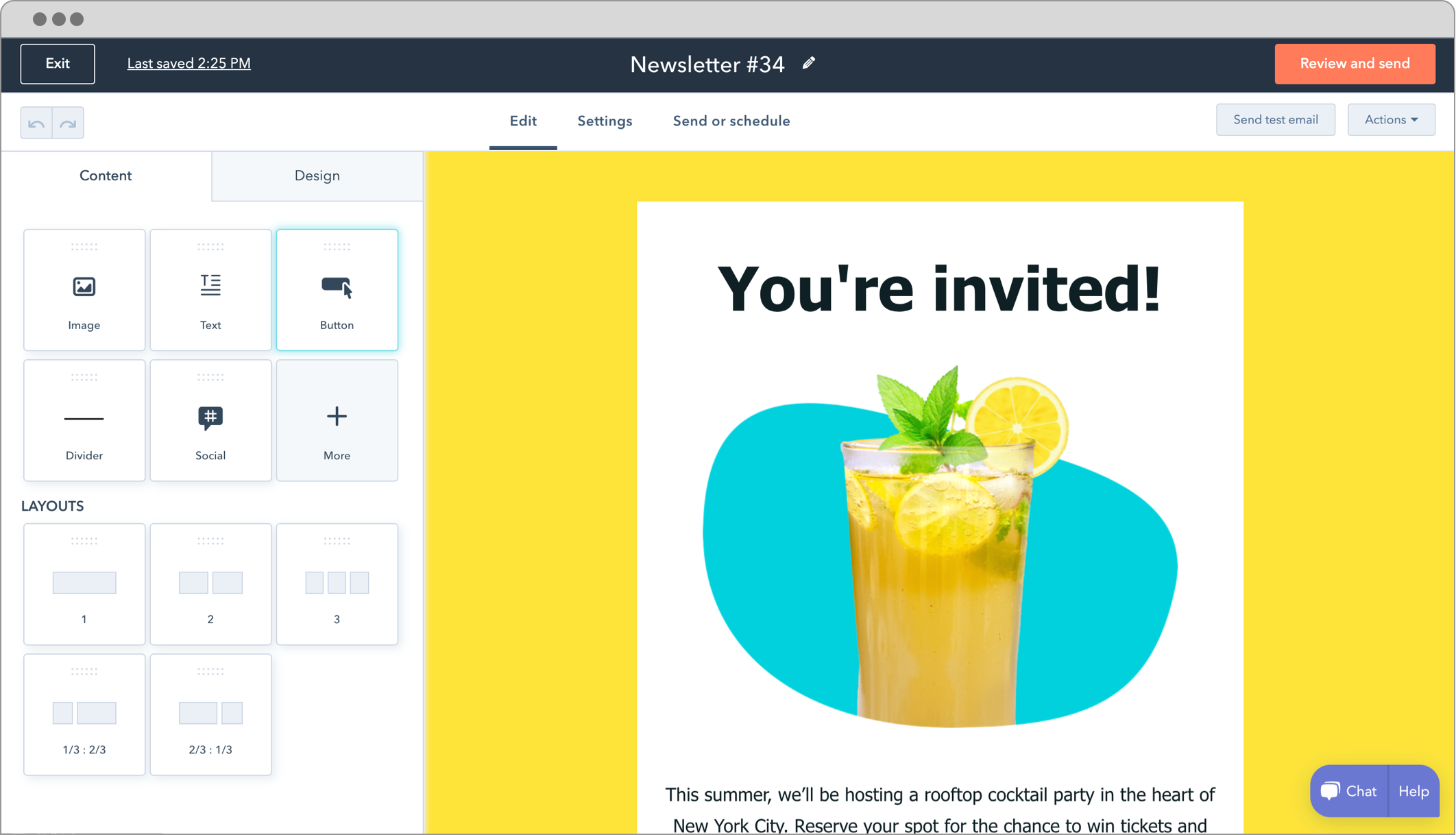
Envoyez à vos contacts un e-mail professionnel, pertinent et personnalisé. 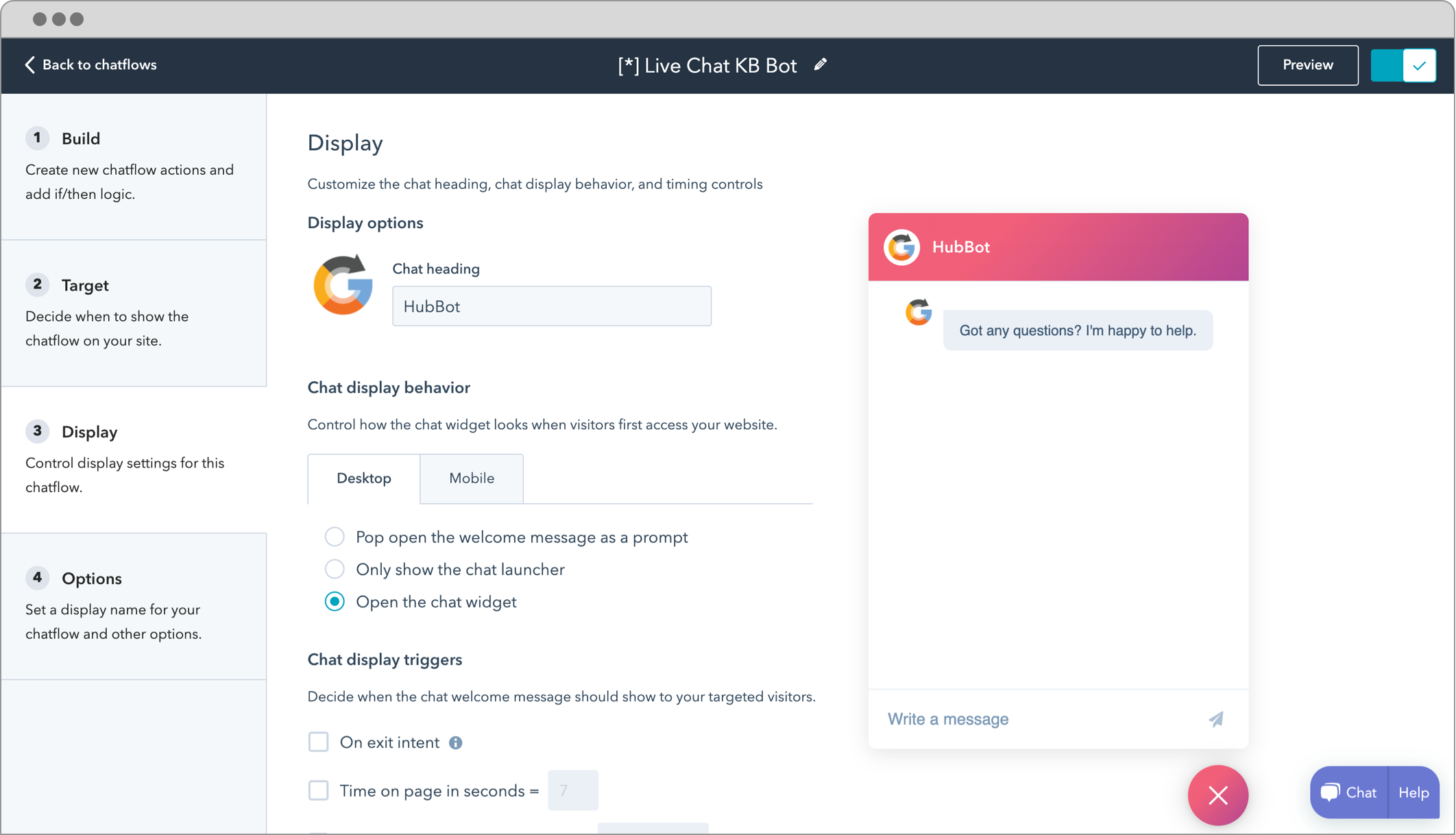
Ajoutez un chat en direct à votre site web afin d‘aider vos visiteurs et d‘interagir avec eux en toute simplicité. 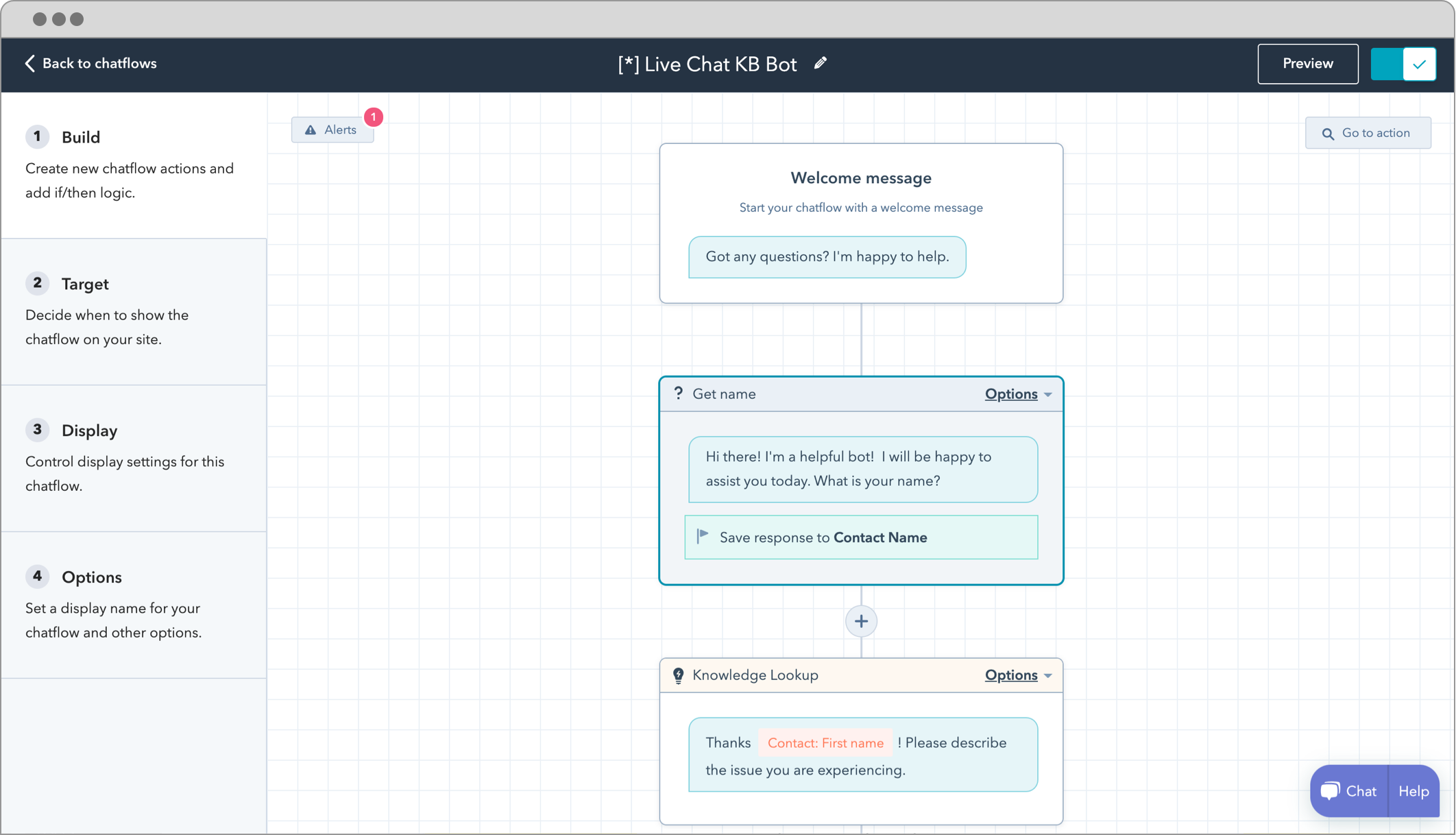
Ajoutez des chatbots disponibles en continu à votre site web pour automatiser la capture des leads et le support. 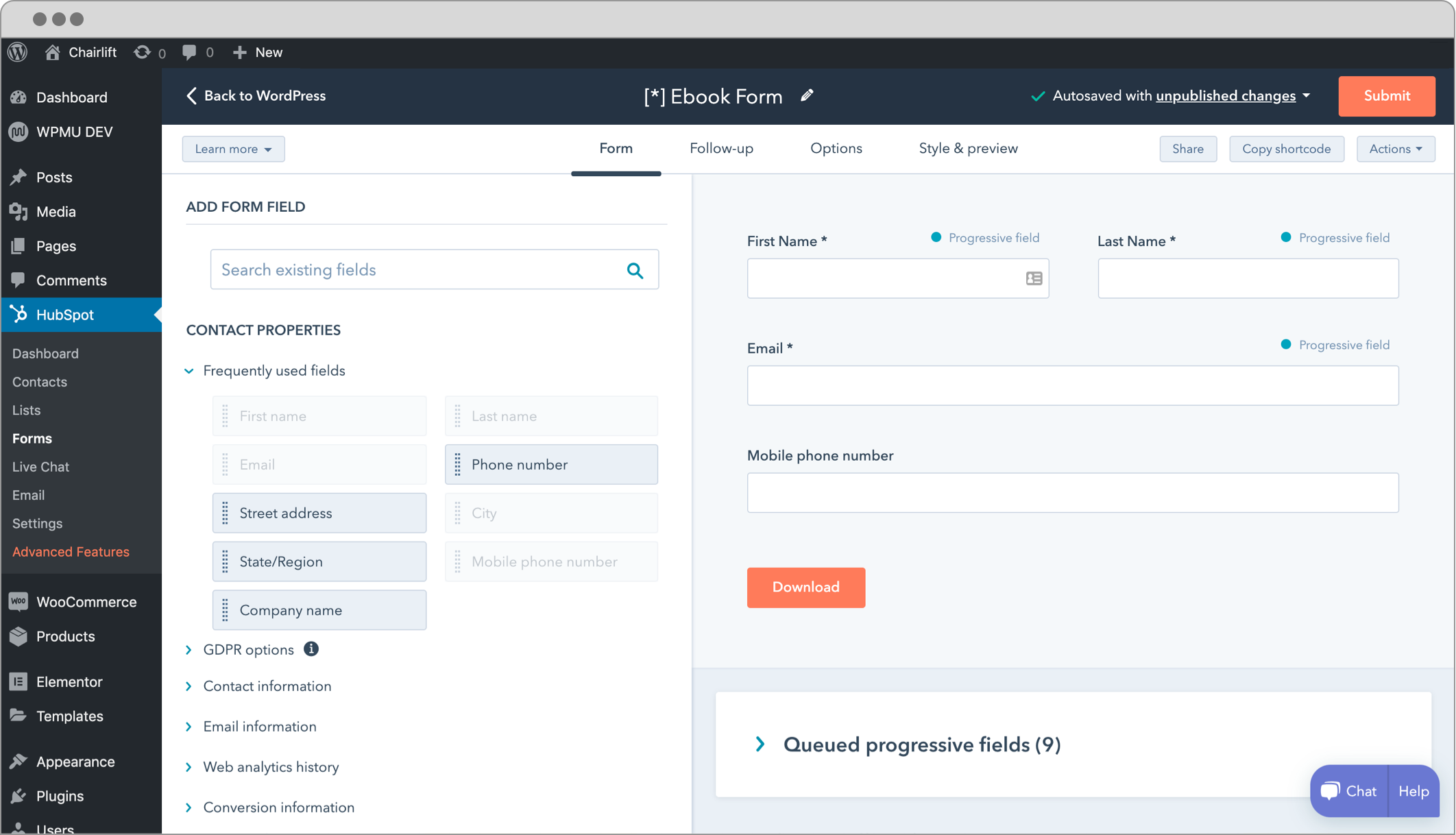
Créez des formulaires et des formulaires contextuels esthétiques en quelques minutes pour votre site web grâce à l‘éditeur en glisser-déposer intuitif de HubSpot.
Blocs
Cette extension fournit 1 bloc.
- HubSpot - CRM, Email Marketing, Live Chat, Forms & Analytics
Installation
Rechercher
Le moyen le plus simple d’installer cette extension consiste à utiliser l’interface d’administration de WordPress.
- Accédez au Tableau de bord d’administration.
- Trouvez le menu « Extensions ».
- Cliquez sur « Ajouter ».
- Recherchez « HubSpot ».
- Cliquez sur « Installer maintenant ».
- Accédez au menu « Extensions ».
- Click « Activate » on the HubSpot – CRM, Email Marketing, Live Chat, Forms & Analytics plugin
- Connectez-vous ou inscrivez-vous pour créer un compte HubSpot.
Your WordPress site and HubSpot account will be connected and you’re ready to get started with HubSpot – CRM, Email Marketing, Live Chat, Forms & Analytics.
Téléverser
- Téléversez le dossier « leadin » dans le répertoire « /wp-content/plugins/ ».
- Activez l’extension via le menu « Extensions » dans WordPress.
En cas de problème, consultez cet article d’aide.
FAQ
-
Prérequis
-
- Votre site web ou votre blog doit utiliser la version 3.7 de WordPress.org ou une version ultérieure sur votre serveur. Nous vous recommandons d’utiliser la dernière version disponible.
- L’extension ne peut pas être installée sur les sites WordPress.com, car ceux-ci ne vous permettent pas d’ajouter des extensions ou des fonctions JavaScript.
- La fonction wp_footer doit être incluse dans le fichier de pied de page de votre thème WordPress (footer.php).
- Cette fonction est nécessaire pour que l’extrait JavaScript soit installé sur chaque page de votre site.
- Vous devez avoir le statut d’administrateur sur WordPress afin de pouvoir installer des extensions pour votre site. Si vous ne disposez pas de ce statut, vous pouvez transférer ces instructions à la personne qui gère votre installation WordPress.
-
À quoi sert cette extension ?
-
HubSpot’s WordPress plugin allows you to use HubSpot email marketing, CRM, forms, popups, analytics, and live chat on your WordPress website. This plugin gives you all the tools you need to grow your business and delight your contacts and customers.
-
Qu’est-ce que HubSpot ?
-
HubSpot is an all-in-one CRM platform that provides a marketing, sales, and customer service products to help you grow your business.
-
À qui s‘adresse HubSpot ?
-
HubSpot is perfect for agencies, business owners (including small businesses and e-commerce companies), bloggers, designers, or anyone with a WordPress website that wants to use a seamless CRM plugin with built-in marketing tools. 135,000+ companies in 100+ countries already use HubSpot to grow their businesses.
-
Dois-je posséder des compétences de codage pour utiliser l‘extension HubSpot pour WordPress ?
-
Non, l‘extension HubSpot pour WordPress est facile à télécharger et immédiatement utilisable avec votre site WordPress. Vous pouvez ainsi profiter du CRM, et des outils de chat en direct, d‘e-mail marketing et de création de formulaires de HubSpot sans avoir besoin de coder quoi que ce soit.
-
Quels sont les outils disponibles gratuitement avec HubSpot ?
-
With HubSpot’s WordPress plugin, you can use the free CRM software for email marketing, contact management, live chat, customer service, content creation, content management, and more. HubSpot’s full suite of free tools is perfect for small businesses looking to grow and streamline their tech stack. is free to use with forms, contact management, email marketing, and more.
HubSpot propose également des produits payants aux utilisateurs qui souhaitent bénéficier de fonctionnalités plus avancées : blog, pages de destination, optimisation pour les moteurs de recherche (SEO), e-mail d‘équipe, reciblage, qualification des leads, bots, programmation des e-mails, enquêtes NPS, call-to-action (CTA), base de connaissances, etc. Pour obtenir un aperçu complet des fonctionnalités proposées avec les outils gratuits et les versions payantes de HubSpot, consultez la page des tarifs.
Our CRM for WordPress is powered by HubSpot’s free CRM.
-
Dois-je installer une extension SMTP de WordPress afin d‘utiliser la fonctionnalité d‘e-mails de HubSpot ?
-
Non, il n‘est pas nécessaire d‘installer une extension de messagerie SMTP supplémentaire.
Contrairement aux autres extensions de formulaires et d‘e-mails qui envoient des messages à l‘aide d‘une fonction de messagerie PHP, HubSpot est un logiciel d‘e-mails marketing autonome. Vous pouvez définir vos paramètres IMAP et SMTP à partir de votre service de messagerie existant (Gmail, Outlook, Yahoo), et ainsi ne plus vous soucier de la délivrabilité de vos e-mails depuis WordPress.
-
Quels types de formulaires et de formulaires contextuels puis-je créer avec HubSpot ?
-
Voici des exemples de formulaires et formulaires contextuels que vous pouvez créer avec HubSpot :
- advanced forms
- announcement popup
- appointment form
- banner bar
- calculator form
- conditional form
- conditional logic form
- contact button form
- contact form popup
- contact forms
- coupon popup
- custom form
- custom forms
- custom popup
- custom popups
- donation form
- email form
- email forms
- email submit form
- event form
- exit intent popup forms
- exit popup
- feedback form
- file upload form
- floating bar popup
- inline signup form
- lightbox popup
- mobile popup
- multi page form
- newsletter form
- newsletter popup
- order form
- payment form
- pdf form
- popup form
- quiz form
- quote form
- quote request form
- registration popup
- scroll trigger popup
- signature form
- signup form
- slide-in popup
- slide-in scroll popup
- star rating form
- sticky bar
- sticky popup
- subscription form
- survey form
- survey popup
- targeted popup
- time on site popup
- upload form
- user registration form
- web contact form
- web form
- welcome mat popup
- woocommerce popup
Vous préférez utiliser votre outil de création de formulaires actuel ? HubSpot s‘intègre à la plupart des éditeurs de formulaires et de formulaires contextuels de WordPress.
-
Does HubSpot support e-commerce stores?
-
The HubSpot WordPress plugin is great for many types of businesses including ecommerce. For WooCommerce shop owners, consider the HubSpot for WooCommerce plugin for even added functionality in your shop.
-
Ma question n’est pas listée.
-
Parcourez la communauté HubSpot pour obtenir de l‘aide ou des informations supplémentaires. Merci !
Avis
Contributeurs/contributrices & développeurs/développeuses
« HubSpot – CRM, e-mail marketing, chat en direct, formulaires et analytics » est un logiciel libre. Les personnes suivantes ont contribué à cette extension.
Contributeurs“HubSpot – CRM, e-mail marketing, chat en direct, formulaires et analytics” a été traduit dans 12 locales. Remerciez l’équipe de traduction pour ses contributions.
Le développement vous intéresse ?
Parcourir le code, consulter le SVN dépôt, ou s’inscrire au journal de développement par RSS.
Journal
Full changelog here
– Current version: 11.1.3
– Version release date: 2024-04-17
11.1.3 (2024-04-17)
- Optimize metadata update on connection
11.1.0 (2024-04-16)
- Addressing issue with our SVN tagging