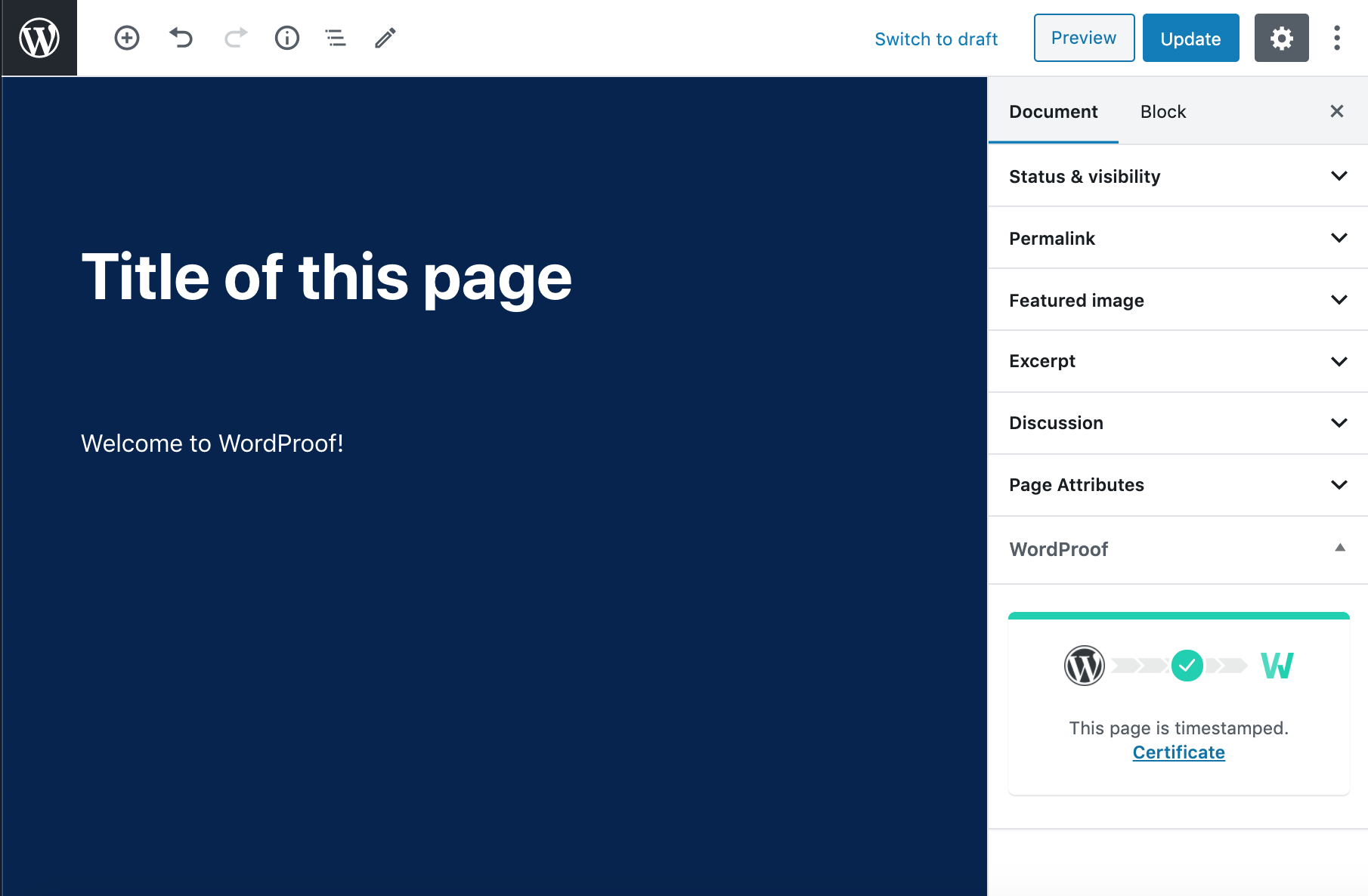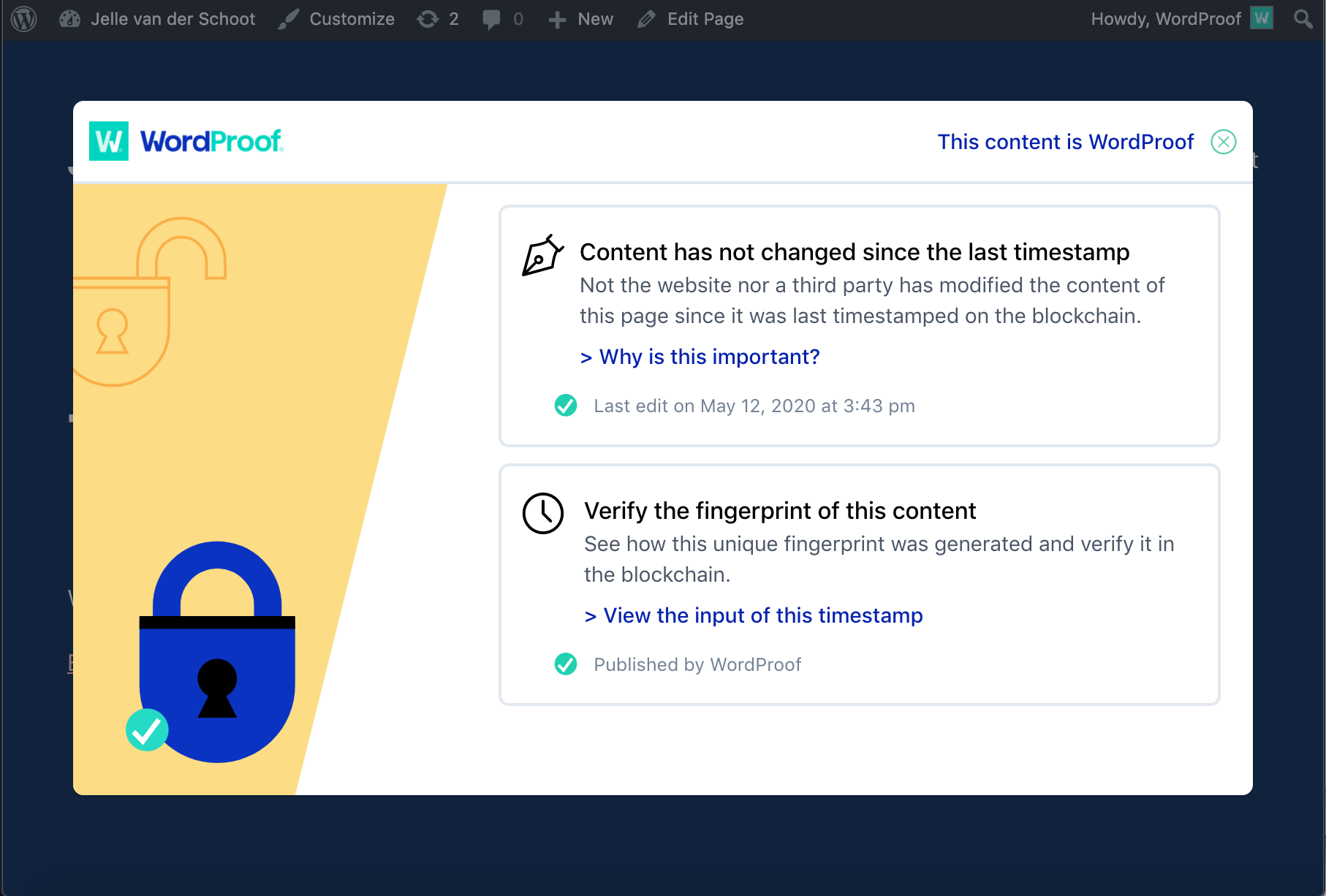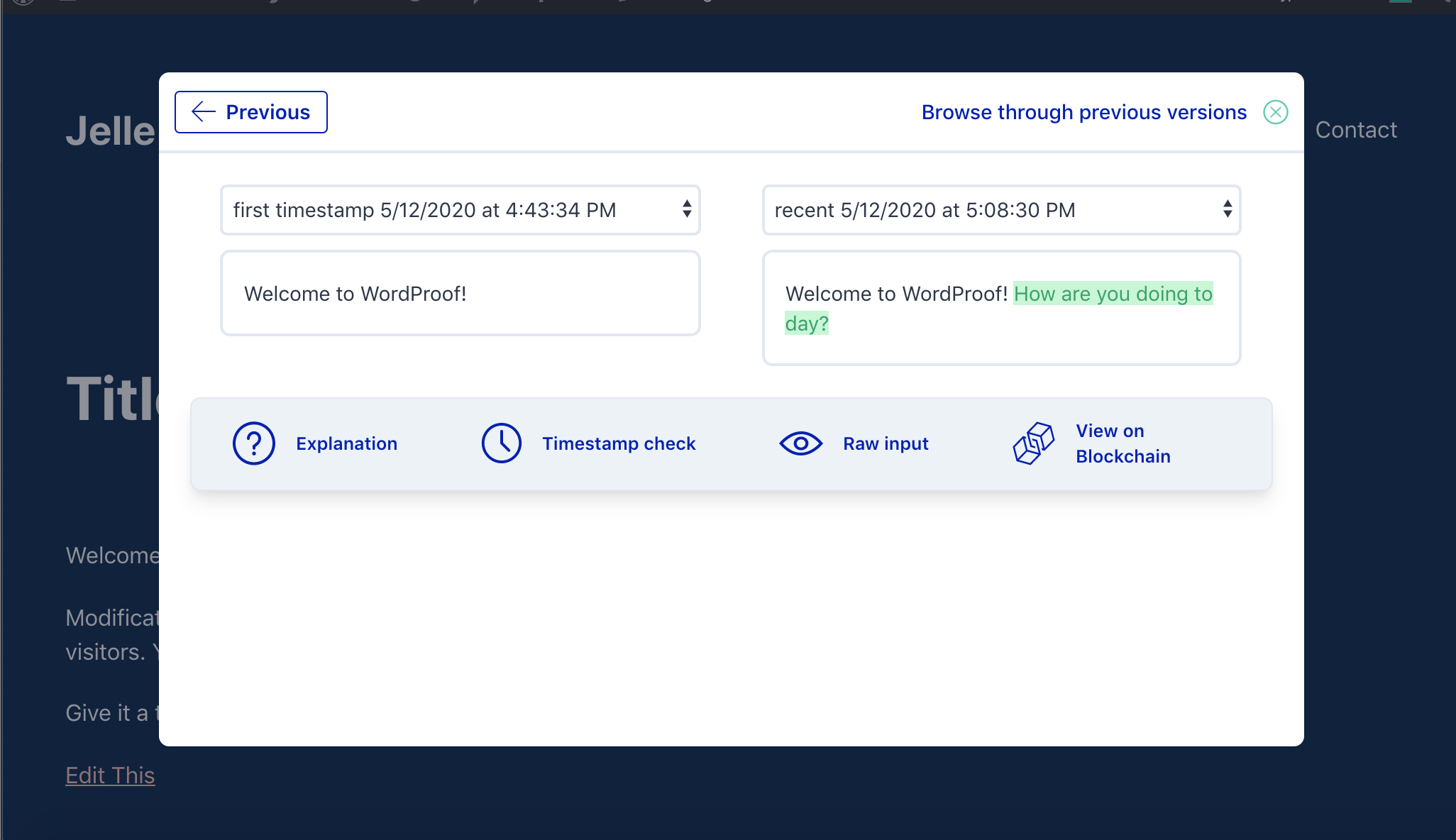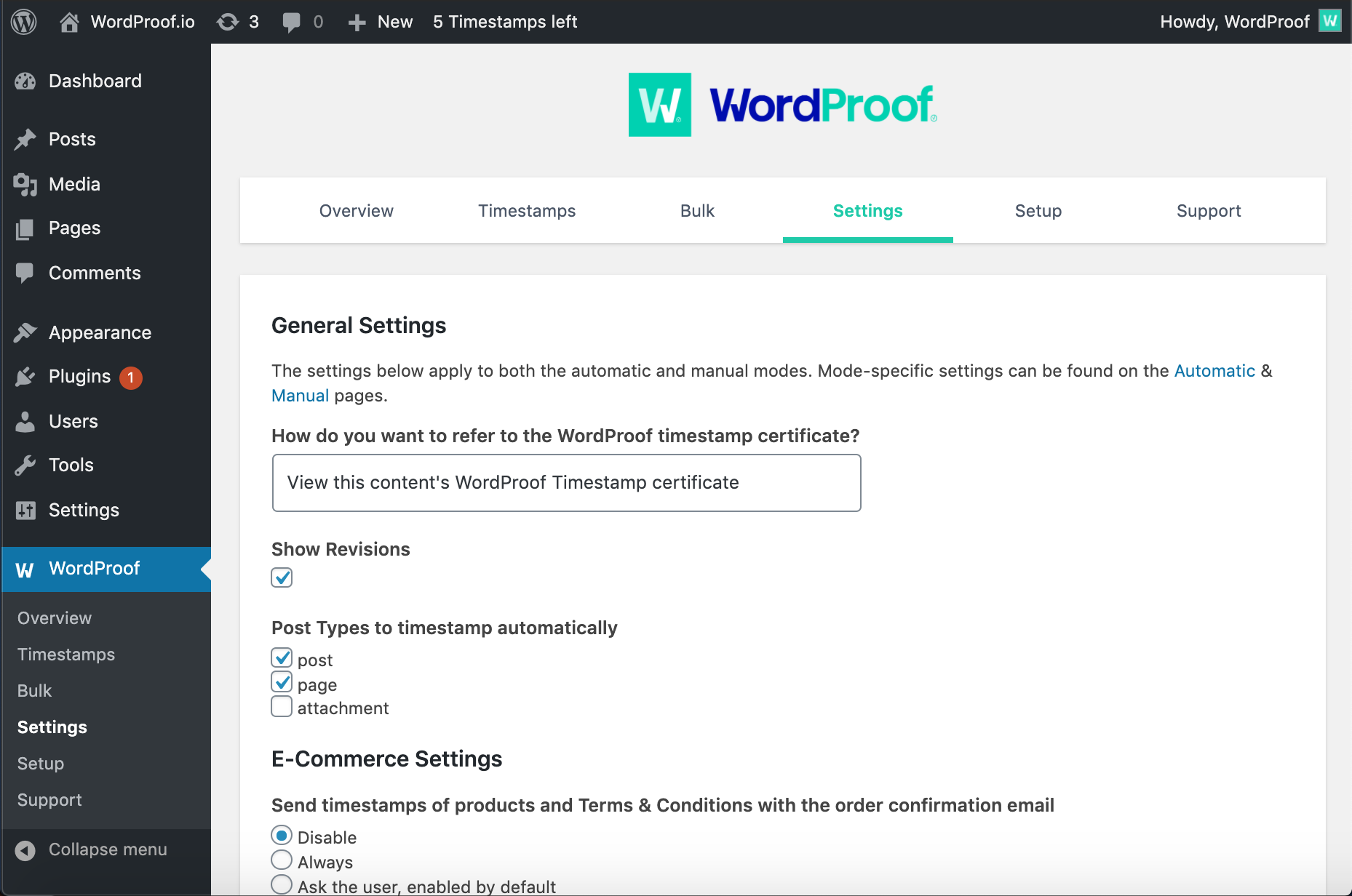Description
WordProof: Timestamp your WordPress Content on the Blockchain
With WordProof Timestamp, you can timestamp your WordPress content on any EOSIO blockchain from the comfort of your WordPress site. No prior blockchain experience necessary. After the set-up, everything is taken care of automatically!
Why do I need to timestamp my content?
WordProof Timestamp met tout en œuvre pour apporter les avantages de la blockchain à votre site WordPress. Voici quelques raisons pour lesquelles vous devriez horodater votre contenu :
- Copyright protection
- Transparency: increase trust and claim authenticity
- Next-generation SEO benefits
- Proof of existence at certain moments in time
- Prepare for upcoming EU regulations
- Soyez votre propre notaire
Fonctionnalités
- Horodatage automatique de votre contenu sur la blockchain
- Afficher le certificat de la blockchain sur votre site
- Let your visitors verify when and how your content changed
- Certificat de blockchain téléchargeable comme preuve d’existence
How does WordProof Timestamp work?
Timestamping creates a unique and universal fingerprint (the ‘hash’) for all your posts, pages and media files. If the input changes, the hash becomes totally different.
This hash is added to the blockchain with a date and time. Because you (the website owner) have the input that results in this specific hash, you can prove that you published the content at that point in time.
Further Reading on WordProof, WordPress, and Blockchain
For more info on WordProof, WordPress, and Blockchain, check out the following:
- The WordProof Plugin official homepage.
- WordPress and Blockchain – The Manifest for a 100% Open Source Future by Sebastiaan van der Lans.
- Join the WordProof Telegram for feedback, updates and support.
Special thanks to the Telos Foundation for co-funding a first version WordProof via their Worker Proposal System.
From within WordPress
- Visit ‘Plugins > Add New’
- Search for ‘WordProof’
- Activate WordProof Timestamp from your Plugins page.
- Go to « after activation » below.
Manually
- Upload the
wordproof-timestampfolder to the/wp-content/plugins/directory - Activate the WordProof Timestamp plugin through the ‘Plugins’ menu in WordPress
- Go to « after activation » below.
After activation
- Authenticate using your WordProof account
Captures d’écran
Avis
Contributeurs/contributrices & développeurs/développeuses
« WordProof Timestamp » est un logiciel libre. Les personnes suivantes ont contribué à cette extension.
Contributeurs“WordProof Timestamp” a été traduit dans 18 locales. Remerciez l’équipe de traduction pour ses contributions.
Traduisez « WordProof Timestamp » dans votre langue.
Le développement vous intéresse ?
Parcourir le code, consulter le SVN dépôt, ou s’inscrire au journal de développement par RSS.
Journal
3.0.14
Release date: July 2nd, 2022
* Updated dependencies.