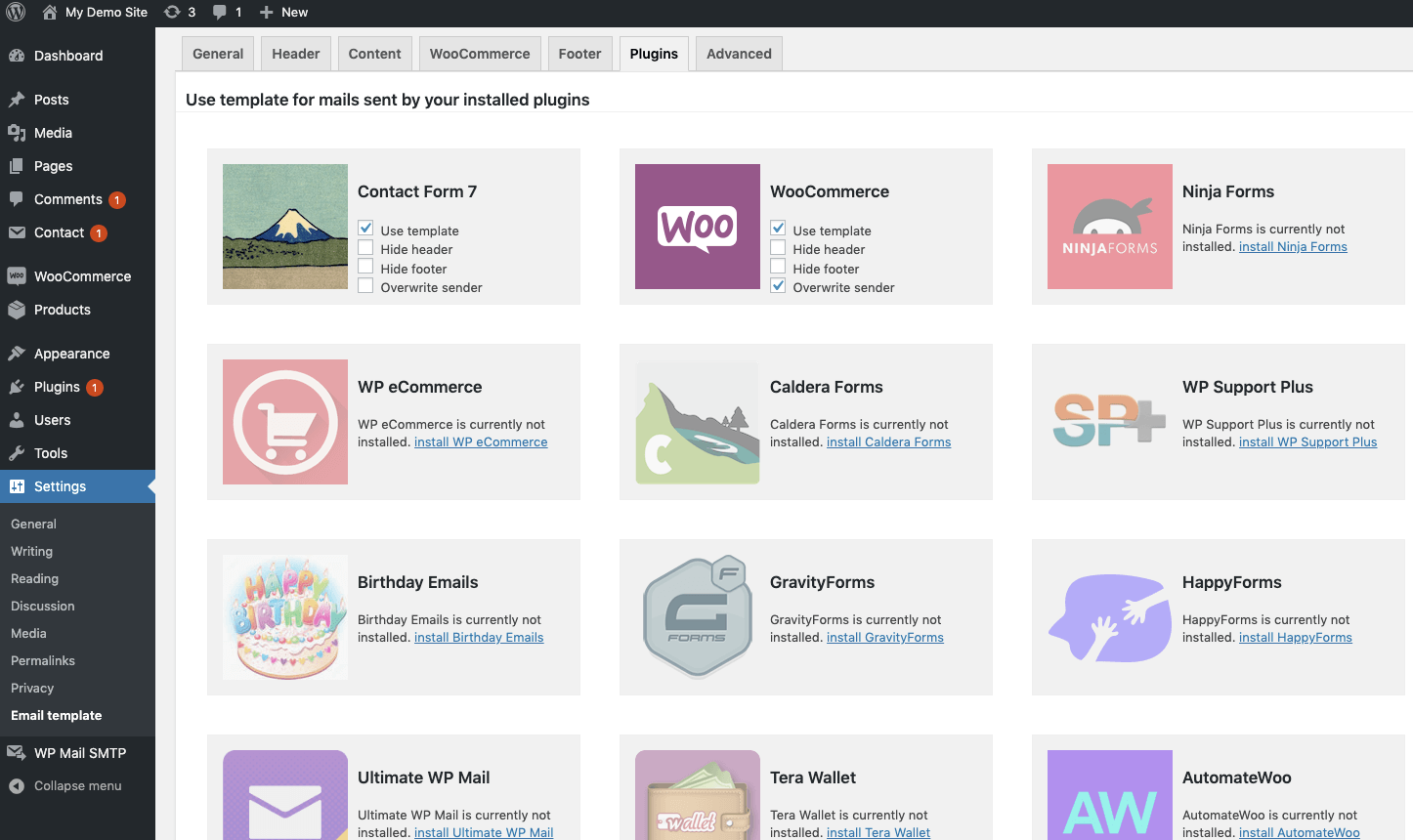Description
Custom designed WordPress emails for your WooCommerce and EDD transactional emails, contact form notifications, your WordPress core emails, BuddyPress and many more.
Create your own professional email design within a few minutes without any coding.
NEW in 3.4: WooCommerce support in free version!!
See how we design our WordPress emails within two and a half minutes
🔝 Top rated email design plugin with 75 ⭐⭐⭐⭐⭐ reviews
Read what users say about our email template plugin
⭐⭐⭐⭐⭐ Best Email Template Builder
🗣️ tillvb (@tillvb)⭐⭐⭐⭐⭐ Simple, flexible and very needed on WP!
🗣️ Richard Fila (@richardfila)⭐⭐⭐⭐⭐ Works great and is easy to use
Great plugin! Great support! Thank you very much!
🗣️ hirsala (@hirsala)⭐⭐⭐⭐⭐ On my Plugins’ Top List
🗣️ Anticosti (@anticosti)⭐⭐⭐⭐⭐ This is magic and should be default in WP!
🗣️ MarcelC (@imc67)
All in one email designer for your contact forms, WooCommerce, Easy Digital Downloads and many more…
🆓 Elementor Forms
🆓 WooCommerce – basic customization
🆓 Ninja Forms
🆓 Caldera Forms
🆓 Contact Form 7
🆓 Gravity Forms
🆓 Gravity Flow
🆓 HappyForms
🆓 WP Support Plus Responsive Ticket System
🆓 Birthday Emails
🆓 Ultimate WP Mail
🆓 Divi Theme contact forms
🆓 BuddyPress
🆓 Give – Donation and Fundraising
🆓 TeraWallet
🆓 WP E-Commerce
🆓 Formidable Forms
🆓 WP Foro
🆓 ACF Advanced Forms
🆓 Elementor Forms
🆓 Events Made Easy
🆓 Learndash Notifications
🆓 Matador Jobs
🆓 Memberpress
🆓 Modern Events Calendar
🆓 Uncanny Owl Groups
🆓 ShieldSecurity
🆓 The Newsletter Plugin
➕ WPForms and WPForms Lite
➕ WooCommerce – advanced customization
➕ Easy Digital Downloads
…
- Responsif et indépendant du terminal :
Notre modèle d’e-mail a été testé sur tous les principaux clients de messagerie de bureau, Web et mobiles. - Bibliothèque de modèles :
Commencez la conception de votre e-mail avec l’un de nos modèles créés par un designer professionnel - En-tête de texte ou image :
Personnalisez votre en-tête d’e-mail avec des couleurs et du texte, utilisez votre logo ou créez une bannière. - Personnalisez les couleurs et les polices :
Différentes extensions envoient des e-mails personnels, mais vous pouvez définir des réglages de couleur et de police globaux pour les titres, le texte, les liens et plus encore pour donner à tous vos e-mails un aspect professionnel commun. - Ajoutez les informations légales de votre entreprise au pied de page :
Le pied de page de l’e-mail peut contenir des liens vers vos pages légales, vos coordonnées, etc. - CSS en ligne :
Les clients Web ne remplacent pas vos styles, car nous déplaçons toutes les définitions de style vers des styles en ligne. - Mode de test d’e-mail :
Rediriger tous les e-mails vers votre propre adresse de messagerie à des fins de test ou pour votre système de transfert. - Aperçu en direct :
Visualisez toutes vos modifications immédiatement dans l’aperçu en direct.
★★★★★ pro addon WooCommerce Drag & Drop Email Customizer
trusted by more than 2000 pro users
Utilisez notre module de personnalisation d’e-mails WooCommerce pour personnaliser les e-mails de votre boutique. Pour les e-mails standards, vous pouvez également modifier le contenu de l’e-mail ainsi que le tableau des produits.
La plupart des e-mails provenant d’extension tierces WooCommerce peuvent être stylisés et pour certains d’entre eux, nous avons créé des intégrations spécifiques :
- Les codes à barres de YITH WooCommerce Bar Codes and QR Codes peuvent être placé dans vos e-mails
- Vous pouvez modifier les e-mails depuis WooCommerce Order Status Manager
- Insérez des champs de paiement personnalisés dans vos e-mails avec Checkout Field Editor
- WooCommerce German Market est entièrement intégré
- Avec AutomateWoo vous pouvez utiliser votre modèle d’e-mail pour votre e-mails de panier abandonné et autres e-mails automatiques
- WooCommerce Advanced Shipment Tracking
Vous pouvez essayer l’extension dans notre démo WooCommerce. - WooCommerce Germanized and Germanized Pro are integrated
obtenir WooCommerce Email Customizer >
Constructeur d’e-mails Easy Digital Downloads
Notre deuxième extension de e-commerce concerne Easy Digital Downloads. En utilisant ce module complémentaire simple, vous pouvez
- personnaliser la typographie pour les éléments, les variations et les liens
- formater le tableau des produits
- voir un aperçu de vos e-mails EDD sur ordinateur et mobile
obtenir Easy Digital Downloads Email Customizer >
en savoir plus sur WP HTML Mail
Fonctionne avec la plupart des extensions de livraison d’e-mail
- WP Offload SES
- Post SMTP Mailer/Email Log
- WP Mail SMTP
- wpMandrill
- …
Crédits
- Merci à Julie Ng pour l’excellente mise en page responsive des e-mails « Antwort » Antwort sur Github
- Merci à Tijs Verkoyen pour sa bibliothèque PHP CSS-to-inline-styles CssToInlineStyles on Github
Traductions
L’extension est disponible dans les langues suivantes
- Anglais (bien sûr)
- Allemand
- Traduction espagnole fournie par Jose de Ibidem Translations
- Traduction italienne fournie par @gablau Ema de Ibidem Traduzioni
- Dutch
- Chinese
- Persian
Captures d’écran
Installation
Extract the zip file and just drop the contents in the wp-content/plugins/ directory of your WordPress installation and then activate the Plugin from Plugins page.
FAQ
-
Fonctionne-t-il pour les e-mails de l’extension XYZ ?
-
Notre constructeur d’e-mails comporte les intégrations des extensions suivantes :
- Ninja Forms
- Caldera Forms
- Contact Form 7
- Gravity Forms
- Gravity Flow
- HappyForms
- WP Support Plus Responsive Ticket System
- Birthday Emails
- Ultimate WP Mail
- Formulaires de contact du thème Divi
- BuddyPress
- WPForms et WPForms Lite
- WooCommerce
- Easy Digital Downloads
- Give – Donation and Fundraising
- TeraWallet
- WP E-Commerce
- Formidable Forms
- WP Foro
Bien que nous n’ayons pas optimisé WP HTML Mail pour ces extensions, nos utilisateurs l’utilisent avec beaucoup plus d’extensions.
- ACF Advanced Forms
- Formulaire Elementor
- Events Made Easy
- Notifications Learndash
- Matador Jobs
- Memberpress
- Modern Events Calendar
- Groupes Uncanny Owl
- ShieldSecurity
- …
-
Why is my header image not visible?
-
The most common reasons are:
* Your site is password protected so your email client can’t load the image.
* You are using a local staging site that is not reachable by your mail client.
* The image format is not supported by your mail client. Try a different image (PNG, JPG or GIF). -
Non, ce n’est pas un outil de newsletter, il rend vos e-mails plus beaux mais n’envoie pas de messages personnalisés.
-
Comment supprimer l’espace dans l’en-tête des e-mails de Contact Form 7 ?
-
Allez aux réglages d’e-mail de Contact Form 7 et modifiez le type d’e-mail du HTML au texte. WP HTML Mail s’occupera du HTML.
-
Can a customize the HTML code of the email header?
-
There’s a filter to change the header HTML code. Just add this to your (child-)themes functions.php:
add_filter('haet_mail_header', function( $header ){ return 'hello <strong>world</strong>'; });Bien sûr, vous pouvez afficher du code HTML, pas seulement du texte.
-
Il existe un filtre pour modifier le code HTML du pied de page. Ajoutez simplement ceci dans le fichiers functions.php de votre thème enfant :
add_filter('haet_mail_footer', function( $footer ){ return 'hello <strong>world</strong>'; }); -
Peut-on ajouter un code CSS personnalisé aux e-mails WordPress ?
-
Vous pouvez ajouter votre propre code CSS pour ordinateur et mobile. Ajoutez cet exemple au fichier functions.php de votre thème enfant personnalisez-le :
add_filter( 'haet_mail_css_desktop', function( $css ){ $css .= ' h1{ border-bottom: 2px solid green; } '; return $css; }); add_filter( 'haet_mail_css_mobile', function( $css ){ $css .= ' h1{ background:red; } '; return $css; }); -
Comment désactiver le modèle pour certains e-mails ?
-
Find anything all emails have in common. It may be the sender, a word in the subject or something in the email body.
Then add this function to your (child-)themes functions.php and customize it. Return TRUE if the template should be used and FALSE if not.// return true if you want to use a template for current mail // return false if you want to leave the content of this email unchanged add_filter( 'haet_mail_use_template', 'customize_template_usage', 10, 2 ); function customize_template_usage( $use_template, $mail ){ // $mail['to'] ... // $mail['subject'] ... // $mail['message'] ... // $mail['headers'] ... // $mail['attachments'] ... return true; }
Avis
Contributeurs/contributrices & développeurs/développeuses
« Email Template Designer – WP HTML Mail » est un logiciel libre. Les personnes suivantes ont contribué à cette extension.
Contributeurs“Email Template Designer – WP HTML Mail” a été traduit dans 6 locales. Remerciez l’équipe de traduction pour ses contributions.
Traduisez « Email Template Designer – WP HTML Mail » dans votre langue.
Le développement vous intéresse ?
Parcourir le code, consulter le SVN dépôt, ou s’inscrire au journal de développement par RSS.
Journal
3.4.7
- ADDED: Support for Fluent Support Mailbox mails
- FIXED: EDD Pro not recognized as active
- FIXED: display error when sending e-mails with FluentCRM automation
- updated dependencies to fix a notice in PHP 8.1
3.4.5
- added support for The Newsletter Plugin
- FIXED: display error when sending e-mails with FluentCRM
- FIXED: twocol display error in Outlook iOS
3.4.2
- removed preview ajax call
3.4.1
- changed sending preview to rest API
3.4.0
- added basic WooCommerce support in free plugin!!!
- added support for Fluent Support
- added support for Fluent CRM
- fixed a bug creating multiple emails with WPML
3.3.7
- removed debug output
3.3.6
- restored compatibility with Outlook
3.3.5
- Backwards compatibility fix for PHP 7.4 and multilanguage sites
- Removed conditional comments for old Outlook versions
3.3.4
- FIXED: header image / logo could not be saved
- FIXED: Warning with PHP8 & multisite
- tranformed template library to new React UI
3.3.3
- added restore tool for lost WooCommerce email templates
3.3.2
- tagged new version to fix missing files during latest update
3.3.1
- fixed option validation for WooCommerce addon compatibility
3.3
- improved interface
- allow HR tags in Mailbuilder
3.2.3
- improved url escaping
3.2.2
- allow IMG and STYLE tags in Mailbuilder
3.2.1
- improved color picker
- visual style selector for header
- enabled base64 encoded images in header
3.2
- improved code according to WordPress coding standard
- improved input and output validation
- enqueued websfonts script correctly
- removed « WordPress » from plugin title
- Custom CSS field validation
3.1.1
- added permission check to preview function
3.1
- Changed initialization of default options to fix some notices in WooCommerce add-on
- Improved settings REST API security
- Improved font formatting toolbars in editor
3.0.9
- reverted change of inline css library because of several compatibility issues
3.0.8
- changed inline css library
- fixed missing links on header
- removed debug logs
- fixed CSRF and Self XSS vulnerabilities
3.0.6
- make URLs clickable in plain text email (eg. reset password)
- fixed missing line breaks if multiple emails are sent at once
3.0.5
- Fixed a notice about REST endpoint
- jQuery fixes for WP 5.6
- fixed a warning initializing options with Polylang enabled
3.0.4
- ajouter une option pour désactiver le remplacement de l’expéditeur par défaut (peut toujours être activé pour les extensions individuelles)
3.0.3
- Mises à jour JS et CSS pour WP 5.5
- optimisé pour Formidable Forms et WP Foro
3.0.2
- forgot to remove the webfonts tab in previous version which is still under development
3.0.1
- enabled transient caching for template library
- changed the way content type is detected to also support filters
- improved support for ShieldSecurity
- Header and Footer also translatable with Polylang now
3.0
- brand new react based template editor (for WP 5.4+)
- template library with 25+ email templates